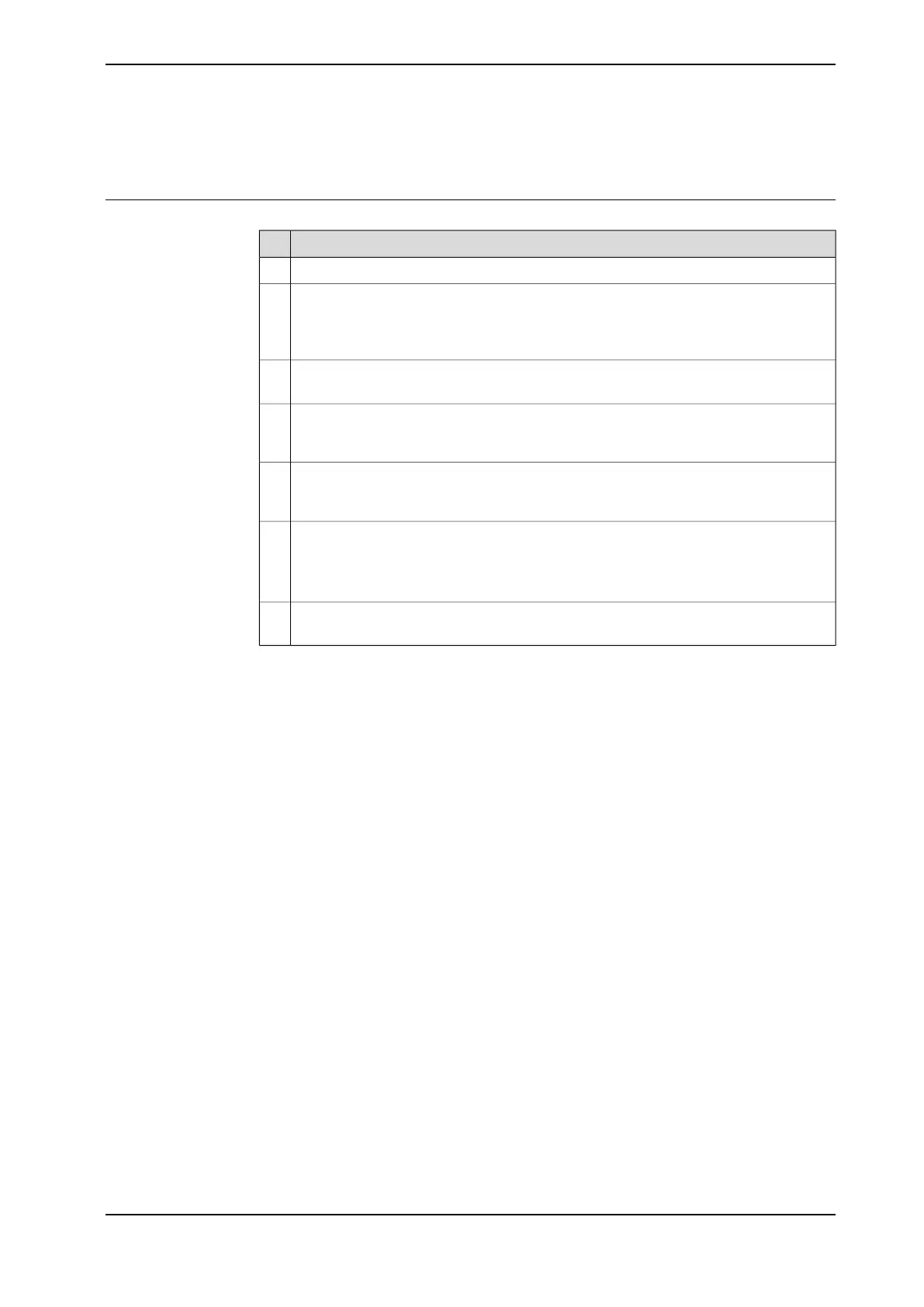2.4 Start-up test
Instruction
Action
Turn on the control cabinet power switch.1
In the I/O window, turn on the output doSE_SENSOR1 and make sure doWIRE_SEL1
and doSE_REF1 are off. If these I/O assignments do not exist, see System parameters
on page 18. Verify that diSE_DET1 is on at this time. If it is not, see Trouble shooting
on page 75.
2
Turn on doSE_REF1. Verify that diSE_DET1 is off at this time. If it is not, see Trouble
shooting on page 75.
3
Using a voltmeter, verify that there is about 38 VDC at the gas cup when referenced
to the fixture (ground). If less than 25 VDC is measured, see Trouble shooting on
page 75.
4
Ground the gas cup to the weld fixture using a length of wire, steel tool, or similarly
conductive object. Verify that diSE_DET1 is on at this time. If it is not, see Trouble
shooting on page 75.
5
Write a simple test routine using the Search_1D instruction (see User's guide on
page 33).
6
If the Search_1D instruction is not available in the system, see Loading software on
page 22.
Execute the test routine. The robot should stop when the part is detected. If not, see
Trouble shooting on page 75.
7
Application manual - SmarTac 23
3HAC024845-001 Revision: A
© Copyright 2004-2016 ABB. All rights reserved.
2 Installation
2.4 Start-up test
