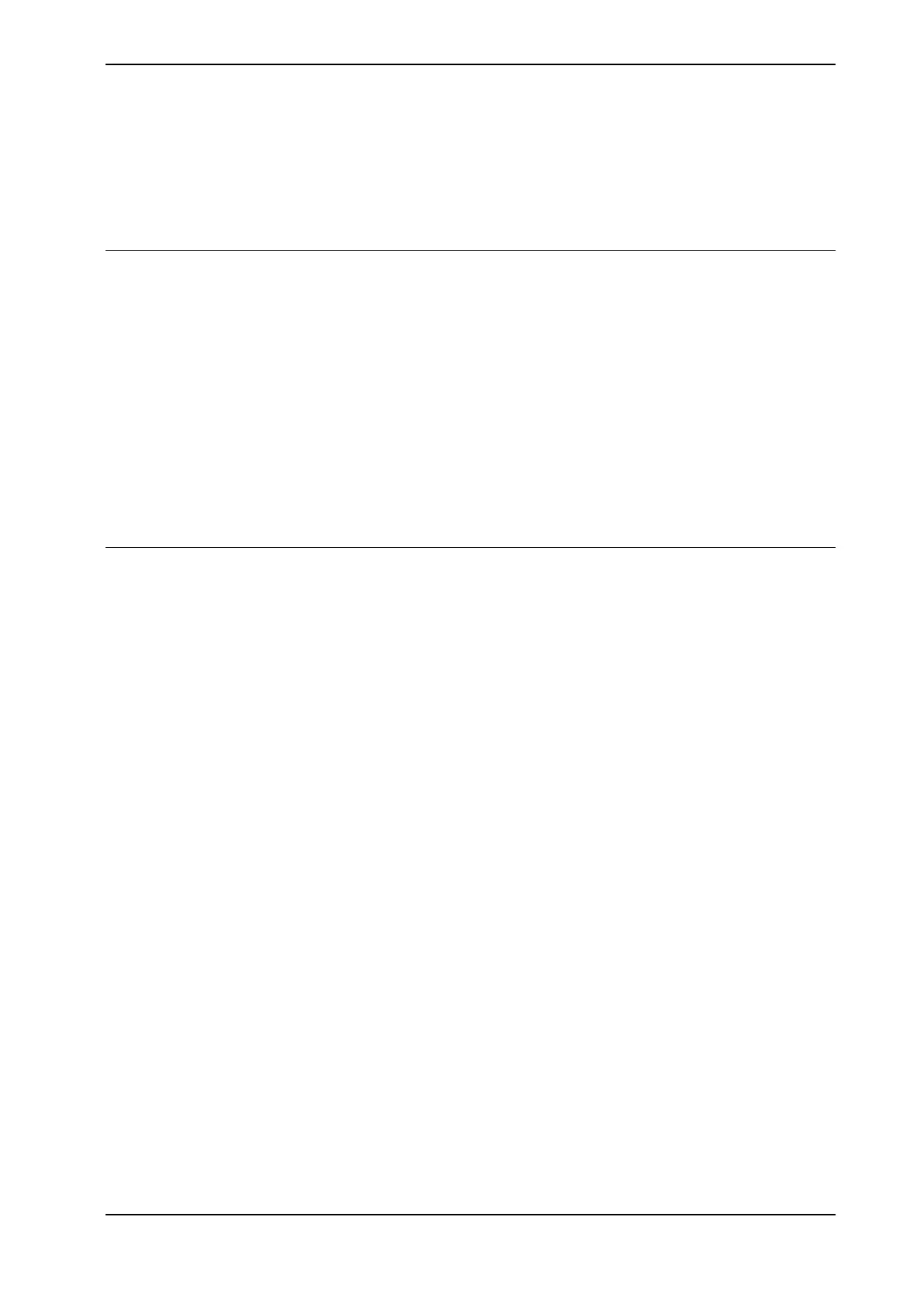4.8 Exercise 6: Search_Part
4.8.1 Introduction
About Search_Part
Sometimes it is necessary to search a part feature to determine if it is there or not.
Information like this can be used to determine what type of part is present, or if a
part is loaded at all. The SmarTac instruction, Search_Part is provided for this
use.
Search_Part is programmed very much like a Search_1D instruction, but it
returns a Boolean instead of a program displacement. In use it looks like this:
Search_Part bPresent,p1,p2,v200,tWeldGun;
The robot moves on a path from p1 through p2. If contact is made with the part
feature, the Boolean, bPresent, is set to TRUE. If no contact is made, it is set to
FALSE.
See Search_Part - Search for feature presence on page 95.
Example
In this example a weld procedure is selected based on the presence of a particular
part feature:
PROC Which_Part()
MoveJ *,v200,z10, tWeldGun;
MoveJ *,v200,fine, tWeldGun;
Search_Part bPresent,p1,p2,v200,tWeldGun;
IF bPresent THEN
Big_Part;
ELSE
Small_Part;
ENDIF
ENDPROC
Application manual - SmarTac 67
3HAC024845-001 Revision: A
© Copyright 2004-2016 ABB. All rights reserved.
4 User's guide
4.8.1 Introduction
