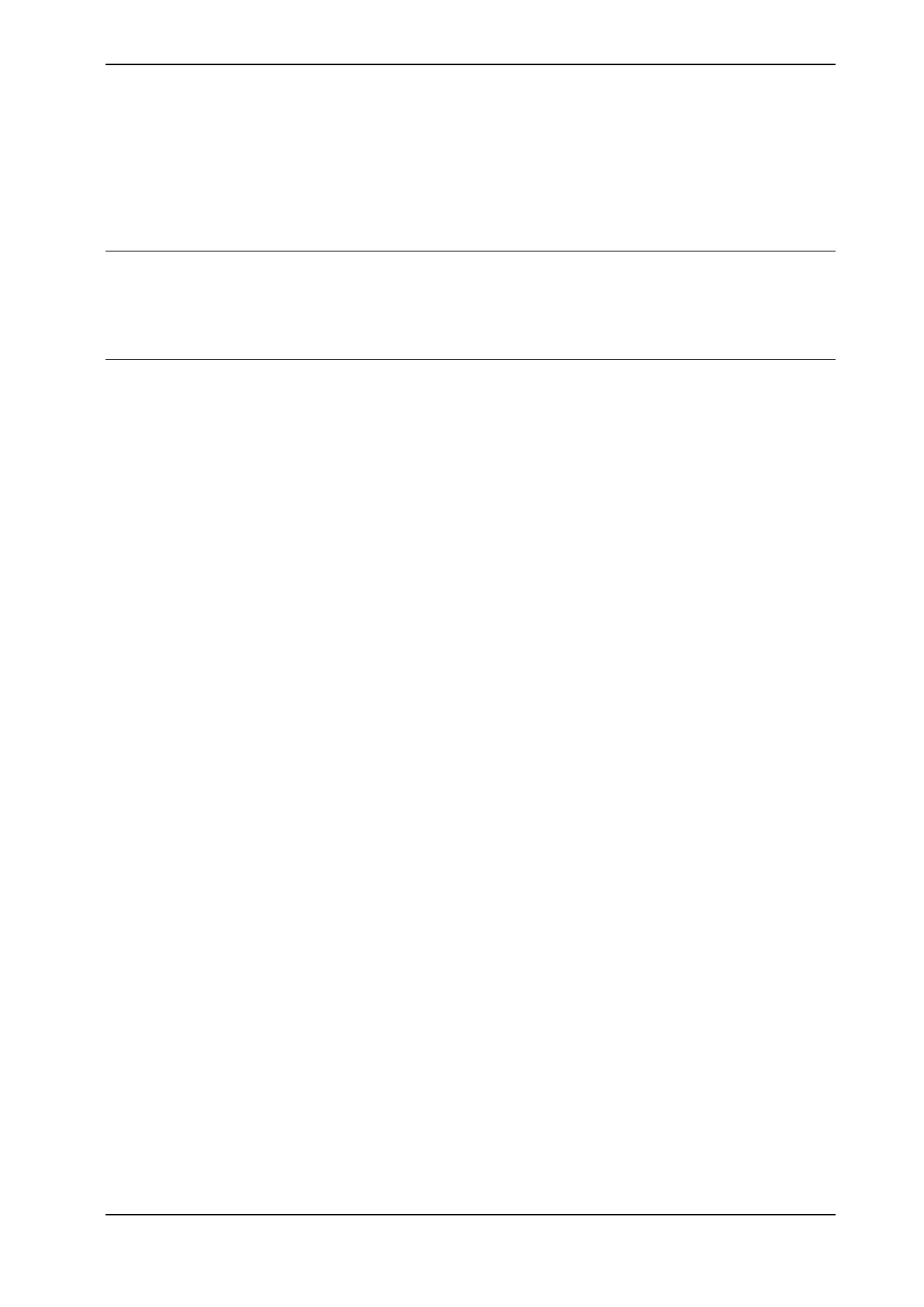5 Trouble shooting
5.1 SmarTac board not "on"
Description
The SmarTac board is not "on". Normally the SmarTac board is powered up when
the robot cabinet is powered up. If the board is "on" a green LED labelled "D23
Search Sensor Valid" will be lit.
Possible causes
If the LED is not lit:
1 Make sure the torch sensing surface is not touching the part or shorted to
ground in any way.
2 220VAC supplies power to the board on terminals 13 and 14. Check that
terminal 14 has 220VAC when referenced to terminal 13 (neutral). If no power
is present, see the product manual for the controller.
3 If power is supplied to the board, check that terminals 4 and 7 are at 0VDC.
If these are not set low, set doSE_REF and doSE_SENSOR to zero. Check that
terminals 4 and 7 are at 0VDC. If they are not at zero, check that the physical
outputs, set doSE_REF and doSE_SENSOR, are at zero at the I/O board. If it
is not, check the system parameters. If ok, check the SmarTac circuit per the
wiring schematics in section Electrical Reference in the SmarTac hardware
manual.
4 If nothing can be found wrong in the above list then replace the SmarTac
board.
Application manual - SmarTac 75
3HAC024845-001 Revision: A
© Copyright 2004-2016 ABB. All rights reserved.
5 Trouble shooting
5.1 SmarTac board not "on"
