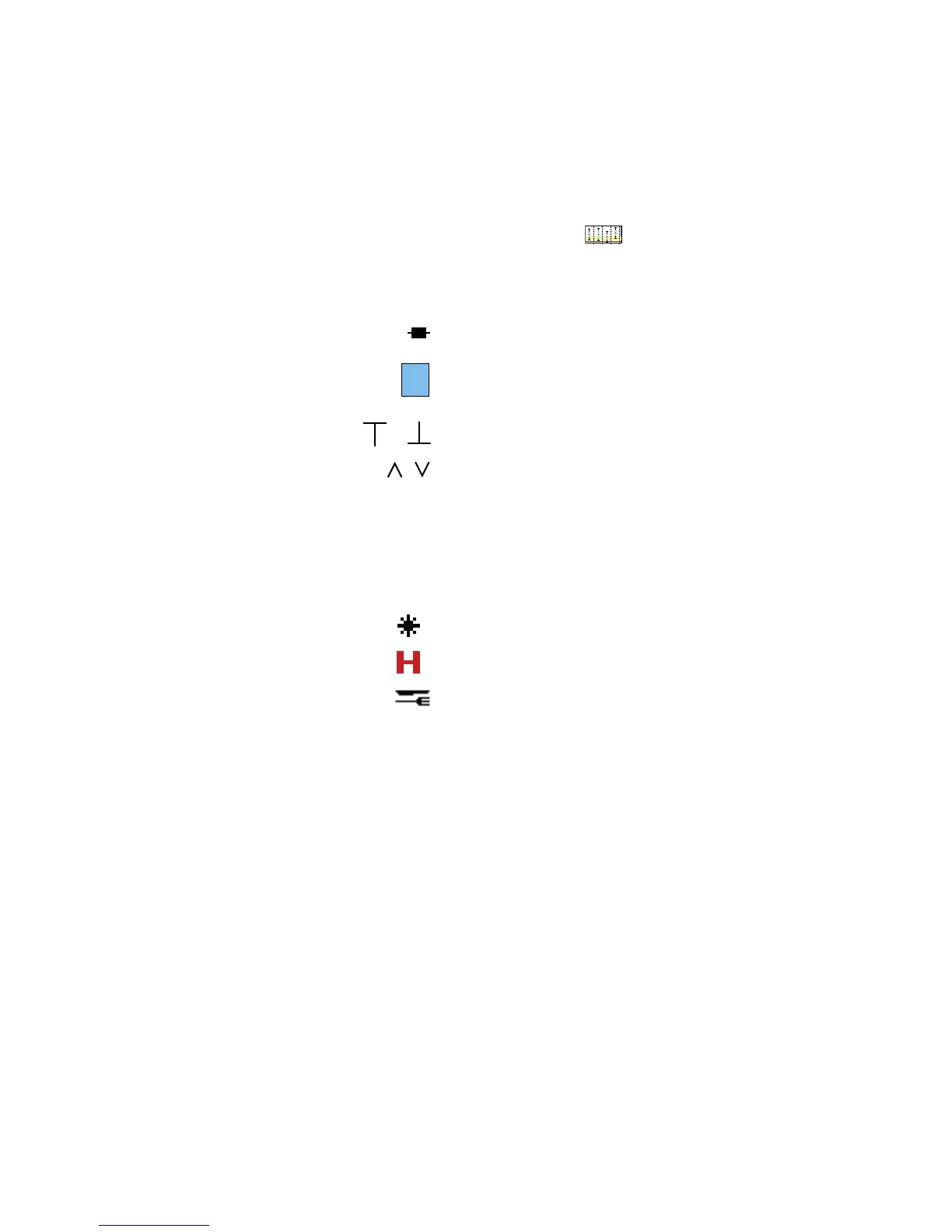Chapter 4, Accu-Chek Report
4-8
Accu-Chek Smart Pix user's manual
Symbols
(Trends)
Here the analysis does not
cover individual test results but mean values in relation to
certain time intervals. Here you will find the following
symbols:
Mean value for the respective time interval.
Standard deviation within a time interval.
Maximum value or minimum value within a time interval.
Maximum value/minimum value outside the measuring
range (Hi/Lo).
Symbols (record lists and logbook)
The following
additional symbols are used in the analysis lists:
User-defined event, e.g. Alternative Site Testing (AST)
Hypo
Carbohydrate amount
