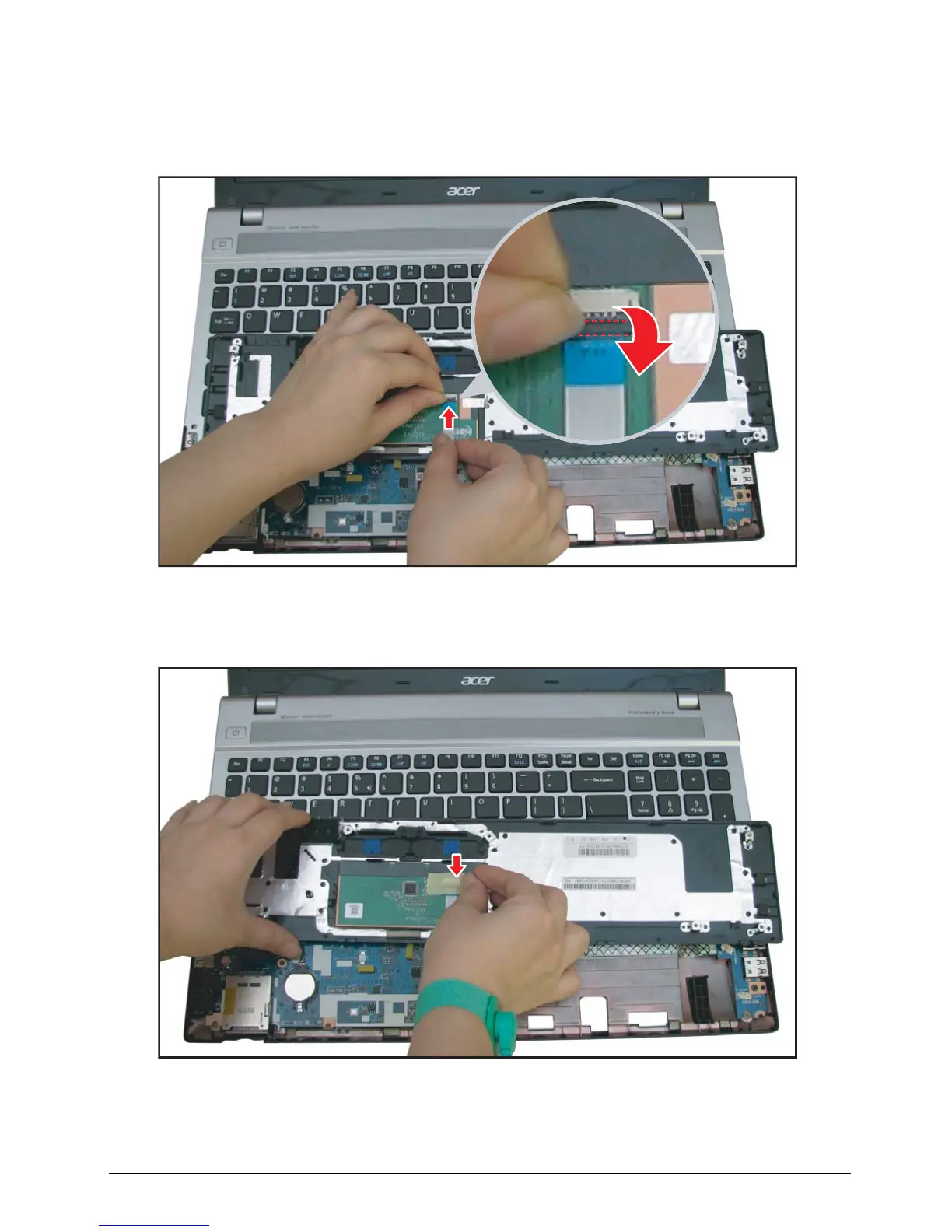Service and Maintenance 5-33
Palm Rest Installation
1. Connect the touchpad FFC with the colored side up to the touchpad board connector. Flip the
connector clip to secure the cable in place.
Figure 5:43. Connecting the Touchpad FFC
2. Secure the adhesive tape covering the touchpad cable connector.
Figure 5:44. Attaching the Adhesive Tape
