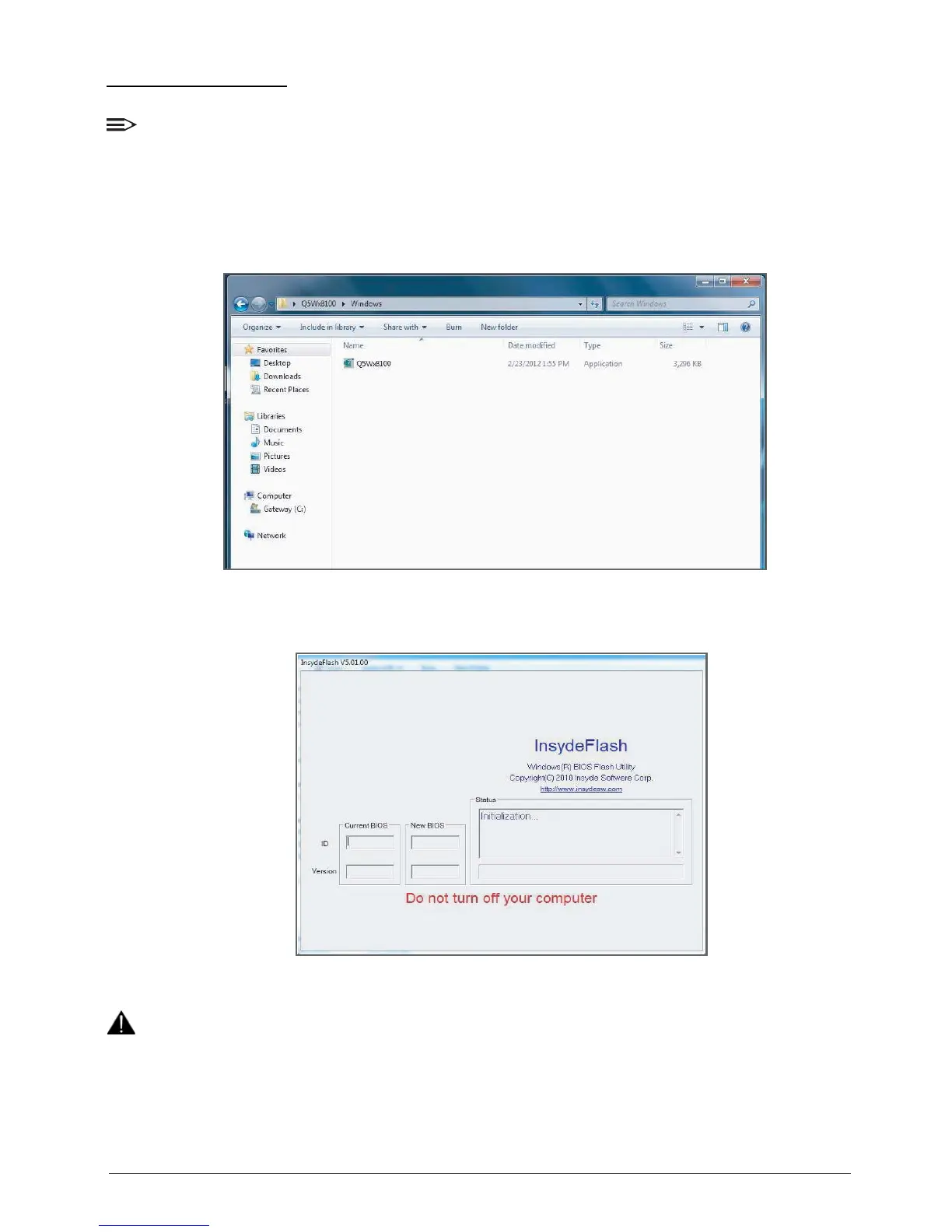System Utilities 2-16
WinFlash Utility
NOTE:
Plug the AC power adaptor to a power source before performing the WinFlash Utility.
Perform the following to use the WinFlash Utility:
1. Boot from the OS and search for WinFlash Utility file.
Figure 2:17. WinFlash Utilities file
2. Double-click on the utility file. The utility screen appears.
Figure 2:18. InsydeFlash Screen
CAUTION:
• Do not turn off the computer during the Flash process.
• Do not put the system into standby or hibernation mode.
• Do not launch other applications.
• Do not press the Power button, open/close the lid, dock/undock the system, insert or
remove USB, 1394, or PC card.
