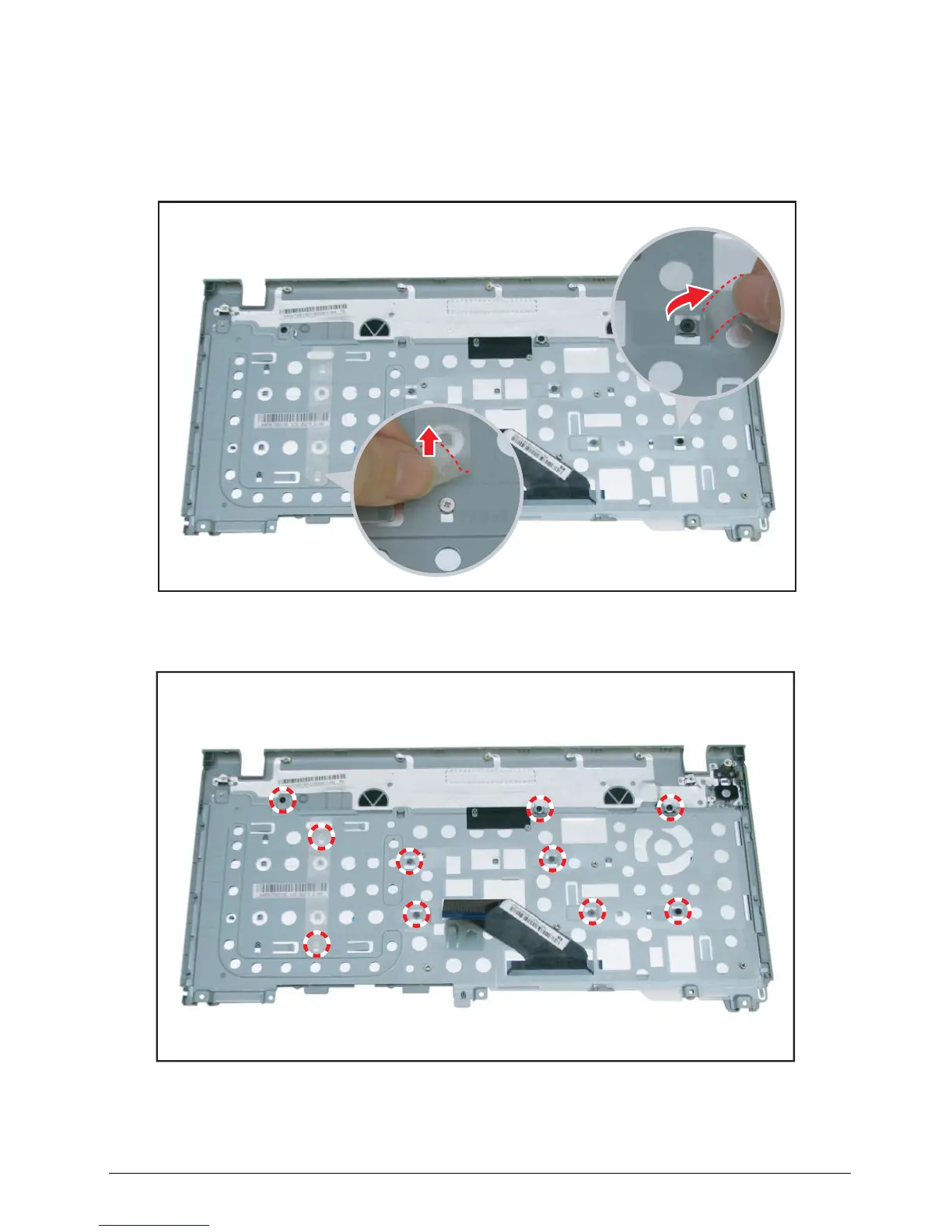Service and Maintenance 5-73
Keyboard Removal
Prerequisite:
Power Board Removal on page 5-69
1. Remove the protective tape covering the screws.
Figure 5:111. Removing the Protective Tape
2. Remove the 10 screws securing the keyboard support plate to the upper case.
Figure 5:112. Removing the Keyboard Support Plate Screws
