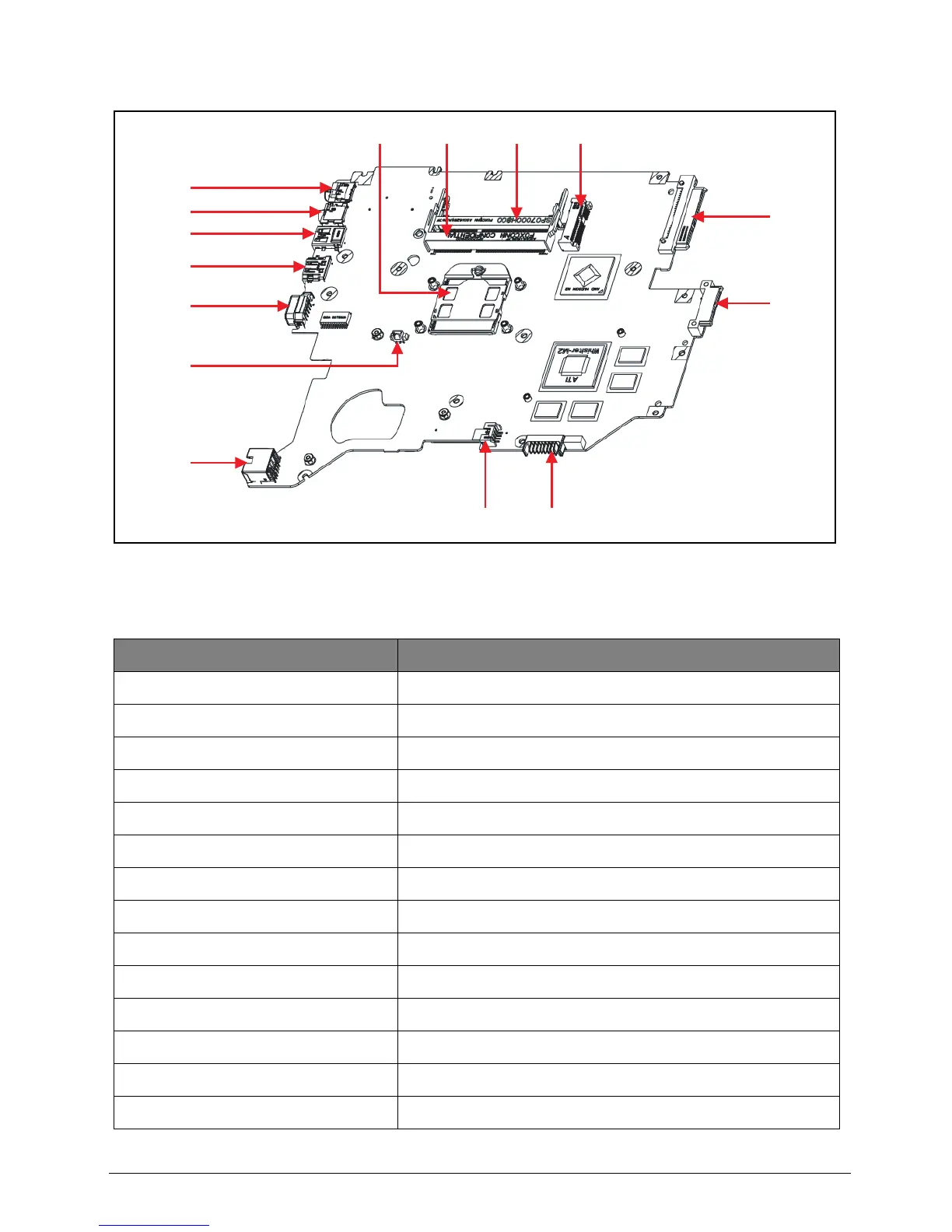Jumper and Connector Locations 3-3
Mainboard Bottom View
Figure 3:2. Mainboard Bottom
Table 3:2. Mainboard Bottom Jumper and Connectors
Item Description
JCPU1 AMD FS1R2 APU Socket 722P
JCRT1 CRT Output Connector
JUSB1 Left USB3.0 Output Port Connector
JHDD1 2.5" SATA HDD Connector
PJP2 Battery Power Connector
JMINI1 WLAN Module MINI Card Connector
JDIMM1, JDIMM2 DDR3 SO-DIMM Connector
JFAN1 Thermal Module FAN Connector
JMIC1 External Microphone Jack
JHP1 Headphones Jack
PJP1 DC-IN / AC Power Jack Connector
JHDMI1 HDMI Output Connector
JRJ45 LAN RJ45 Connector
JODD1 SATA ODD Connector
JP1 JP2
JMINI1JDIMM1JDIMM2JCPU1
JRJ45
JFAN1
JCRT1
JHDMI1
JHP1
JMIC1
JUSB1
JODD1
JHDD1
