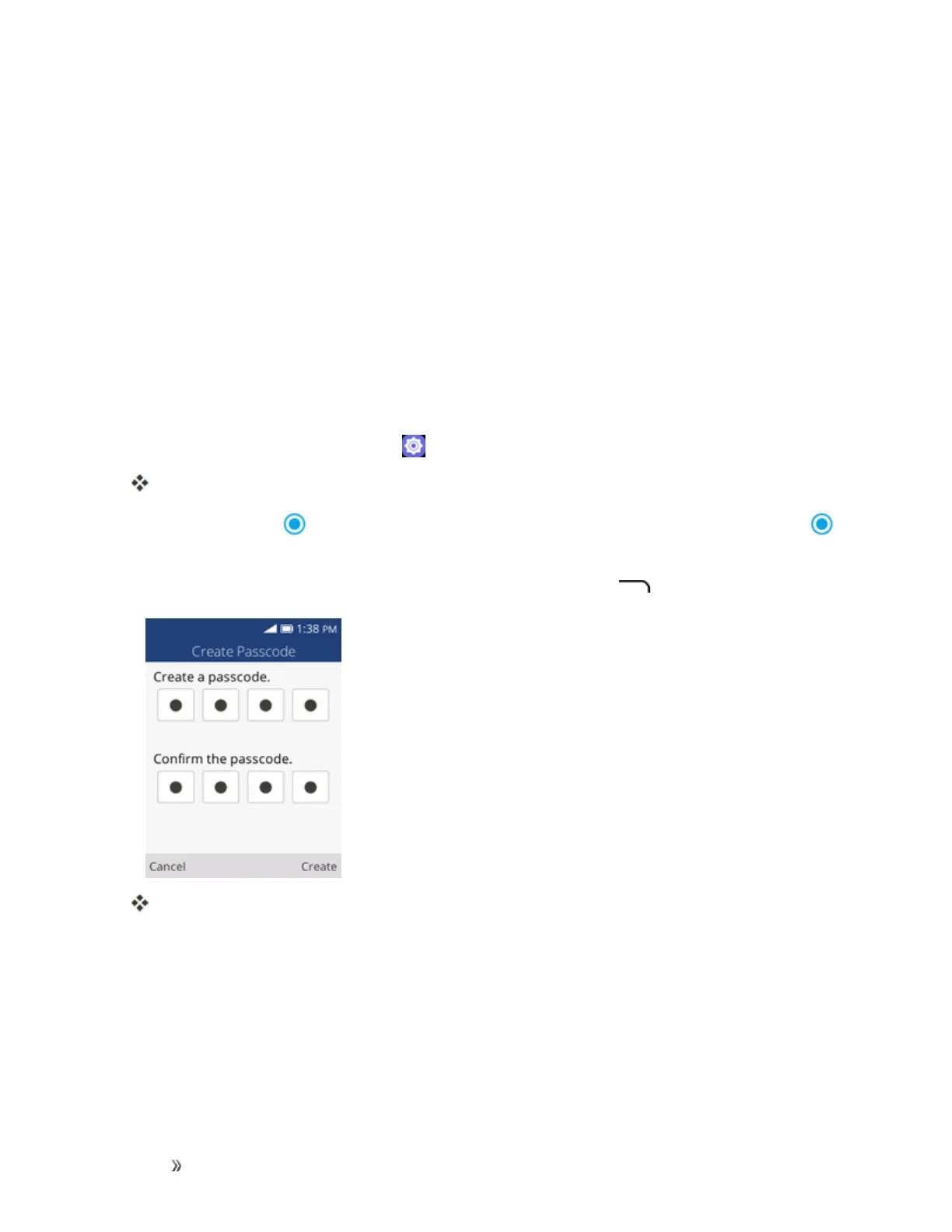Settings Privacy and Security Settings 101
Privacy and Security Settings
Thefollowingtopicscoveryourphone’sprivacy&securitysettings,includingscreenlocksettings,
apppermissions,DoNotTrack,andbrowsingprivacy.
Screen Lock Settings
Youcanincreasethesecurityofyourphonebycreatingascreenlock.Whenenabled,youhaveto
enterthecorrectpasswordtounlockthephone’scontrolbuttonsandscreen.
Important:Toprotectyourphoneanddatafromunauthorizedaccess,itisrecommendedthatyou
usethePasswordprotection.Itisalsorecommendedyoufrequentlychangeyourpasswordto
ensurethesafetyofyourphoneandpersonaldata.
Access Screen Lock Options
1.
Fromtheappslist,selectSettings > Privacy & Security>Screen Lock.
Thescreenlocksettingsmenuopens.
2.
SelecttheOnicon toenabledataconnection.Todisabledataconnection,selecttheOff
icon.
3. Enterandre-enteryourpasscode,andpresstheRight soft key tosavethesetting.
Thescreenlockareappliedandsaved.
App Permission Settings
Setinstalledapplications’permissions.
App Permissions Settings Overview
ItemsthatcanbecheckedintheApppermissionssettingsmenuarethefollowing.
