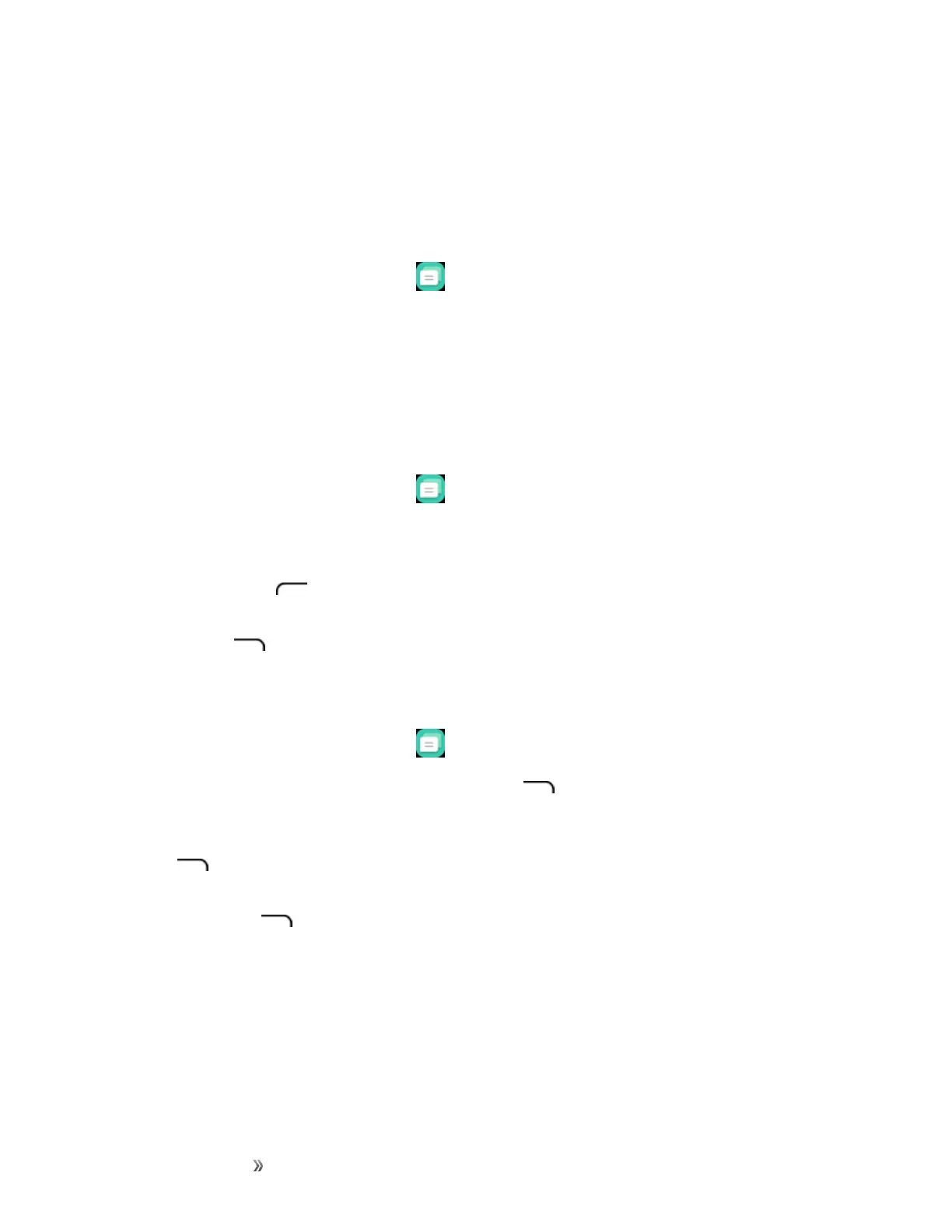Making Connections Messaging 49
Note:IfamessagecontainsalinktoaWebpage,pressthemessageandthenpressthelinkto
openitintheWebbrowser.
Note:Ifamessagecontainsaphonenumber,pressthemessageandthenpressthephone
numbertodialthenumberoraddittoyourcontacts.
View a Multimedia Message (MMS)
1.
Fromtheappslist,select Messages .
2. OntheMessagesscreen,selectamultimediamessageorconversationtoopenit.
3. Selecttheattachmenttoopenit.
Note:Ifyouareconcernedaboutthesizeofyourdatadownloads,checkthemultimediamessage
sizebeforeyoudownloadit.
Reply to a Message
1.
Fromtheappslist,select Messages .
2. OntheMessagesscreen,selectaconversationtoopenit.
3. SelecttheMessageboxatthebottomofthescreen,enteryourreplymessage,andthenpress
theLeft soft key tosend.
Note:Toreplytoatextmessagewithamultimediamessage,openthetextmessage,pressthe
Right soft key andthenselectAdd SubjectorAdd Attachment.Thetextmessageis
automaticallyconvertedintoamultimediamessage.
Delete Conversations
1.
Fromtheappslist,select Messages .
2. OntheMessagesscreen,presstheRight soft key toselectDelete Threadtodeletethe
conversation.
3. Todeletemorethanoneconversation,selectSelect ThreadandthenpresstheRight soft
key todeletethesemessages.
Tip:Youcanalsodeleteaconversationwhileyou'reviewingit.Whileviewingaconversation,press
theRight soft key andthenselectDeletetoconfirm.
Text and MMS Options
ThemessagessettingsmenuletsyoucontroloptionsforyourtextandMMSmessagesincluding
messagelimits,sizesettings,andnotifications.
