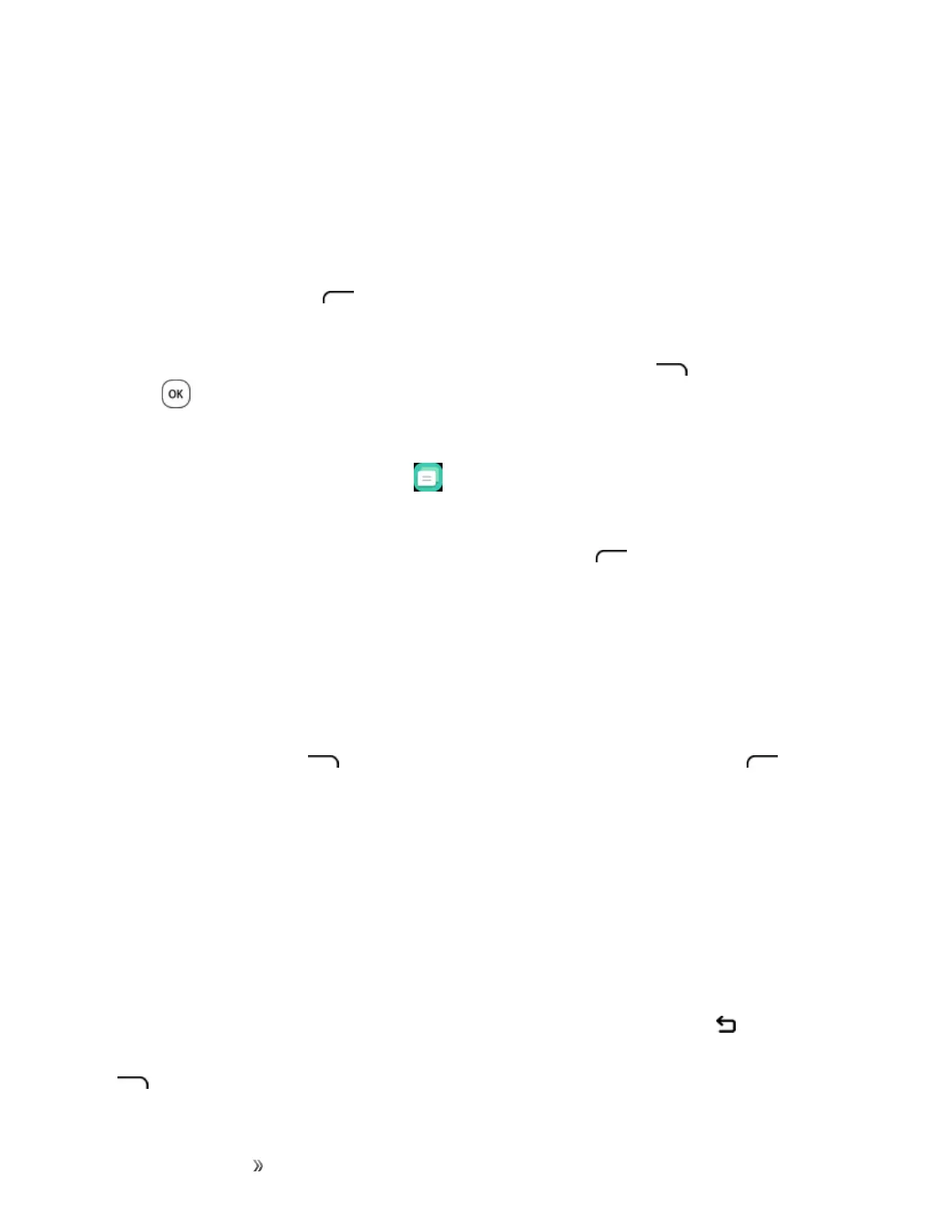Making Connections Messaging 48
l Video.Selectavideoandattachit.
l Music.Selectatrackfromyourphoneormemorycard.
l Gallery.SelectaphotofromGallery.
l Contacts.Selectacontactfromyourphone.
l Camera.SelectCameratotakeaphotooravideo.
7. PresstheLeft soft key totosendtheMMSmessage.
Save and Resume a Draft Message
Whilecomposingatextormultimediamessage,presstheRight soft key continuouslyand
press tosaveyourmessageasadraft.
Toresumecomposingthemessage:
1.
Fromtheappslist,selectMessages .
2. OntheMessagesscreen,selectthemessagetoresumeeditingit.
3. Whenyoufinisheditingthemessage,presstheLeft soft key .
New Messages Notification
Dependingonyournotificationsettings,thephonewillplayaringtone,vibratewhenyoureceivea
newtextormultimediamessage.
Anoticeiconalsoappearsinthenotificationsareaofthestatusbartonotifyyouofanewtextor
multimediamessage.Whenyouunfoldthephone,apop-upwilldisplaytonotifyyouthenew
message.
PresstheRight soft key toreplythemessagedirectlyorpresstheLeft soft key toenter
homescreen.
Manage Message Conversations
Textandmultimediamessagesthataresenttoandreceivedfromacontact(oranumber)are
groupedintoconversationsormessagethreadsintheMessagesscreen.TextorMMS
conversationsletyouseeexchangedmessages(similartoachatprogram)withacontactonthe
screen.
Read a Text Message
OntheMessagesscreen,pressthetextmessageorconversationtoopenandreadit.
ToreturntotheMessagingscreenfromaconversation,presstheBack/clear key .
Note:Toviewthedetailsofaparticularmessage,intheconversation,presstheRight soft key
toopentheoptionsmenu,andthenchooseView message report.
