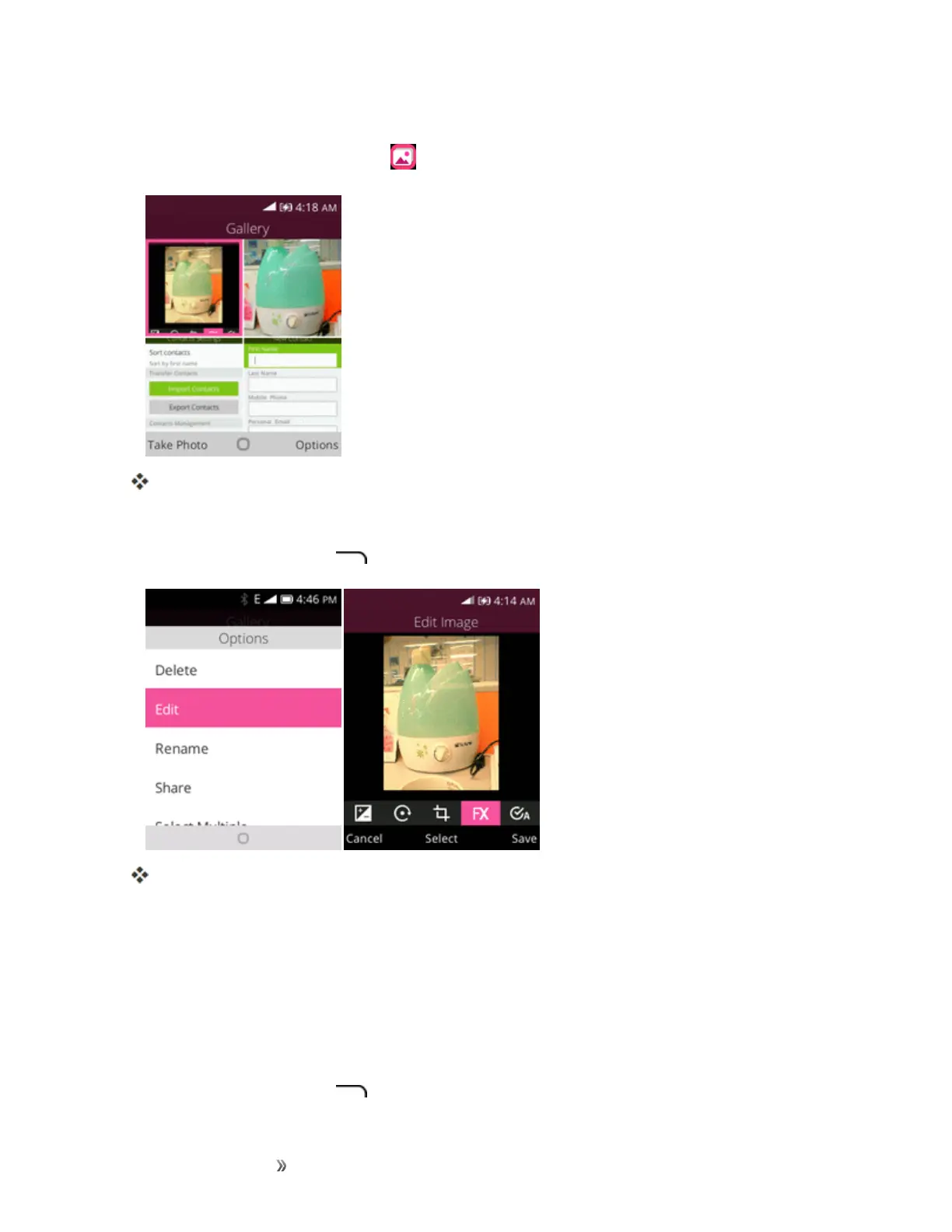Apps and Entertainment Camera and Video 74
Edit a Picture
1.
Fromtheappslist,selectGallery .
Thelistofpicturesopens.
2. Selectthepictureyouwanttoedit.
3. PresstheRight soft key andthenselectEdit.
Aneditscreenappearsonthepicture.
l Exposure
l Rotate
l Crop
l Filters
l Auto-correction
4. PresstheRight soft key tosavethechangestothepicture.
