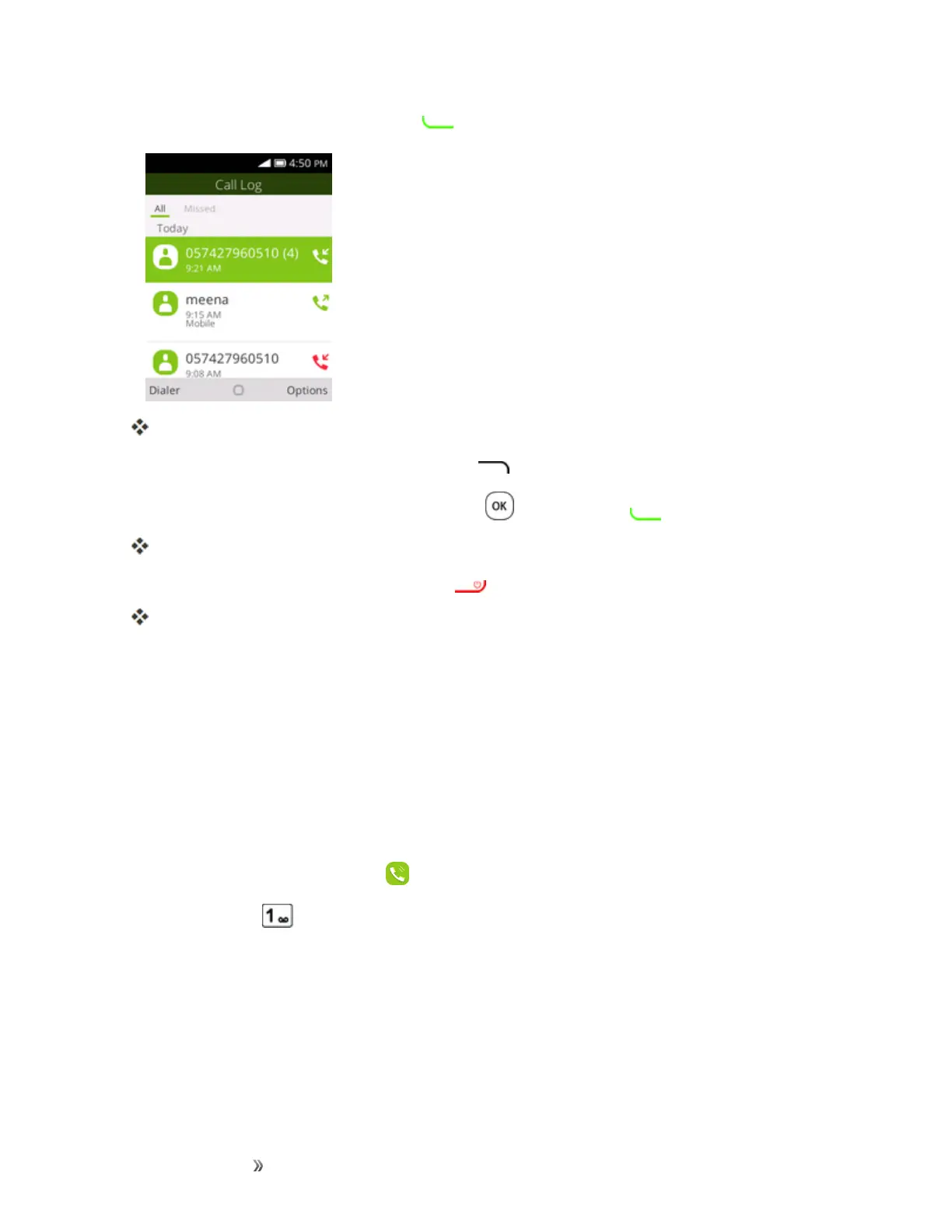Making Connections Phone Calls and Voicemail 33
1. Fromtheappslist,presstheCall key todisplaythecallloglist.
Thecallloglistappears.
2. SelectanentryandpresstheRight soft key todisplaytheOptionsdetails.
3.
SelectanentryandpresstheCenter softkey ortheCall key toplaceacall.
Thephonedialsthenumber.Thecallbeginswhentheotherpartyanswers.
4. Toendthecall,presstheEnd/power key .
Thecallends.
Voicemail
Thefollowingtopicsdescribehowtosetupanduseyourphone'svoicemailfeatures.
Voicemail Setup
Followtheinstructionsbelowtosetupvoicemailonyourphone.Youshouldsetupyourvoicemail
andpersonalgreetingassoonasyourphoneisactivated.Alwaysuseapasscodetoprotectagainst
unauthorizedaccess.Yourphoneautomaticallytransfersallunansweredcallstoyourvoicemail,
evenifyourphoneisinuseorturnedoff.
1.
Fromtheappslist,selectPhone .
2.
Touchandhold todialyourvoicemailnumber.
3. Followthesystempromptsto:
l Createyourpasscode.
l Recordyournameannouncement.
l Recordyourgreeting.
