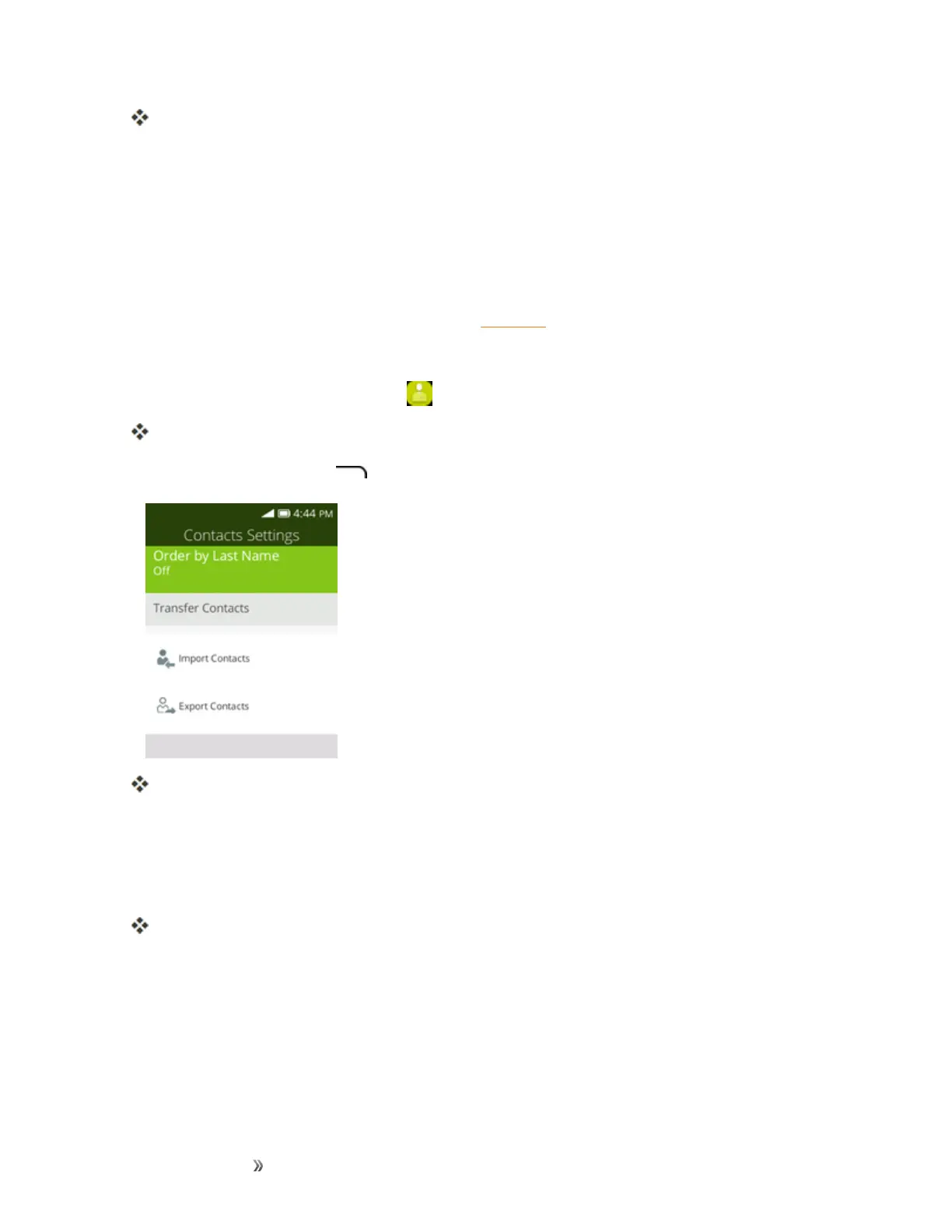Making Connections Contacts 45
Thecontactsareimportedandstoredintheselectedaccount.
Back Up Contacts
IfyouaresavingcontactstoanaccountthatdoesnotautomaticallybackthemupviatheCloud,you
canmanuallybackthemuptoanoptionalinstalledSDcardforre-importifneeded.
Before Backing Up Contacts to an SD Card
YouwillneedtohaveinstalledanSDcardwithpreviouslybackedupcontactsinformationintoyour
phonebeforeyoucanbackupyourcontacts.SeeSDCardforSDcardinformation.
Back Up Contacts to Your SD Card
1.
Fromtheappslist,selectContacts .
YouwillseetheContactslist.
2. PresstheRight soft key andselectSettings>Import Contacts/Export Contacts.
YouwillseetheImportContacts/ExportContactsmenu.
3. SelectExport Contacts.
4. SelectMemorycardtoconfirmtheexport.
5. Followtheonscreeninstructionsandselectcontactstocompletetheexport.
ThecontactsareexportedandsavedtotheinstalledSDcard.
