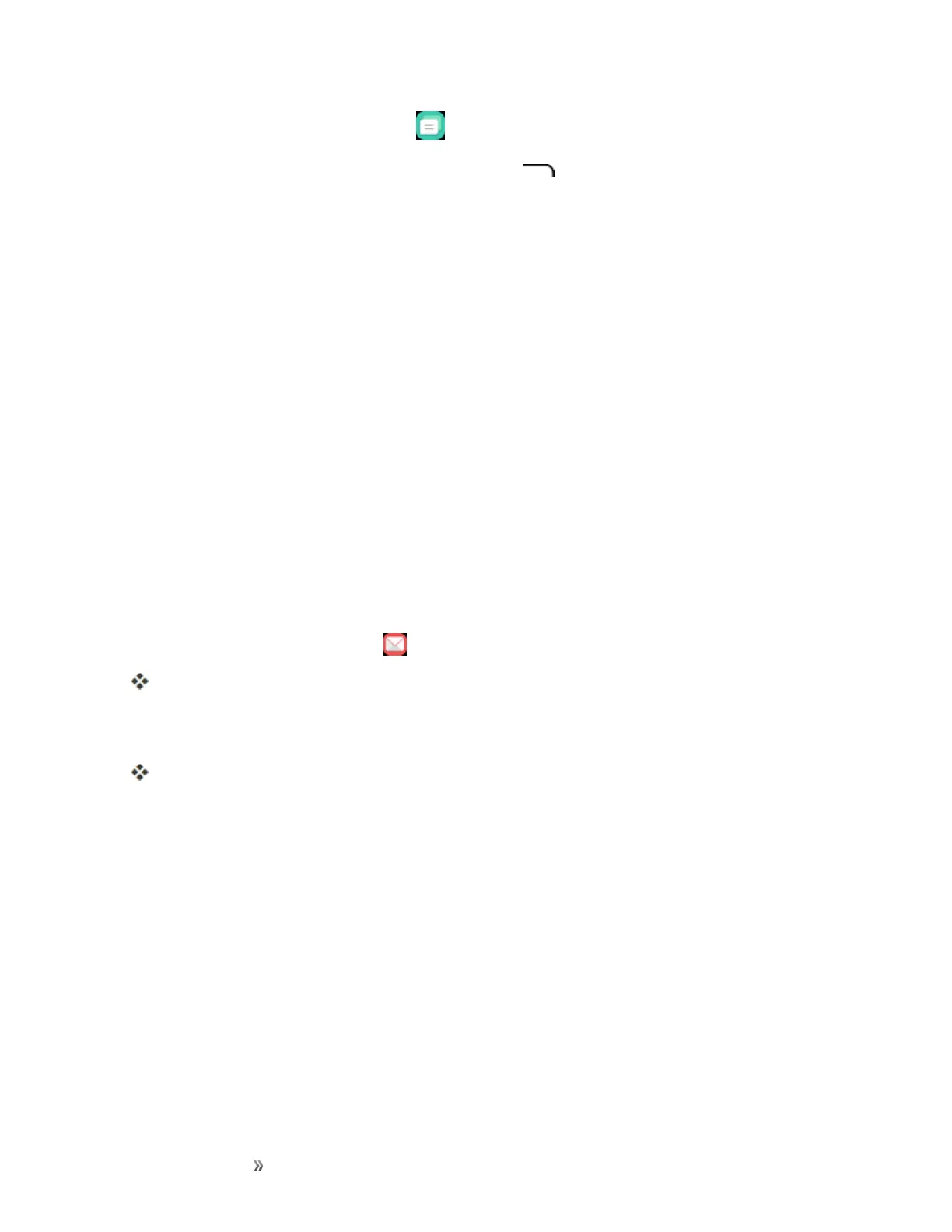Making Connections Messaging 50
1.
Fromtheappslist,select Messages .
2. OntheMessagesscreen,presstheRight soft key andselectSettings.Youcansetthe
following:
l autoAuto Retrieve Messages:Selectthisoptiontoautomaticallyretrieveallyour
multimediamessagescompletely.Whenselected,themultimediamessageheaderplusthe
messagebodyandattachmentswillautomaticallydownloadtoyourphone.Ifyouturnoff,
onlythemultimediamessageheaderwillberetrievedandshowninyourMessagingscreen.
l WAP Push:PresstoenterWAPpushoptions.
l Emergency alerts:PresstoenterEmergencyalertsoptions.
E-Mail
UsetheE-Mailapplicationtosendandreceiveemailfromyourwebmailorotheraccounts,using
POP3orIMAP,oraccessyourExchangeActiveSyncaccountforyourcorporateemailneeds.
Set Up an E-Mail Account
Yourphonesupportsseveraltypesofemailaccountsandallowsyoutohavemultipleemail
accountssetupatonetime.
Beforesettingupanemailaccount,makesureyouhavetheusername(userID),password,server
name,etc.,soyoucangetsetupsuccessfully.
1.
Fromtheappslist,selectE-Mail .
Apopupwindowforaddinganaccountappearsifnoemailaccounthasbeenpreviouslyset
up.
2. Followtheonscreeninstructionstosetupyouremailaccount.
Theemailaccountissetupandyouwillbeginreceivingemail.
Add Another E-Mail Account
Ifyouhavemultipleemailaccountsyouwishtoviewonyourphone,youcanaddseveraltypesof
personalemailaccounts,suchasPOP3andIMAPaccountsonyourphone.
