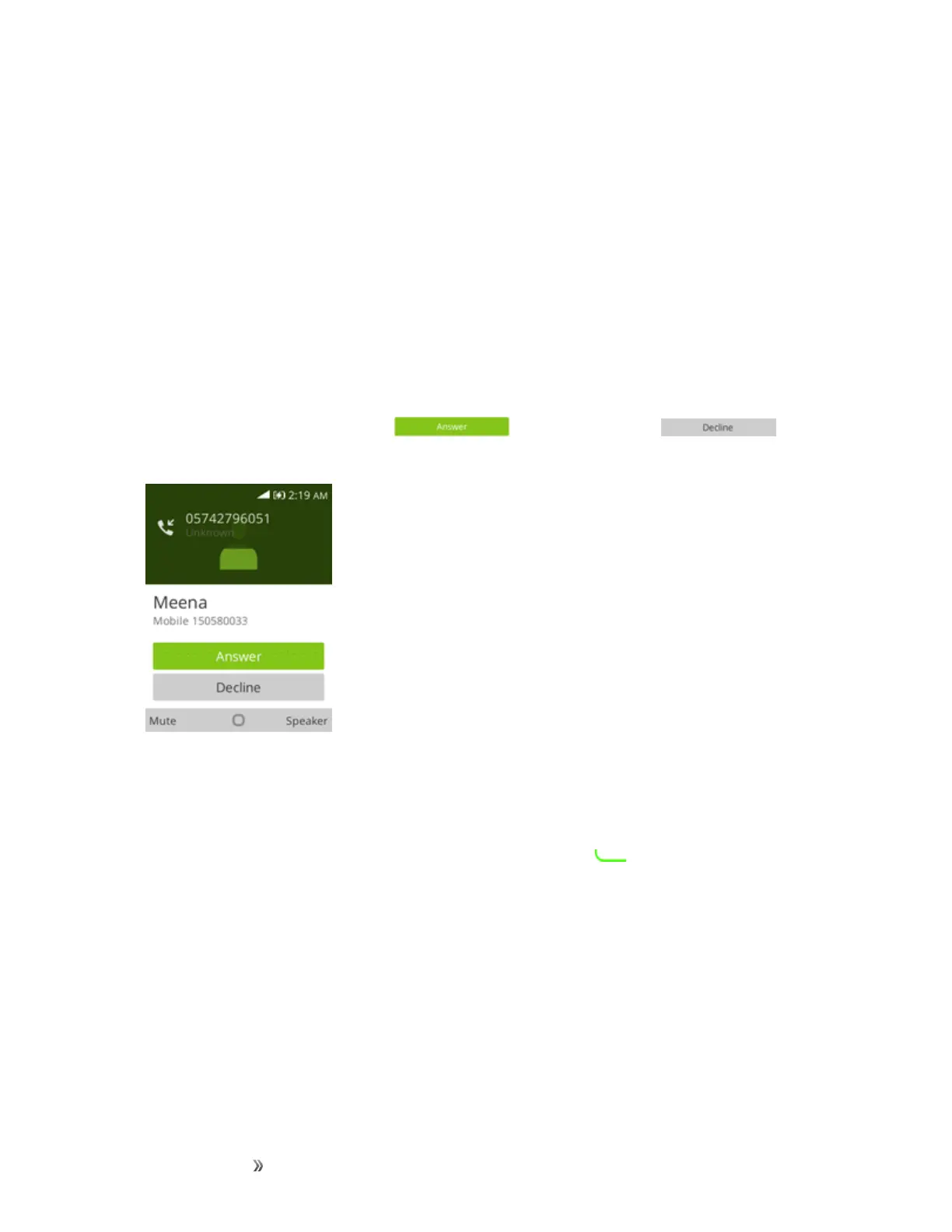Making Connections Phone Calls and Voicemail 34
Important:Voicemail Passcode–Itisstronglyrecommendedthatyoucreateapasscodewhen
settingupyourvoicemailtoprotectagainstunauthorizedaccess.Withoutapasscode,anyonewho
hasaccesstoyourphoneisabletoaccessyourvoicemailmessages.
Optional Calling Services
Thefollowingtopicsoutlineadditionalvoice-relatedservicesavailablewithyourphone,including
callservicesandmore.
Call Waiting
Whenyou’reonacall,yourphone’sscreeninformsyouthatanothercalliscominginanddisplays
thecaller’sphonenumber(ifitisavailable).
Torespondtoanincomingcallwhileyou’reonacall:
n
UsetheNavigation keytoselect toanswerthecallor to
ignoretheincomingcall.(Thisputsthefirstcalleronholdandanswersthesecondcall.)
Conference Calling
Withconferencecalling,alsoknownas3-waycalling,youcantalktotwopeopleatthesametime.
Whenusingthisfeature,thenormalairtimerateswillbechargedforeachofthetwocalls.
1. OnthePhonescreen,enteranumberandpresstheCall key (orplaceacallfromLogor
Contacts).
