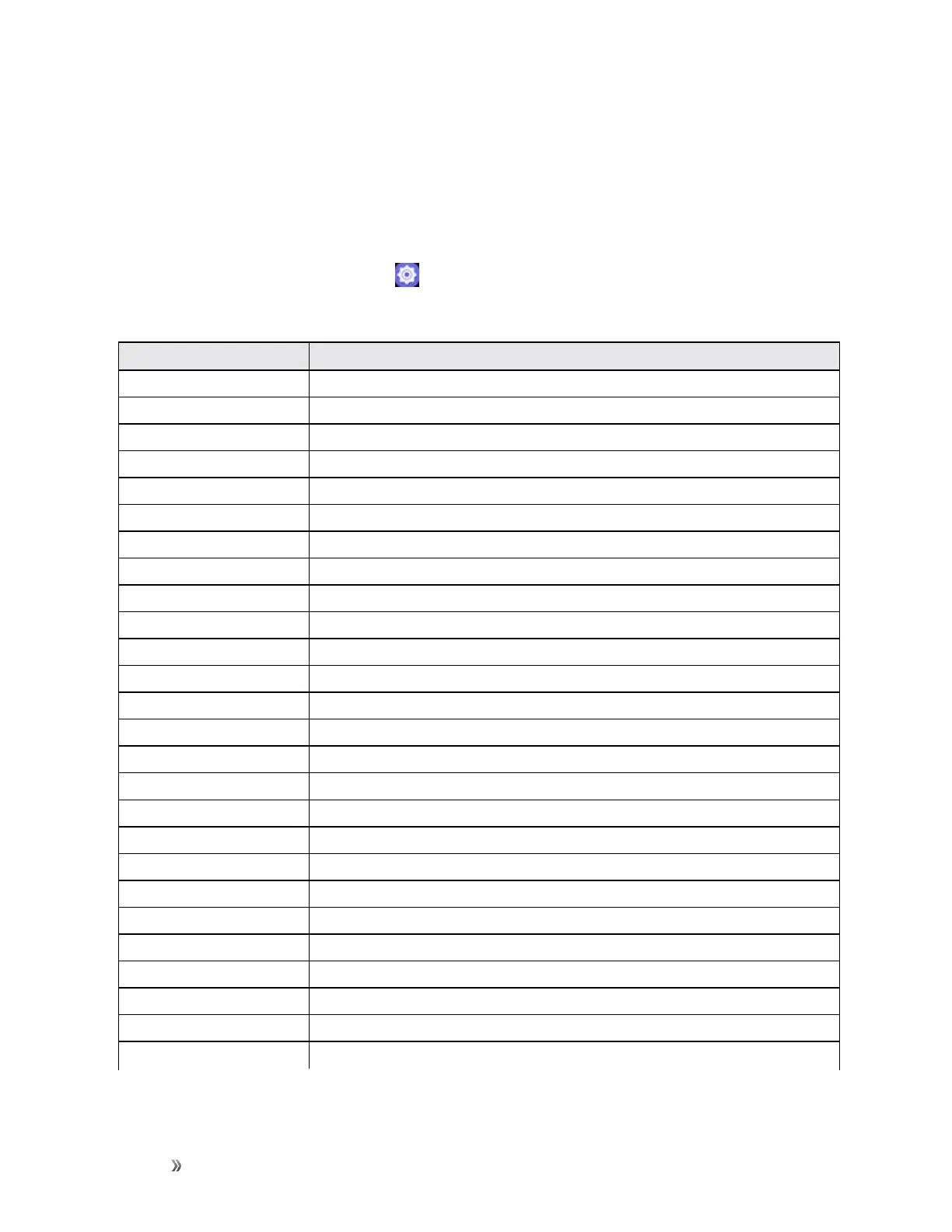Settings Connections Settings 88
Connections Settings
Thefollowingtopicsintroduceyourphone’sbasicsettingsmenusandcoveryourphone’s
Connectionssettingsoptions.
Basic Settings
Fromtheappscreen,selectSettings toaccessyourphone’ssettingsmenu.
Thetablebelowoutlinesthetop-levelsettingscategories.
Category Description
Airplane Mode Enableandsetairplanemodeoptions.
Cellular & Data Setyourphone’scellularnetworksettings.
Geolocation Selectyourphone’slocationaccessoptions.
Wi-Fi EnableandsetWi-Fioptions.
Bluetooth EnableBluetoothconnections.
Call Settings SetcallerID,callforwardingoptions,etc.
Messaging Settings Setmessagingringer,messagingvibrate,etc.
Internet Sharing EnableWi-Fihotspotoptions.
Emergency Alert SetEmergencyalertoptions.
Sound Setringtone,operationtones,etc.
Display Setwallpaper,brightness,etc.
Search Setsearchengineandenablesearchsuggestions.
Notices Enablenoticesonlockscreenoptions.
Date & Time Setdateandtimeofthephone.
Language Setyourphone’slanguage.
Input Methods Selectandconfigurespeechinputsettings.
Answer Mode Selectdeviceanswermode.
Screen Lock Setyourphone’slockscreenoptions.
SIM Security SetyourSIMCardsecurity.
App Permissions Checkandmanagetheappsinyourphone.
Do Not Track SetDoNotTrackmodeoptions.
Browsing Privacy Setbrowsingprivacyoptions.
USB Storage EnableUSBstorage.
End user storage Checkapplicationstoragestatus.
Device Information Accessimportantphoneinformationandviewlegalandsafetyinformation.
Downloads Checkdownloadsonyourphone.
