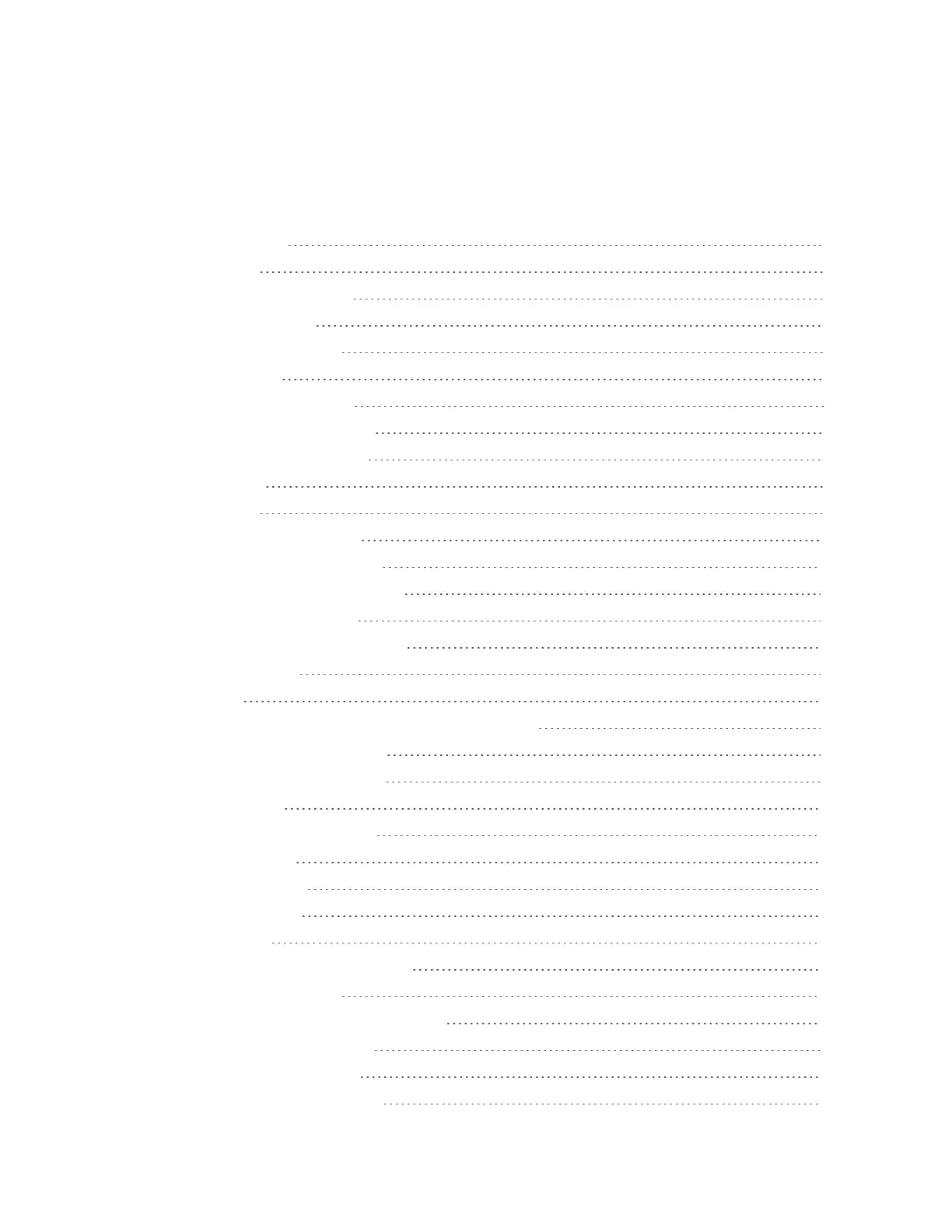i
Table of Contents
GETTING STARTED 1
Introduction 2
AbouttheUserGuide 2
Set Up Your Phone 3
PartsandFunctions 3
BatteryUse 4
InserttheBattery 4
RemovetheBattery 5
ChargetheBattery 6
SIMCard 8
SDCard 9
InsertanSDCard 10
RemoveanSDCard 10
TurnYourPhoneOnandOff 12
ActivationandService 13
CompletetheSetupScreens 13
Basic Operations 15
Basics 15
HomeScreenandApplications(Apps)List 15
PhoneSettingsMenu 15
CaptureScreenshots 16
Applications 16
LaunchApplications 16
AppsList 16
PhoneNumber 17
AirplaneMode 18
EnterText 19
LockandUnlockYourScreen 19
UpdateYourPhone 20
UpdateYourPhoneSoftware 20
UpdateYourProfile 21
UpdateYourPRL 22
Your Phone's Home Screen 23
