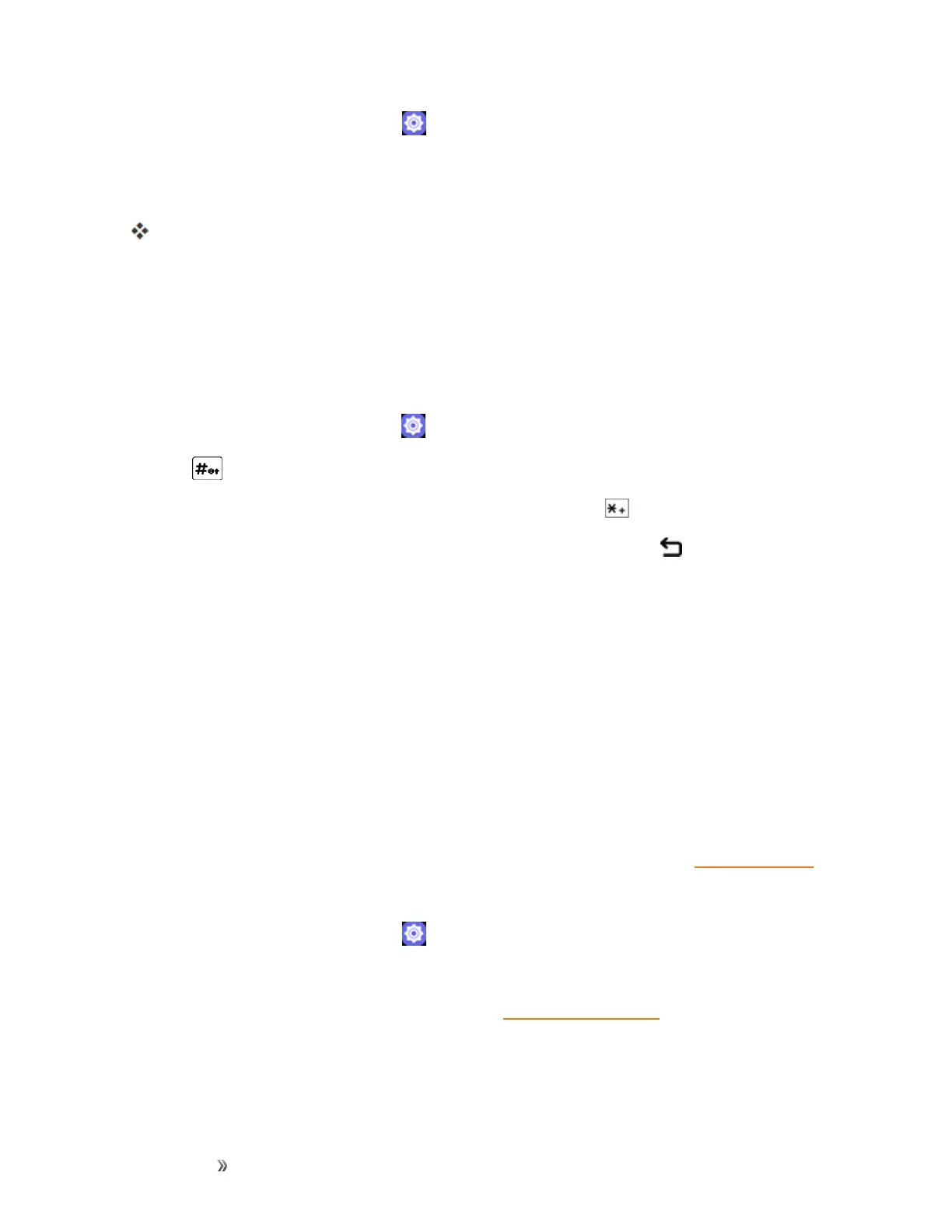Getting Started Basic Operations 19
1.
Fromtheappslist,selectSettings >Network & Connectivity.
2. SelectAirplane mode.
3. SelectOff todisableairplanemode.
Yourphone’swirelessconnectionfeaturesarenowrestored.
Enter Text
Youcanentertextusingyourphone'sNuanceT9keyboard.
Text Input
Yourphoneoffersyouachoiceofusingnormalorpredictivetextinput.Toselectyourdesiredinput:
1.
Fromtheappslist,selectSettings >Personalization>Input methods.
2.
Press toswitchamong"Abc/abc/ABC"mode.
3.
Toinsertapunctuationmarkorspecialcharacter,pleasepress .
4.
IfyouwanttodeletetypedlettersorsymbolspresstheBack/clearkey todeletethemone
byone.
Lock and Unlock Your Screen
Yourphoneallowsyoutoquicklyturnthescreenon/offwhenyouunfold/foldthephone,oryoucan
setupscreenlocktopreventothersfromusingyourphonewithoutyourpermission.
Turn the Screen Off When Not in Use
n Toquicklyturnthescreenoff,simplyfold(close)thephone.
Tosavebatterypower,thephoneautomaticallyturnsoffthescreenafteracertainperiodoftime
whenyouleaveitidle.Youwillstillbeabletoreceivemessagesandcallswhilethephone’sscreen
isoff.
Note:Forinformationonhowtoadjustthetimebeforethescreenturnsoff,seeDisplaySettings.
Turn the Screen Lock On or Off
1.
Fromtheappslist,selectSettings >Privacy & Security>Screen Lock.
2. SelectOntoenablescreenlock
3. Youwillbepromptedtoenterthepasscode.SeeScreenLockSettings.
