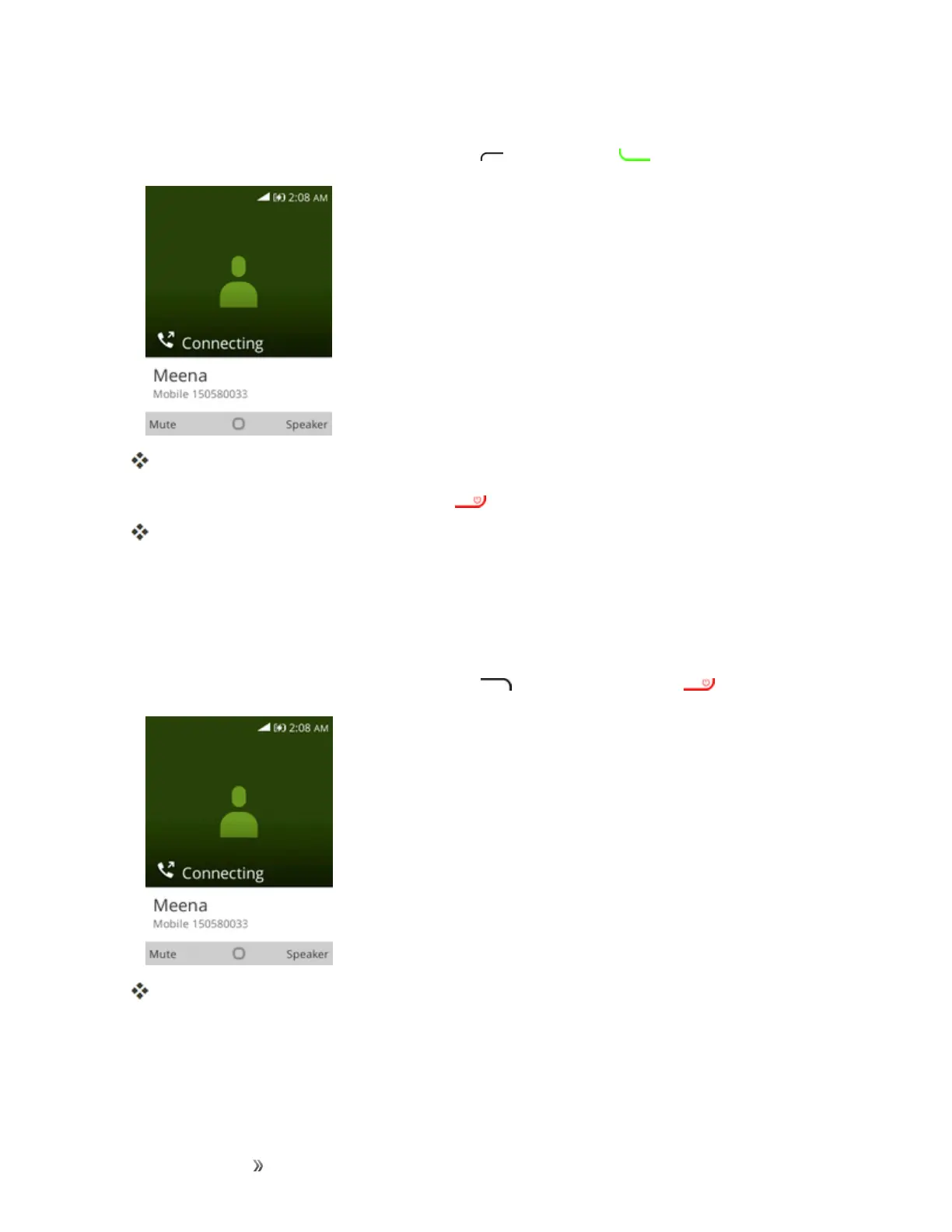Making Connections Phone Calls and Voicemail 30
Answer an Incoming Call
1. Whenacallarrives,presstheRight soft key ortheCall key toanswerit.
Thecallbegins.
2. Toendthecall,presstheEnd/power key .
Thecallends.
Mute the Ringing Sound
Tomutetheringerwithoutrejectingthecall,youcanpresstheVolumekeydown.
Reject an Incoming Call
n Whenacallarrives,presstheRight soft key ortheEnd/power key torejectit.
Theringtoneorvibrationwillstopandthecallwillbesentdirectlytovoicemail.
In-Call Screen Layout and Operations
Whileyou’reonacall,youwillseeanumberofonscreenoptions.
