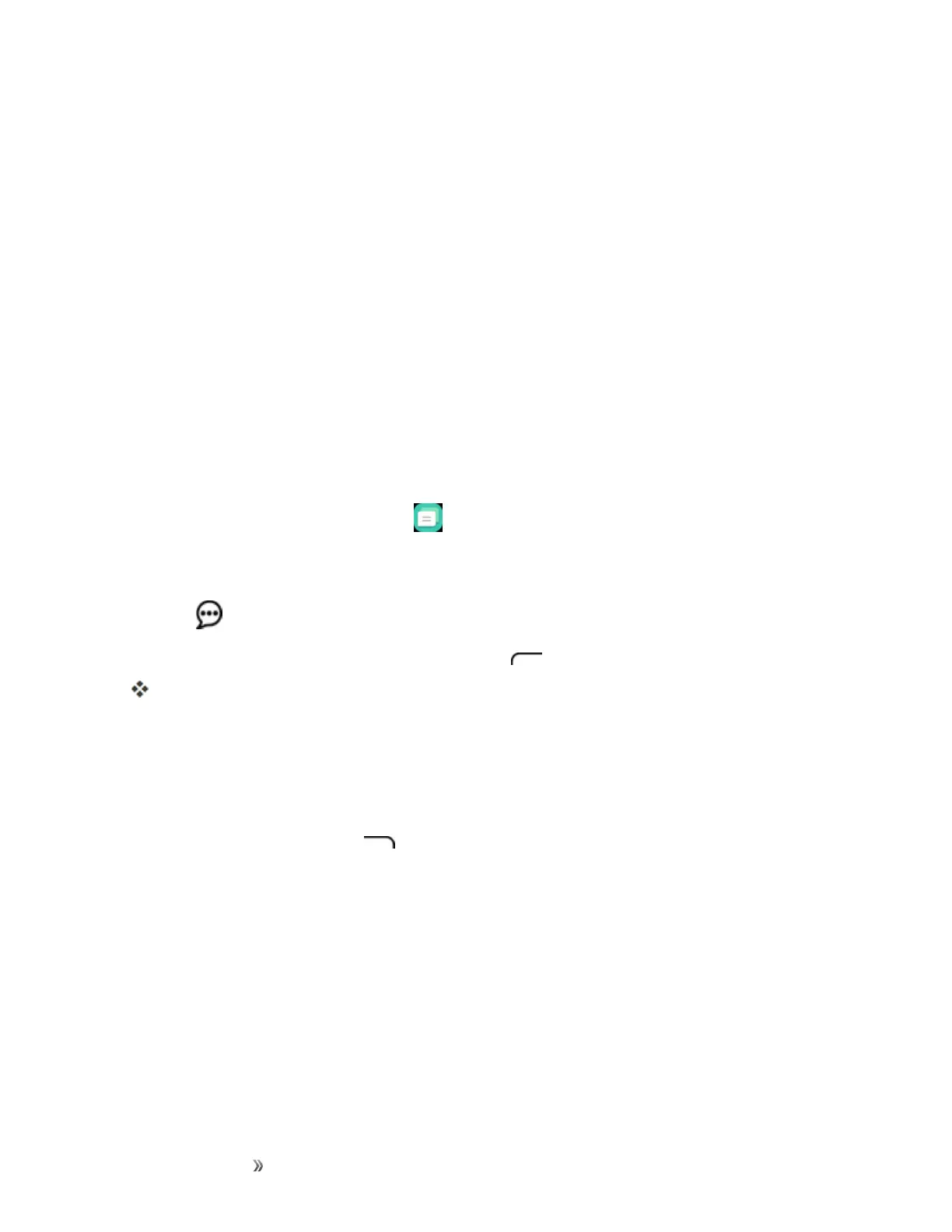Making Connections Messaging 46
Messaging
Withwirelessserviceandyourphone’smessagingcapabilities,youhavetheopportunitytoshare
informationthroughmanydifferentchannelsandaccounts,includingpersonalandcorporateemail,
andtextandmultimediamessaging.
Text and Multimedia Messaging
Withtextmessaging(SMS),youcansendandreceiveinstanttextmessagesbetweenyour
wirelessphoneandanothermessaging-readyphone.
Multimediamessages,orMMS,cancontaintextandpictures,music,audioorvideofiles,contact
cards.
Seeyourserviceplanforapplicablechargesformessaging.
Send a Text Message
Quicklycomposeandsendtextmessagesonyourphone.
1.
Fromtheappslist,selectMessages .
–or–
Select fromanyscreenexceptduringcall.
2. OntheMessagesscreen,presstheLeft soft key tocomposemessages.
TheComposescreenopens.
3. Fillinoneormorerecipients.Youcan:
l EnterphonenumbersdirectlyintheTofield.Asyouenterinformation,anymatchingphone
numbersfromyourcontactslistaredisplayed.Selectamatchtoenterthatnumberor
addressdirectly.
l PresstheRight soft key toaddthecontactstowhomyouwanttosendthemessage.
