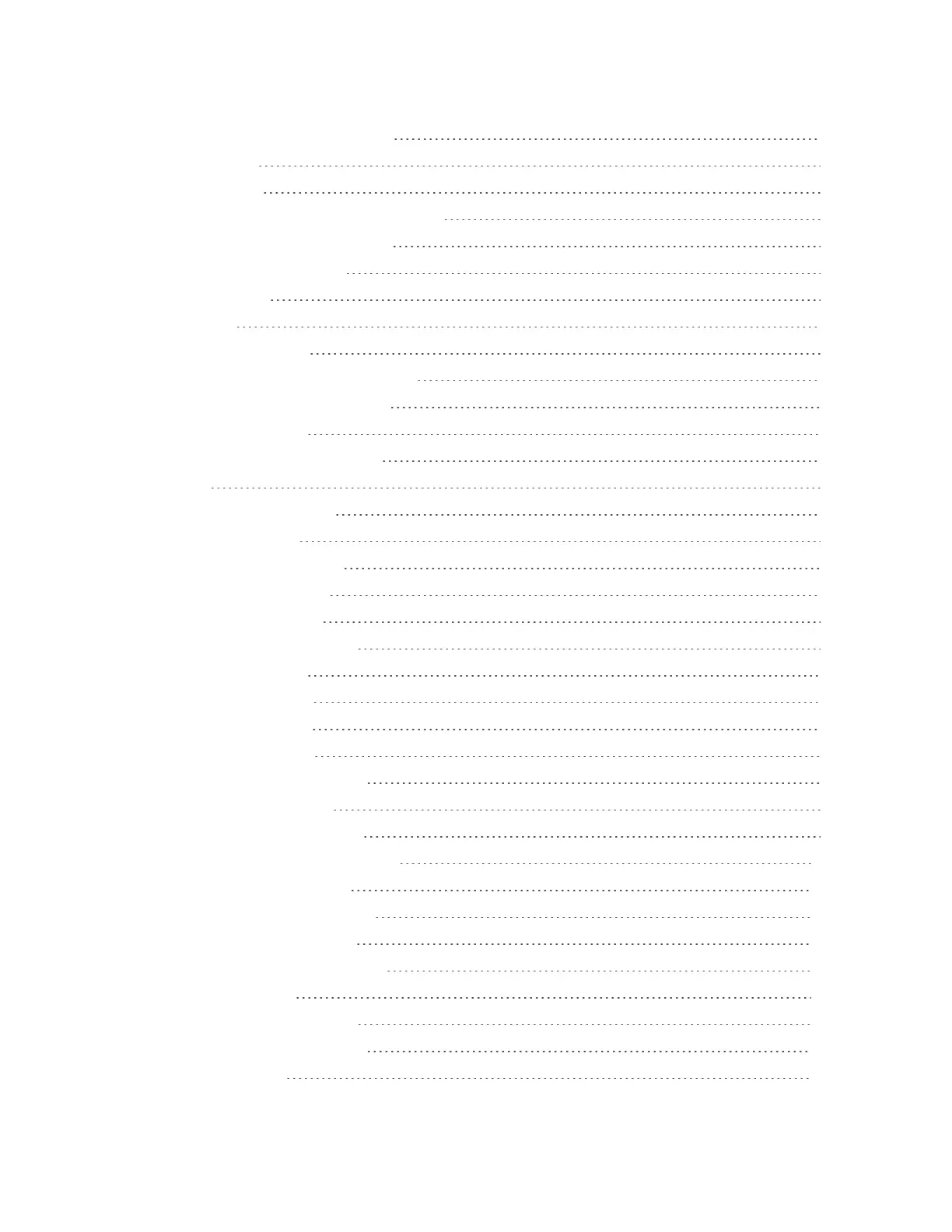iv
SetCameraFunctions 77
Productivity 78
Calendar 78
AddanEventtotheCalendar 78
ViewCalendarEvents 79
SyncCalendars 80
Calculator 81
Clock 81
SetAlarms 82
AdditionalClockFeatures 83
Entertainment and Activities 85
PlayMusic 85
MusicScreenLayout 86
SETTINGS 87
Connections Settings 88
BasicSettings 88
Wi-FiSettingsMenu 89
BluetoothSettings 91
CellularandData 92
Personalization Settings 94
SoundSettings 94
DisplaySettings 94
SearchSettings 95
NoticesSettings 96
DateandTimeSettings 97
LanguageSettings 98
InputMethodsSettings 99
Privacy and Security Settings 101
ScreenLockSettings 101
AppPermissionSettings 101
DoNotTrackSettings 102
BrowsingPrivacySettings 103
Storage Settings 104
USBStorageSettings 104
MediaStorageSettings 104
Device Settings 106
