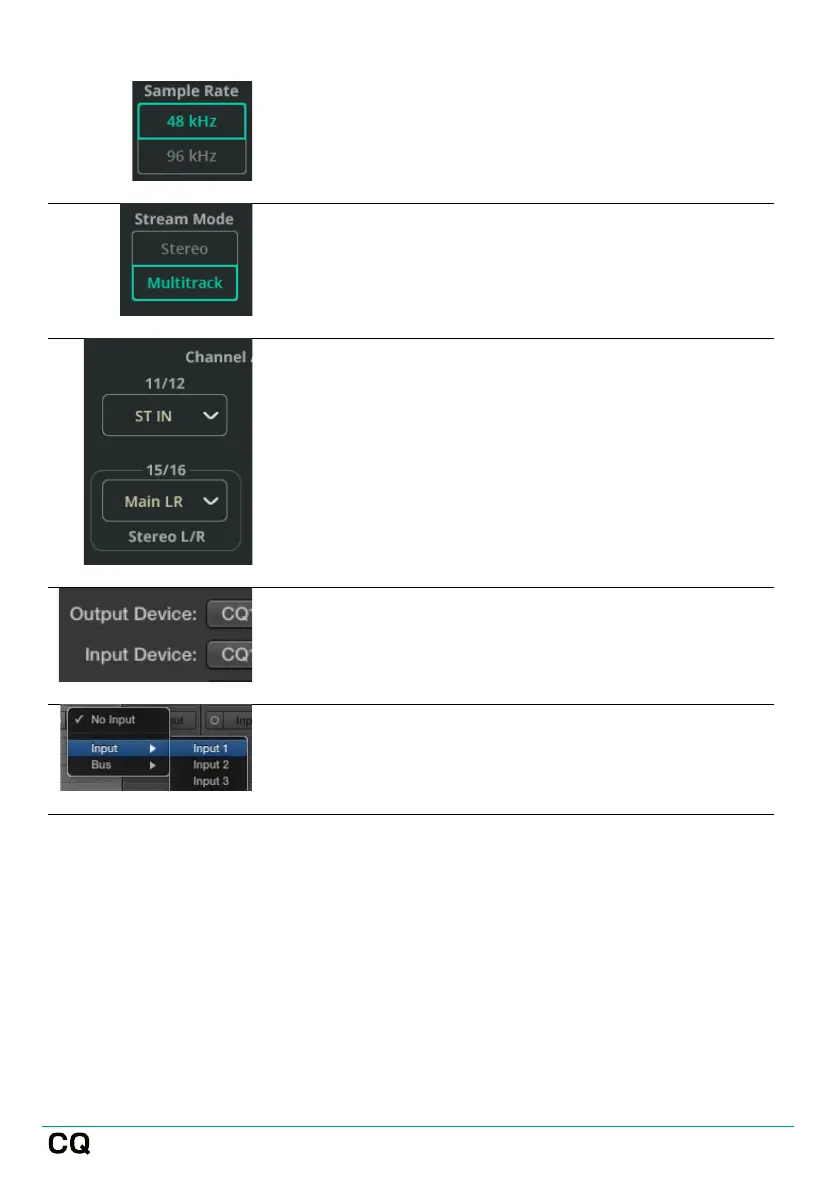User Guide V1.1.0 Issue 1
Select the Sample Rate. This should match
the Sample Rate of the DAW session.
Select Multitrack for Stream Mode to send
and receive all channels individually.
Assign outputs to the final pairs of channels
as required. These can be stereo inputs, FX or
outputs.
All mono (or stereo linked) channels are
always patched to their matching channel
number. e.g. CQ input 7 is being sent to USB
channel 7.
In the DAW audio preferences, select the CQ
as the Audio Input Device or equivalent.
Assign the Input source of each track in the
DAW to correspond to channels being sent
from the CQ.
Done! Signal will now be available for
recording and processing on each of the DAW
tracks.
