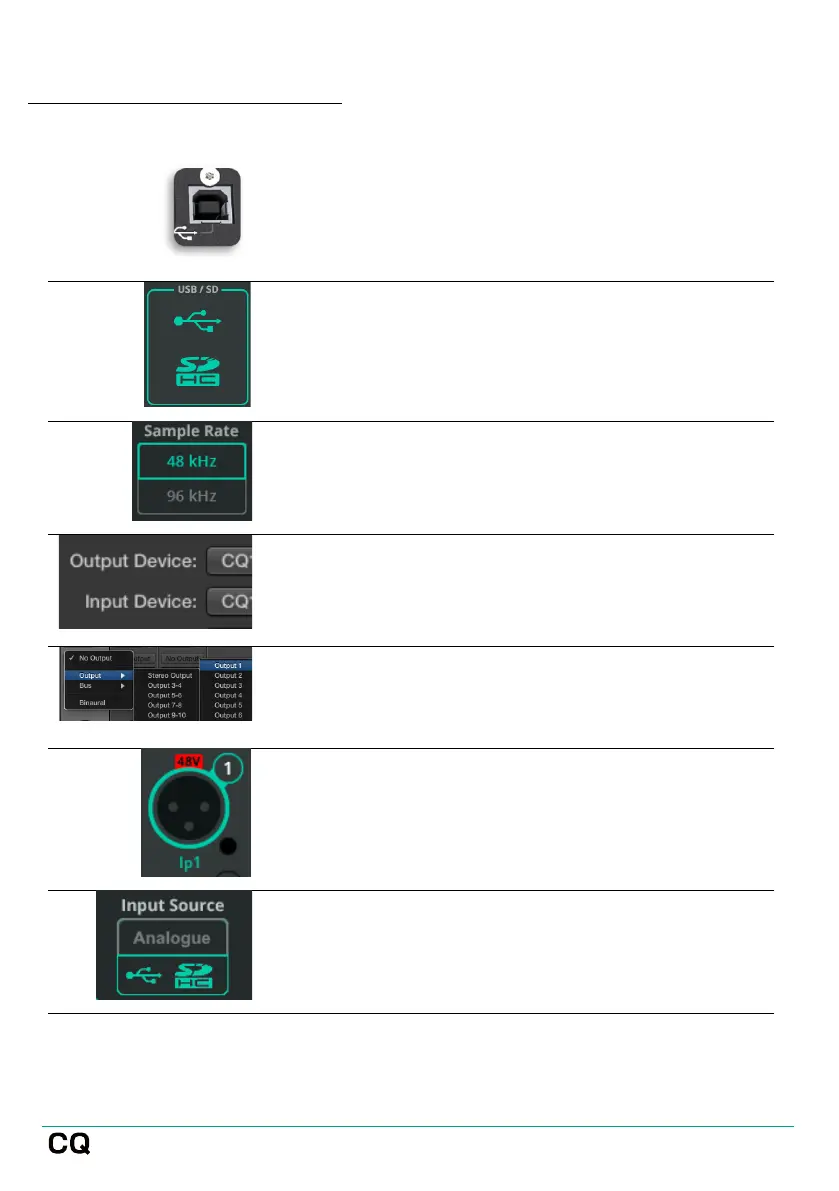User Guide V1.1.0 Issue 1
Send Audio from a DAW to the CQ:
Connect the CQ to the computer or device using
a standard USB-B cable.
Go to CONFIG / Digital Audio (Symbols) /
USB/SD to set up the connection.
Select the Sample Rate. This should match the
Sample Rate of the DAW session.
In the DAW audio preferences, select the CQ as
the Audio Output Device or equivalent.
Assign the Output for each track in the DAW.
Output channel numbers from the DAW match
input channel numbers of the CQ.
On the CQ, go to CONFIG / INPUTS and select
the required channels according to your DAW
output assignments; Use Multi Select to select
multiple inputs at the same time.
Switch Input Source to USB/SD (Symbols).
Done! Signal will now be sent to the CQ from
the DAW and can be routed and processed as
required.
