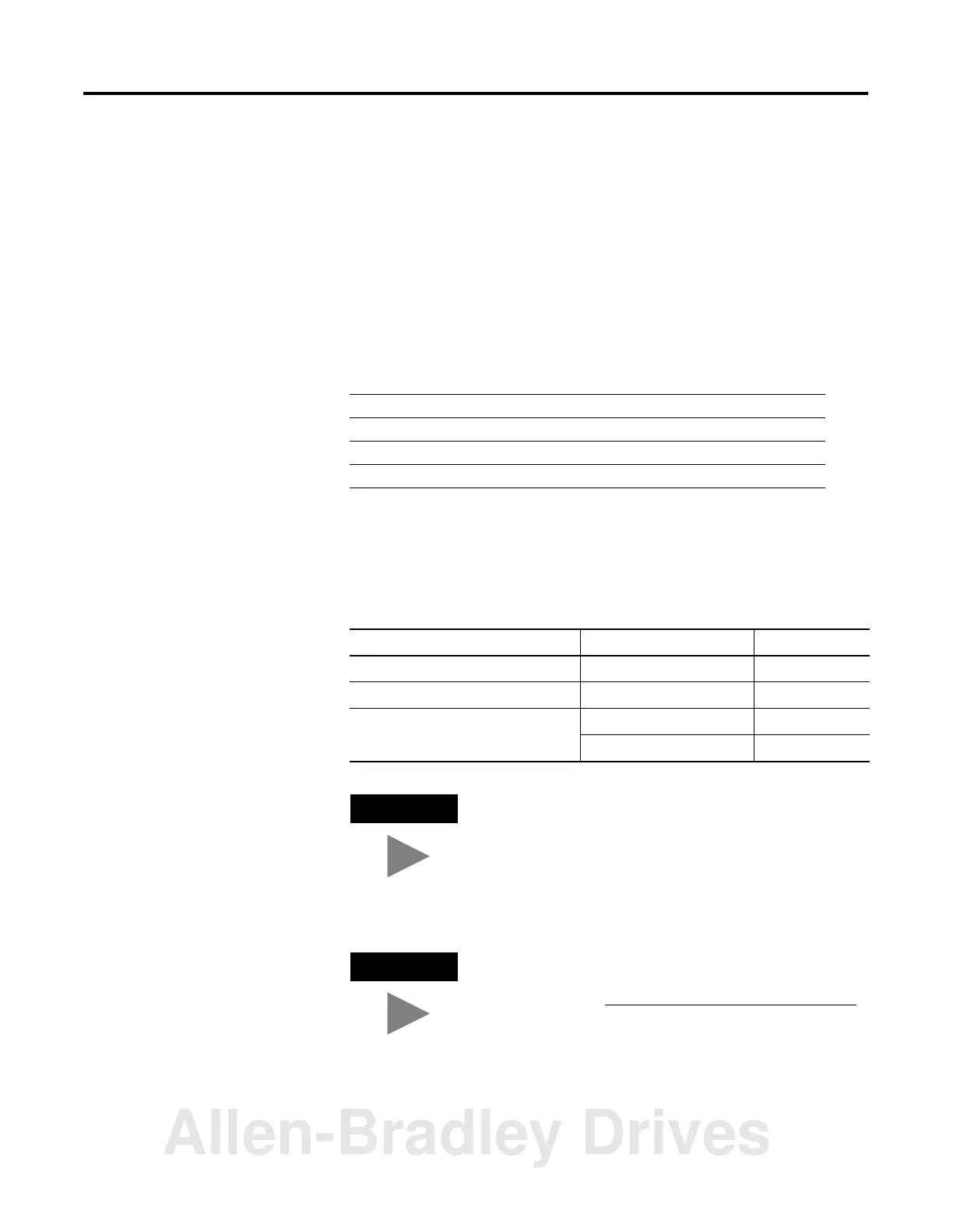1 Publication 1769-UM009B-EN-P - May 2002
Chapter
4
Configuring the DeviceNet Network
This chapter describes how to configure the DeviceNet network using
RSLinx and RSNetWorx for DeviceNet software. The following table
describes what this chapter contains and where to find specific
information.
Software Versions
The following table lists the software and revision level required to
operate with the 1769-SDN scanner module.
For information about See page
Software Versions 4-1
Installing the Software 4-2
Using RSLinx to Configure Your DeviceNet Driver 4-2
Using RSNetWorx to Configure the 1769-SDN’s Scanlist 4-4
Table 4.1 Compatible Software
Function Program Revision
Communications RSLinx 2.30 or higher
DeviceNet Configuration RSNetWorx for DeviceNet 3.00 or higher
Ladder Logic Programming Software RSLogix 500 5.00.10 or higher
RSLogix 5000 8.02 or higher
TIP
You will also need one of the following interfaces to
use your computer to communicate with the
DeviceNet network:
• 1770-KFD RS-232 DeviceNet Adapter
• 1784-PCD or 1784-PCID DeviceNet Interface Card
TIP
If your RSNetWorx configuration software does not
include the required EDS (Electronic Data Sheet) file,
it is available via http://www.ab.com/networks/eds
.
Register the new EDS file using the EDS Wizard in
RSNetWorx. Access the wizard from the Tools
pull-down menu.
Allen-Bradley Drives
