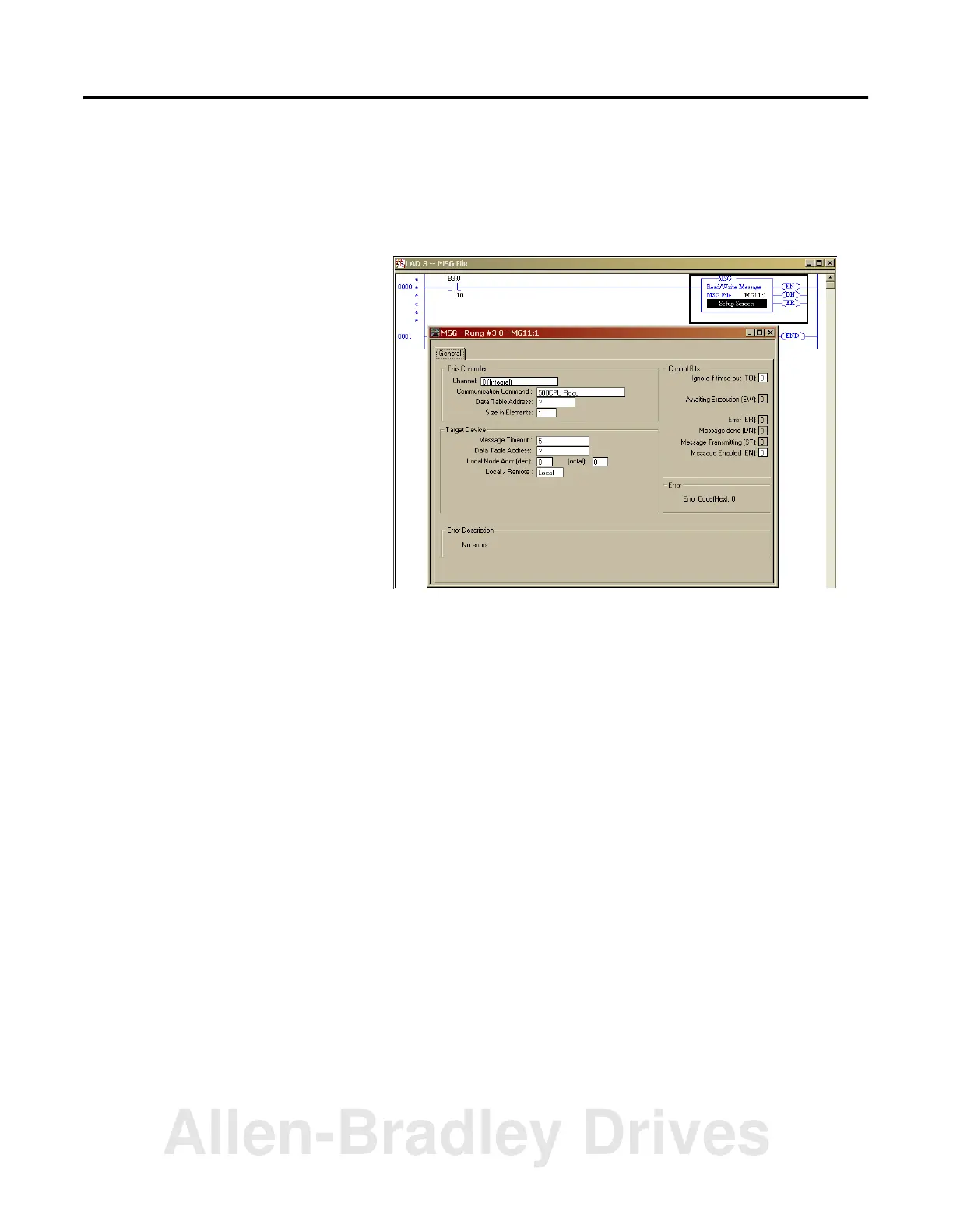Publication 1769-UM009B-EN-P - May 2002
Using the 1769-SDN Scanner Module with MicroLogix Controllers 7-11
Configuring a Local
DeviceNet Message
This section describes how to configure a local message using the
scanner and a MicroLogix 1500 1764-LRP processor.
Message Setup Screen
Rung 0 shows a standard RSLogix 500 message (MSG) instruction
preceded by conditional logic.
1. Access the message setup screen by double-clicking Setup
Screen.
2. The RSLogix 500 Message Setup Screen appears. This screen is
used to setup or monitor message parameters for “This
Controller”, “Target Device”, and “Control Bits”. Descriptions of
each of these sections follow.
Allen-Bradley Drives
