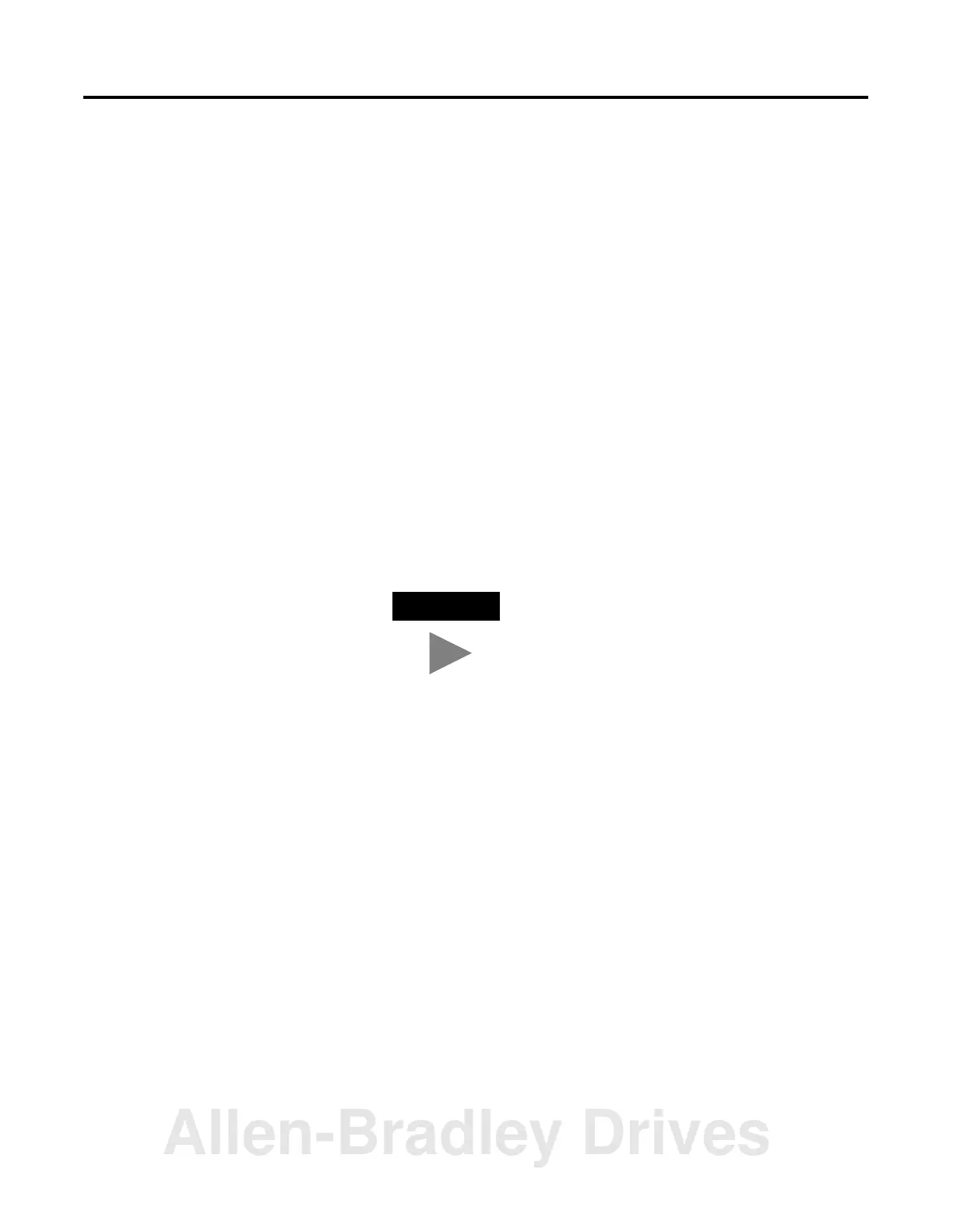Publication 1769-UM009B-EN-P - May 2002
Using the 1769-SDN Scanner Module with CompactLogix Controllers 6-15
You may add your own logic to the program and wire some I/O to
test the I/O in the 1769-ADN adapter, or you may simply turn on
outputs in the scanner’s output tags in the controller to verify that they
physically turn on at the output card. In addition, you may wire an
analog output to an analog input to verify the operation of the
network and the analog modules. Be sure the analog modules are
properly configured for such operation.
When your program is written, verify and save it, then download it
to your controller to run and test your system.
Calculating Maximum I/O
Sizes for the 1769-SDN
Scanner Module
The calculations in this section apply to all Series A CompactLogix
controllers, firmware revision 10 and earlier.
The amount of I/O a CompactLogix version 8 controller can exchange
with Compact I/O modules is 256 16-bit words. In addition to the I/O
words, the following items must be accounted for in the calculations:
• 4 words must be allotted for end cap checking
• 30 words must be allowed for system overhead requirements
There are two types of I/O modules in a CompactLogix system:
• Modules with only input data
• Modules with both input and output data
Modules with only input data are typically discrete input modules like
the 1769-IQ16 and 1769-IA16. Discrete output modules, analog
modules, and specialty modules contain both input and output
images.
TIP
If any module in a CompactLogix system
requires more than 30 words for its
configuration file, then that length should be
used for the system overhead value.
Allen-Bradley Drives