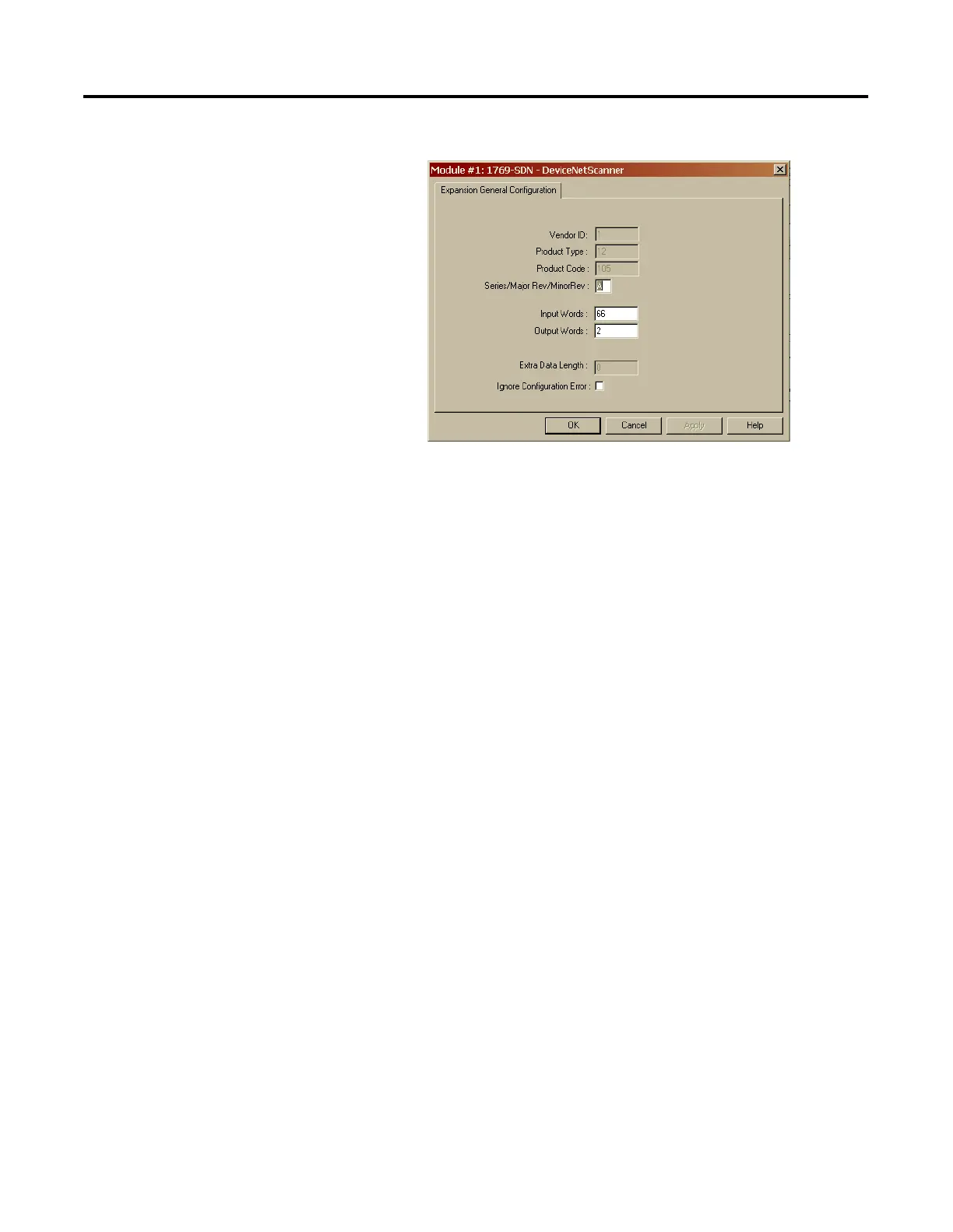Publication 1769-UM009B-EN-P - May 2002
7-8 Using the 1769-SDN Scanner Module with MicroLogix Controllers
The configuration screen for the scanner is shown below.
Ignore Configuration Error
Checking (enabling) this box instructs the module to ignore I/O size
mismatches. If this is checked and the input/output scanlist
configured by RSNetWorx (DeviceNet side of the 1769-SDN) does
NOT match the amount of I/O data assigned by the controller (0 to
180 words), the module will not generate an error.
If this box is not checked, the number of data words on the controller
side must match the number of words configured by RSNetWorx. The
default condition is unchecked (report an error on mismatch).
Series/Major Rev/Minor Rev
You will need this information if you contact Rockwell Automation
Technical Support. (phone 440-646-5800)
Backplane Messaging
The MicroLogix 1500 1764-LRP processor and the 1769-SDN scanner
module also support backplane messaging. This new level of
functionality allows the processor to read (get) or write (set) data to
other devices on DeviceNet. This is also referred to as Explicit
Messaging.
You can use two different types of messages to exchange information
with the DeviceNet device. The type of message used is determined
by the destination device. You can generate a PCCC message or a CIP
message.
