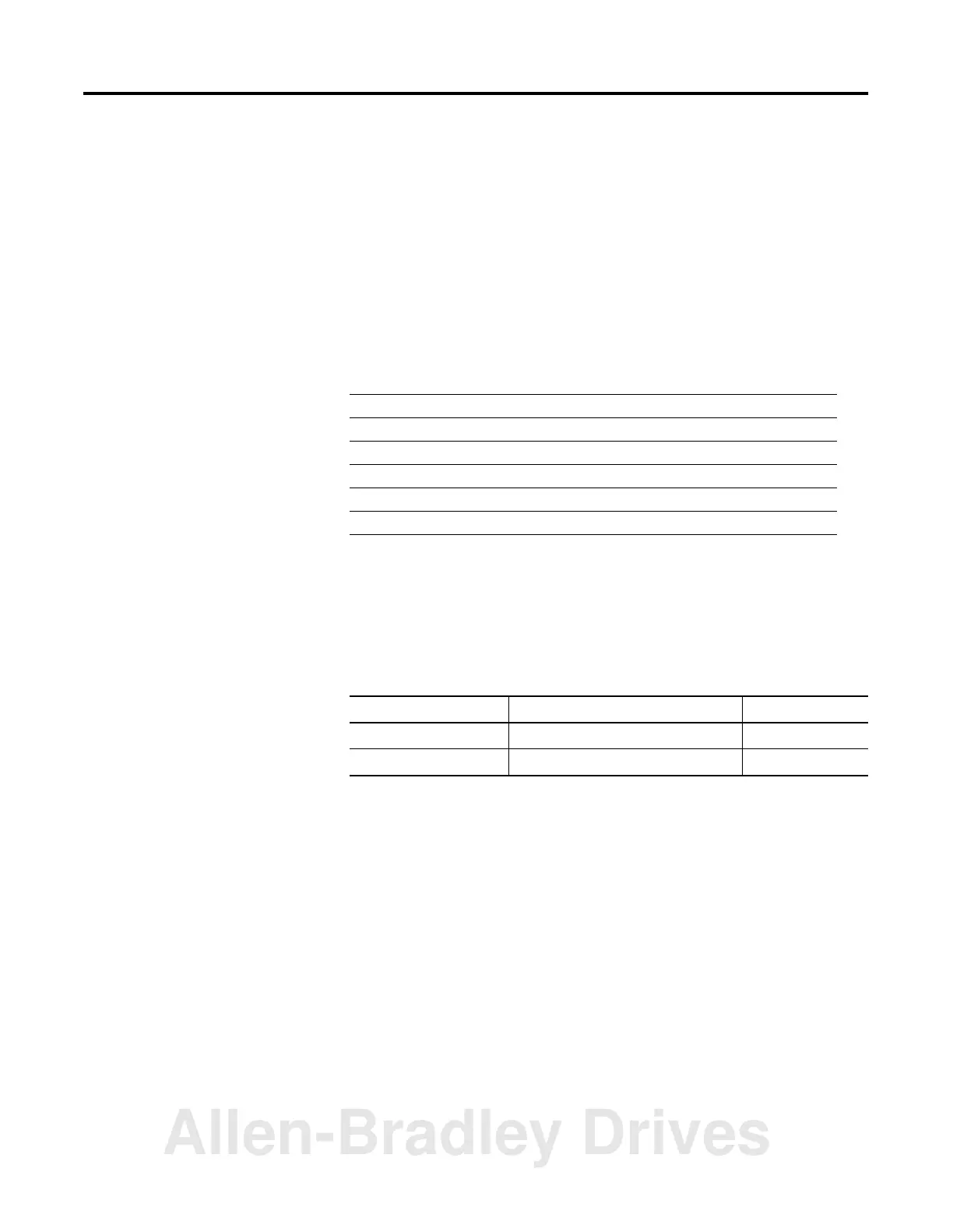1 Publication 1769-UM009B-EN-P - May 2002
Chapter
5
DeviceNet I/O Image
This chapter describes the input and output data structure.
The following table describes what this chapter contains and where to
find specific information.
SDN Input File
The 1769-SDN scanner module’s input image is configurable up to 246
words. The input image is broken up into two primary components,
the status area and the input data area.
For information about See page
SDN Input File 5-1
Status Structure 5-2
Module Status Register 5-7
Input Data Image 5-7
SDN Output File 5-8
Output Data Image 5-9
Table 5.1 Input Image
Name Size Word Offset
Status Structure 66-words (fixed) 0 to 65
Input Data Image 180-word array (configurable) 66 to 245
Allen-Bradley Drives
