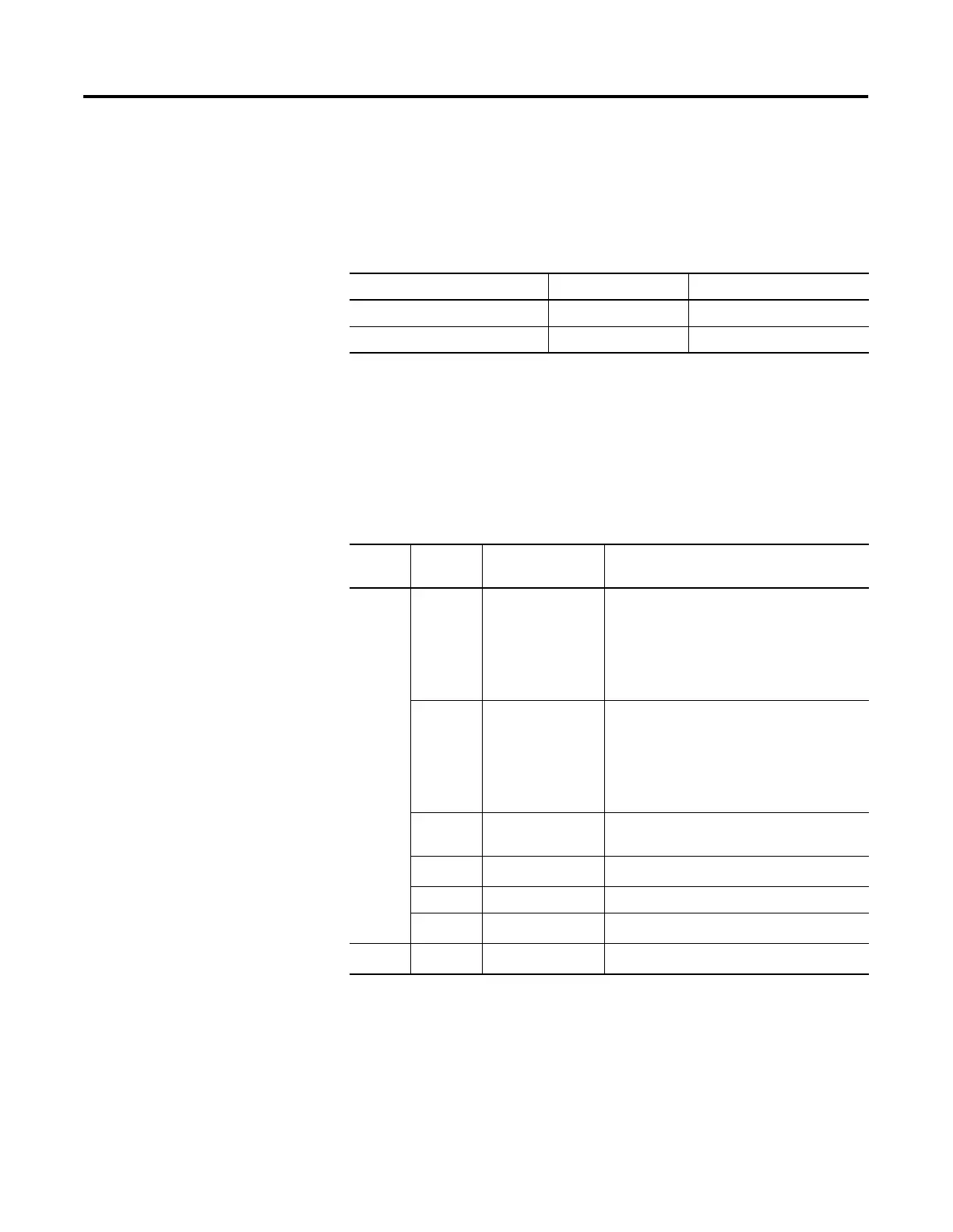Publication 1769-UM009B-EN-P - May 2002
5-8 DeviceNet I/O Image
SDN Output File
Output Array
The scanner supports up to 182 output words. This array is broken up
into two distinct data segments.
Module Command Array
The module command array is the primary control interface between
your control program and the module.
Table 5.12 Output Array
Name Size Word Offset
Module Command Array 2 words 0 and 1
Output Data Image 180-word array 2 to 181
Table 5.13 Module Command Array
Output
Word
Bit Description Behavior
0 0 Run This bit controls when the module scans its
mapped slave devices. When set (1), the
scanner will process I/O data as defined by
its scanlist. To actually scan the network the
Fault and Disable Network command bits
must be clear (0).
1 Fault When set, the scanner’s I/O mode will be
Halt; messaging will still operate. The fault
bit is primarily used to artificially set the
slave devices into a fault state due to some
event or condition within the control
program.
2 Disable Network When set, the scanner is functionally
removed from the network.
3
Reserved
(1)
n/a
4 Reset Restarts access to the DeviceNet network.
5 to 15
Reserved
(1)
(1)
DO NOT manipulate Reserved Bits. Doing so may interfere with future compatibility.
n/a
1 16 to 31
Reserved
(1)
n/a
