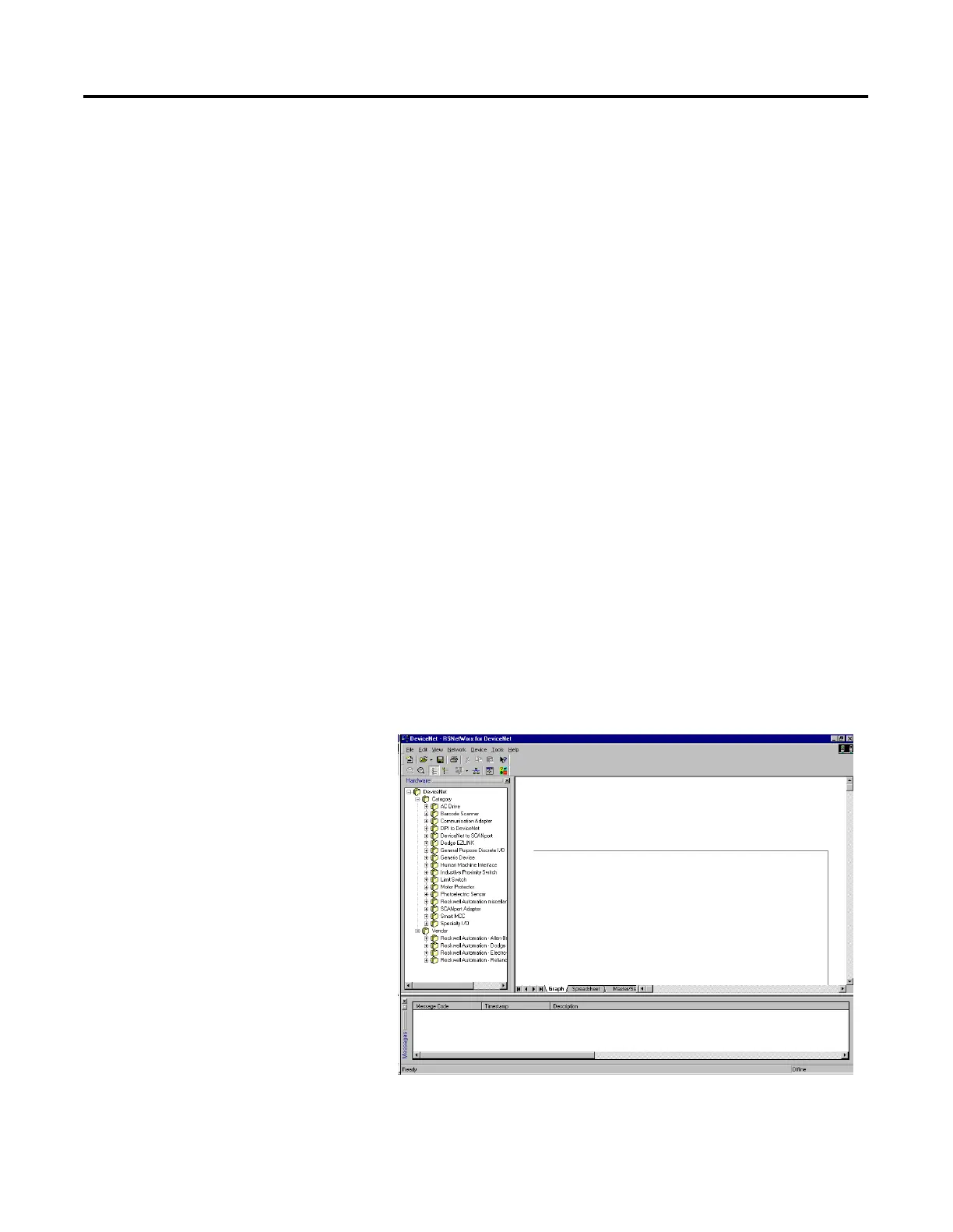Publication 1769-UM009B-EN-P - May 2002
6-2 Using the 1769-SDN Scanner Module with CompactLogix Controllers
Purpose
This example shows how to provide DeviceNet connectivity for
Distributed I/O for CompactLogix controllers.
Scope
This example describes:
• using RSNetWorx for DeviceNet to assign node addresses to the
1769-SDN and the 1769-ADN and map the adapter’s image into
the scanner
• creating a CompactLogix project including the necessary
configuration for the 1769-SDN DeviceNet scanner module
• controlling outputs and reading inputs with the distributed I/O
via DeviceNet
Configuring The DeviceNet
System using RSNetWorx
The following procedures describe how to assign the node addresses
and map the adapter’s image to the scanner.
Configuring the 1769-ADN Adapter
1. Connect the 1769-SDN scanner, 1769-ADN adapter, and the
computer together on a DeviceNet network as shown in the
System Diagram.
2. Start RSNetWorx. The following screen appears:
