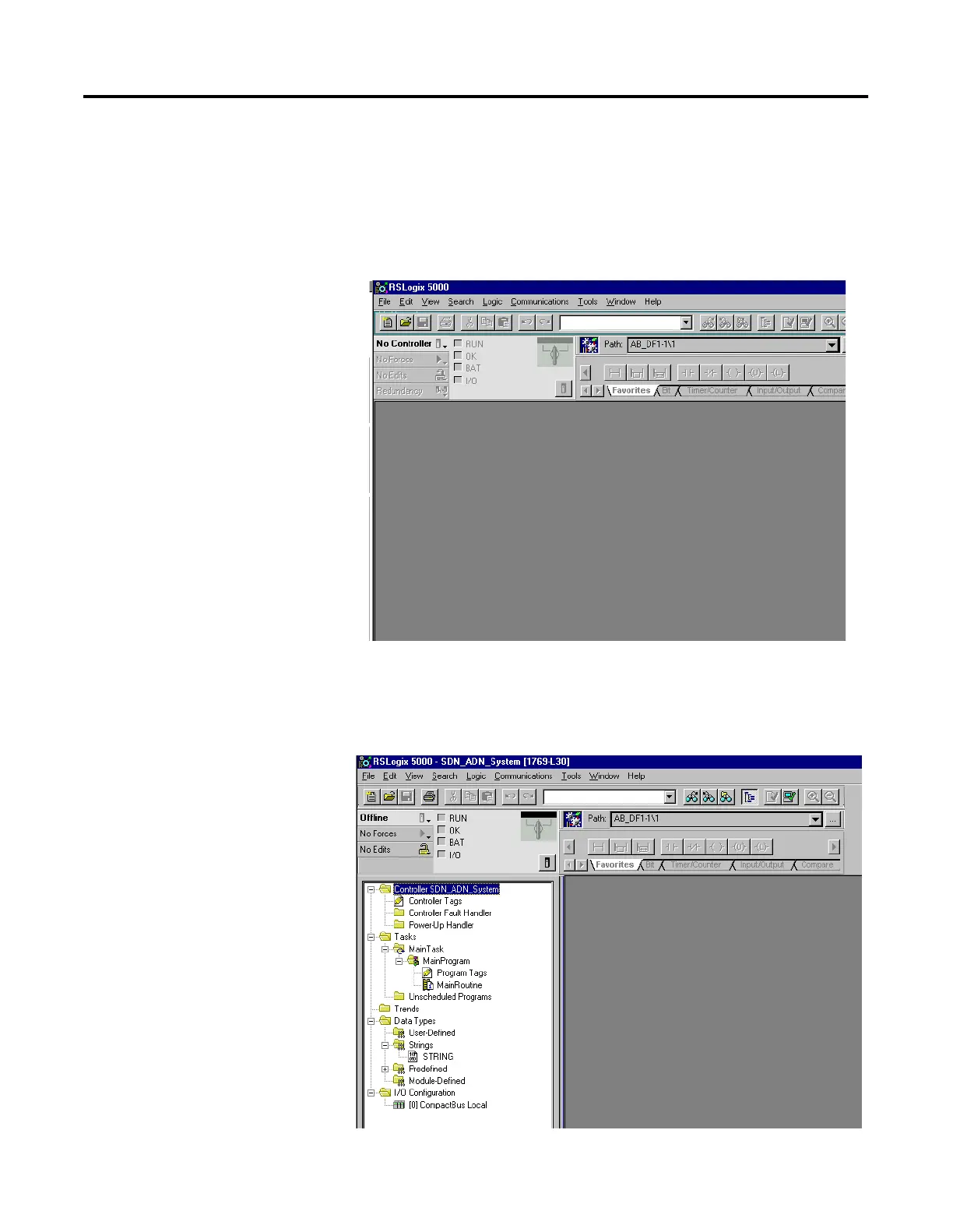Publication 1769-UM009B-EN-P - May 2002
6-10 Using the 1769-SDN Scanner Module with CompactLogix Controllers
Creating a Project for the
1769-L30 CompactLogix
Controller
Now create a 1769-L30 Project using RSLogix 5000. In this project you
will configure the local I/O modules, including the scanner, and view
the I/O tags created for scanner. Then you will create a simple ladder
program to test our communications with the distributed I/O.
Double-click the RSLogix 5000 icon on your Desktop to start the
software. The following screen appears:
Click on the File pull down menu and select New, or click the New
icon. In the New Controller screen that appears, select the 1769-L30
CompactLogix5330 controller for the Type, then enter a name for
this project. Click OK and the following screen appears:
