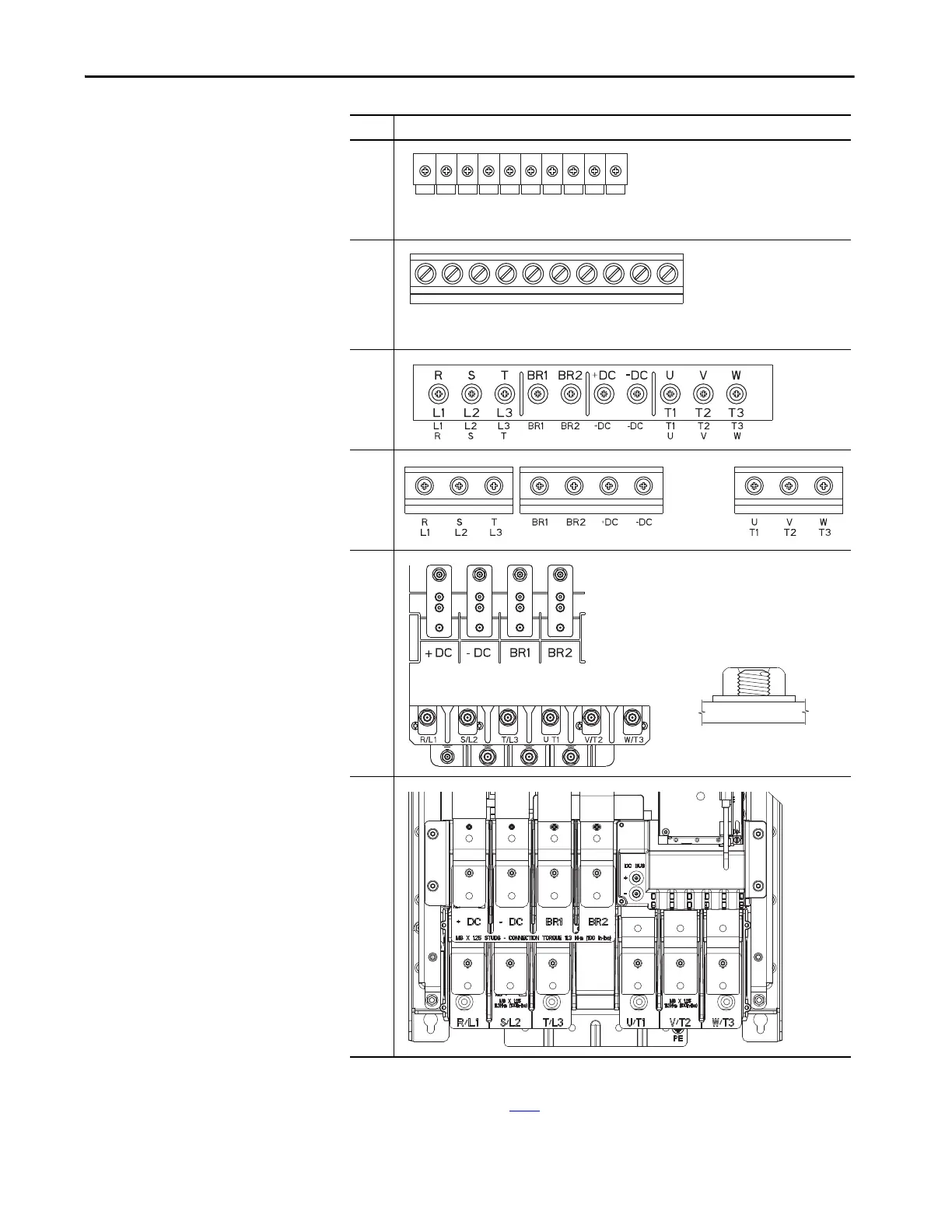Rockwell Automation Publication 750-IN001P-EN-P - April 2017 159
Power Wiring Chapter 4
Wall Mount Frames 1…7 AC
Input Power Terminals
Frame Power Terminal Blocks
1
2
3
4
5
6
(1) (2)
(1) DC Bus Terminals are optional on Frame 6 and 7 drives: catalog number position 5 or install kit number 20-750-DCBB1-F6
(Frame 6) or 20-750-DCBB1-F7 (Frame 7).
Dynamic Brake Resistor Terminals are optional on Frame 6 and 7 drives: catalog number position 12.
See Catalog Number Explanation on page 17
.
(2) If the use of two conductors is desired, an AC Terminal Extension Kit (20-750-ACTE-F6) is available for Frame 6 drives.
When nuts are fully seated on the
Frame 6 power terminals, the stud
does not extend beyond the top
edge of the nut. Thread
engagement is sufficient for a
secure connection.
7
(1)
L1
R
L2
S
L3
T
BR
1
BR
2
+
DC
-
DC
T1
U
T2
V
T3
W
L1
R
L2
S
L3
T
BR
1
BR
2
+
DC
-
DC
T1
U
T2
V
T3
W
