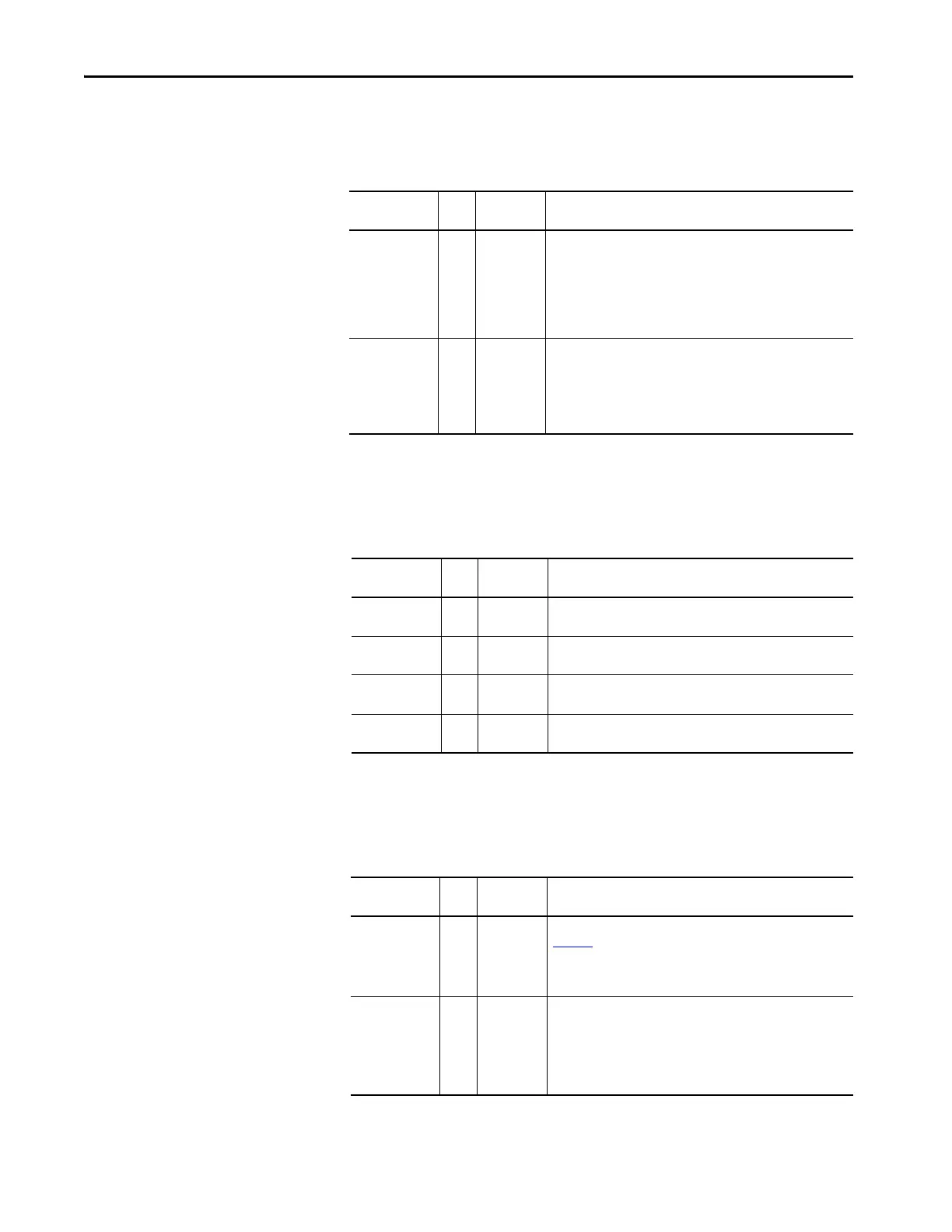198 Rockwell Automation Publication 750-IN001P-EN-P - April 2017
Chapter 4 Power Wiring
Contactors
There are two cabinet options for contactors.
Reactors
There are four cabinet options for reactors.
Terminal Blocks and Other Cabinet Parts
There are cabinet options for terminal block and thermostat control.
Option Code Applicable
Frame
Description
Input Contactor P11 8 Only An input contactor is provided. The contactor is controlled by
customer supplied 120V AC (480V and 600V input drives) or 230V AC
(400V and 690V input drives) remote contact closure logic or by the
X1 option if present. A terminal block for control is provided for
customer use, and is wired to 1 N.O. and 1 N.C. auxiliary contact on
the contactor. IMPORTANT: The P11 option “Alternate Contact
Circuit” is not intended to be used as a Start/Stop circuit.
Output Contactor P12 8 Only A contactor is provided between the drive output and the motor. The
contactor is controlled by customer supplied 120V AC (480V and 600V
input drives) or 230V AC (400V and 690V input drives) remote contact
closure logic or by the X1 option if present. A terminal block for
control is provided for customer use and is wired to 1 N.O. and 1 N.C.
auxiliary contact on the contactor.
Option Code Applicable
Frame
Description
3% Input Reactor L1 8 and 9 Provides a 3% open core drive input line reactor that mounts inside
the Cabinet Options Bay.
3% Output
Reactor
L2 8 and 9 Provides a 3% open core drive output load reactor that mounts inside
the Cabinet Options Bay.
5% Input Reactor L3 8 Only Provides a 5% open core drive input line reactor that mounts inside
the Cabinet Options Bay.
5% Output
Reactor
L4 8 Only Provides a 5% open core drive output load reactor that mounts inside
the Cabinet Options Bay.
Option Code Applicable
Frame
Description
Control Terminal
Block
– 8 and 9 Provides contact for field wired hardware enable circuit (see
page 307
for more detail) and contactor control if ordered without
the X1 option. Frame 8 drives with cabinet options ship with a
hardware enable jumper on TB4. This jumper can be removed and
replaced with field wiring for hardware enable.
Thermostat – 8 and 9 Monitors cabinet options bay for temperature and wired to drive
hardware enable input. Disables the system when over temperature
is detected to help protect cabinet option components.
IMPORTANT: A ventilation fan failure in the cabinet options bay does
disable the drive unless an over temperature is detected by the
thermostat.
