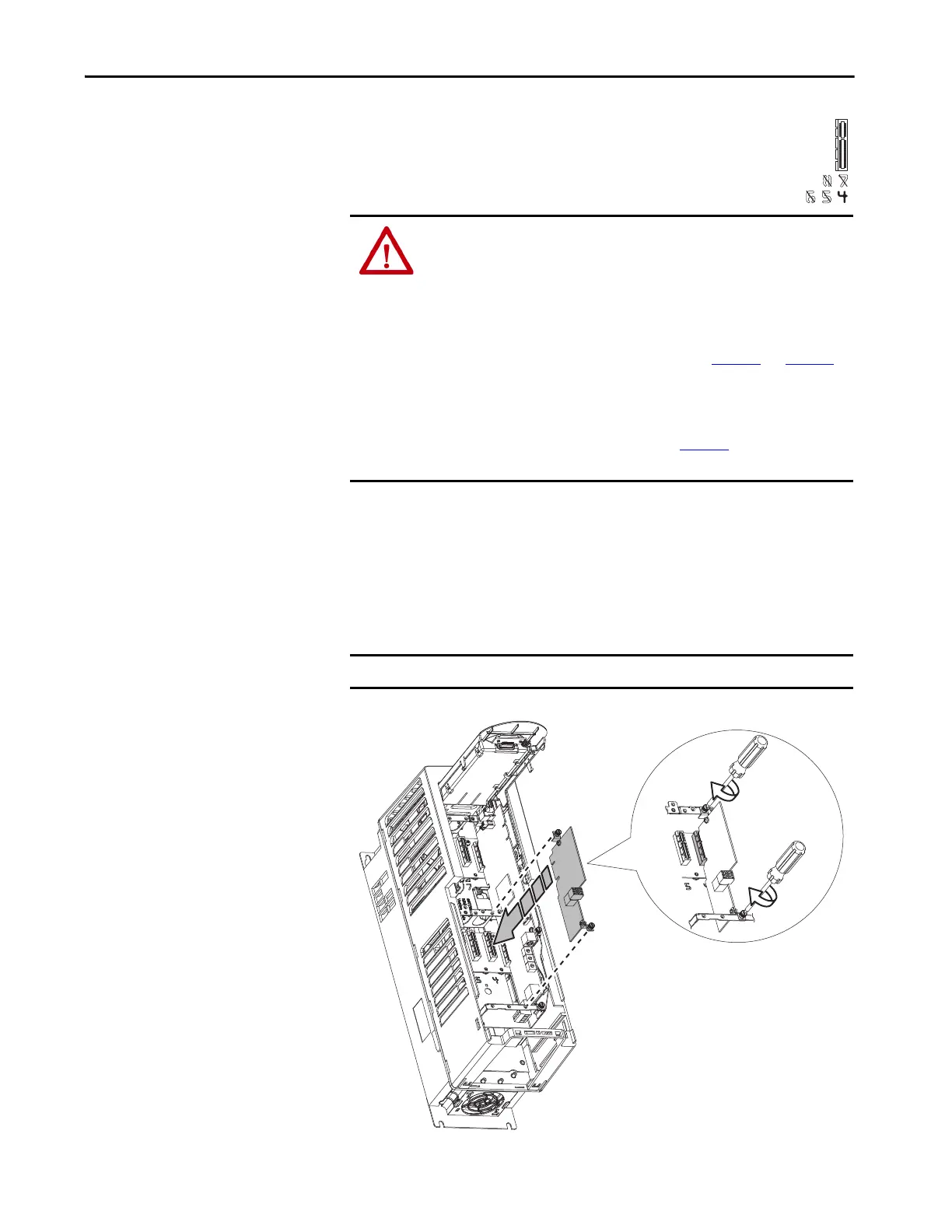Rockwell Automation Publication 750-IN001P-EN-P - April 2017 253
I/O Wiring Chapter 5
Option Module Installation
Compatible port locations can be restricted for each module. An
icon with position numbers is provided to indicate which option
module ports are compatible. For example, the icon to the right
indicates that the option module is only compatible with port 4.
To install an option module, follow these steps.
1. Firmly press the module edge connector into the desired port.
2. Tighten the top and bottom retaining screws.
– Recommended torque = 0.45 N•m (4.0 lb•in)
– Recommended screwdriver = T15 Hexalobular
ATTENTION: Hazard of equipment damage exists if an option module is
installed or removed while the drive is powered. To avoid damaging the
drive, verify that the voltage on the bus capacitors has discharged
completely and all control power is removed before performing any work on
the drive.
Frames 1…7: Measure the DC bus voltage at the power terminal block by
measuring between the +DC and -DC terminals (see Figure 95
and Figure 13 for
location), between the +DC terminal and chassis, and between the -DC
terminal and the chassis. The voltage must be zero for all three measurements.
Frames 8…10: Measure the DC bus voltage at the DC+ and DC- TESTPOINT
sockets on the front of the power module (see Figure 98
). The voltage must be
zero
IMPORTANT Do not overtighten the retaining screws.
