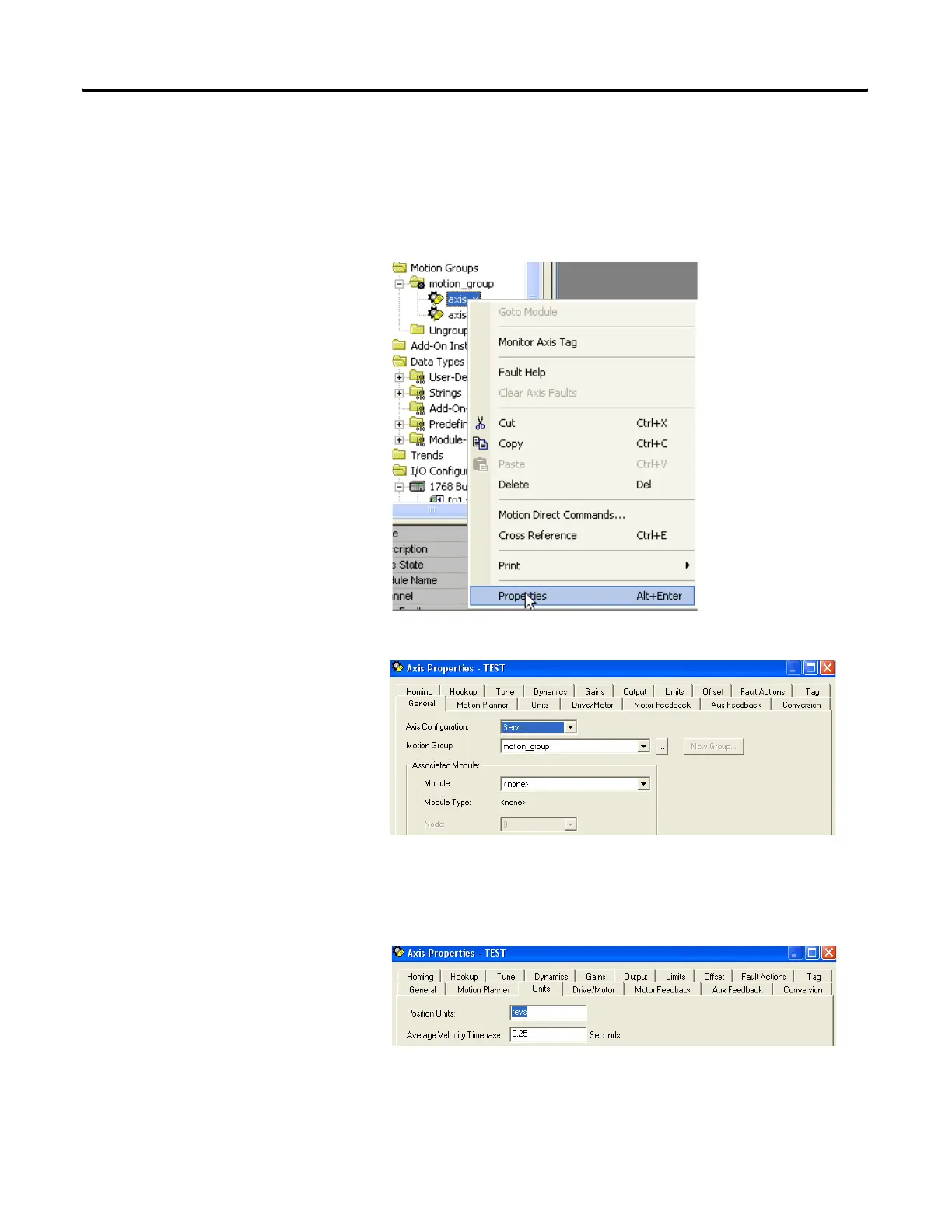Publication 1756-UM001G-EN-P - January 2007
Develop Motion Applications 101
Set Up Each Axis
To set up the axis of a SERCOS interface drive, perform this
procedure.
1. In Motion Groups within RSLogix 5000 programming software,
click motion_group, and then right-click an axis and select
Properties.
The Axis Properties Dialog appears.
2. From the Module pull-down menu, choose the name that you
gave to the drive for this axis.
3. Click the Units tab.
4. In the Position Units box, enter the units of measure, such as
revolutions (revs), degrees, inches, or millimeters.
