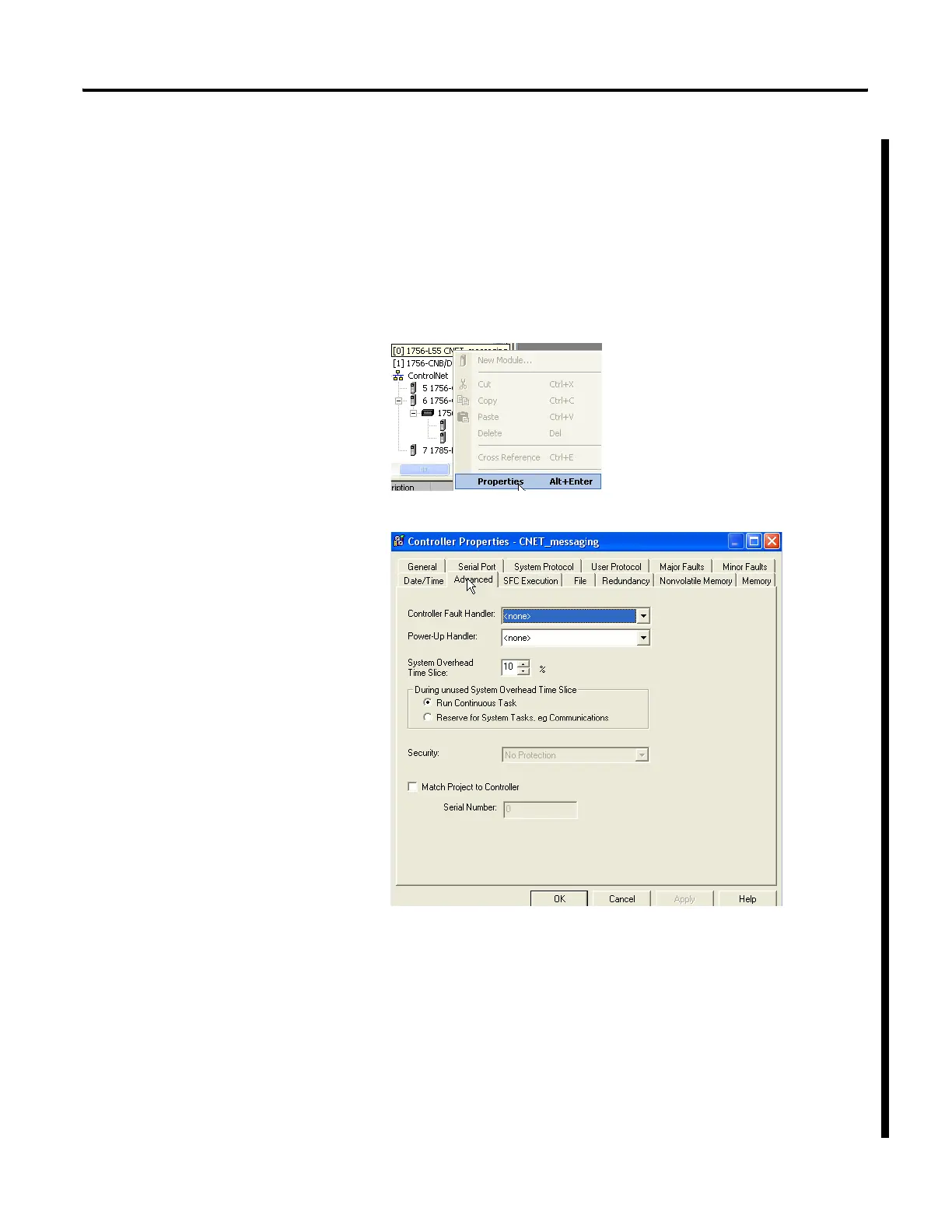Publication 1756-UM001G-EN-P - January 2007
Develop Applications 79
Select a System
Overhead Percentage
The Controller Properties dialog lets you specify a percentage for the
system overhead, or time slice. The system overhead time slice
specifies the percentage of controller time, excluding the time for
periodic and event tasks, devoted to communication and background
functions.
To select a system overhead percentage slice, perform this procedure.
1. In the Controller Organizer of RSLogix 5000 programming
software, right-click the controller and select Properties.
The Controller Properties dialog appears.
2. Click the Advanced tab.
3. Specify the system overhead settings.
System overhead functions include:
• communication with programming and HMI devices (such as
RSLogix 5000 programming software).
• responding to messages.
• transmission of messages.
