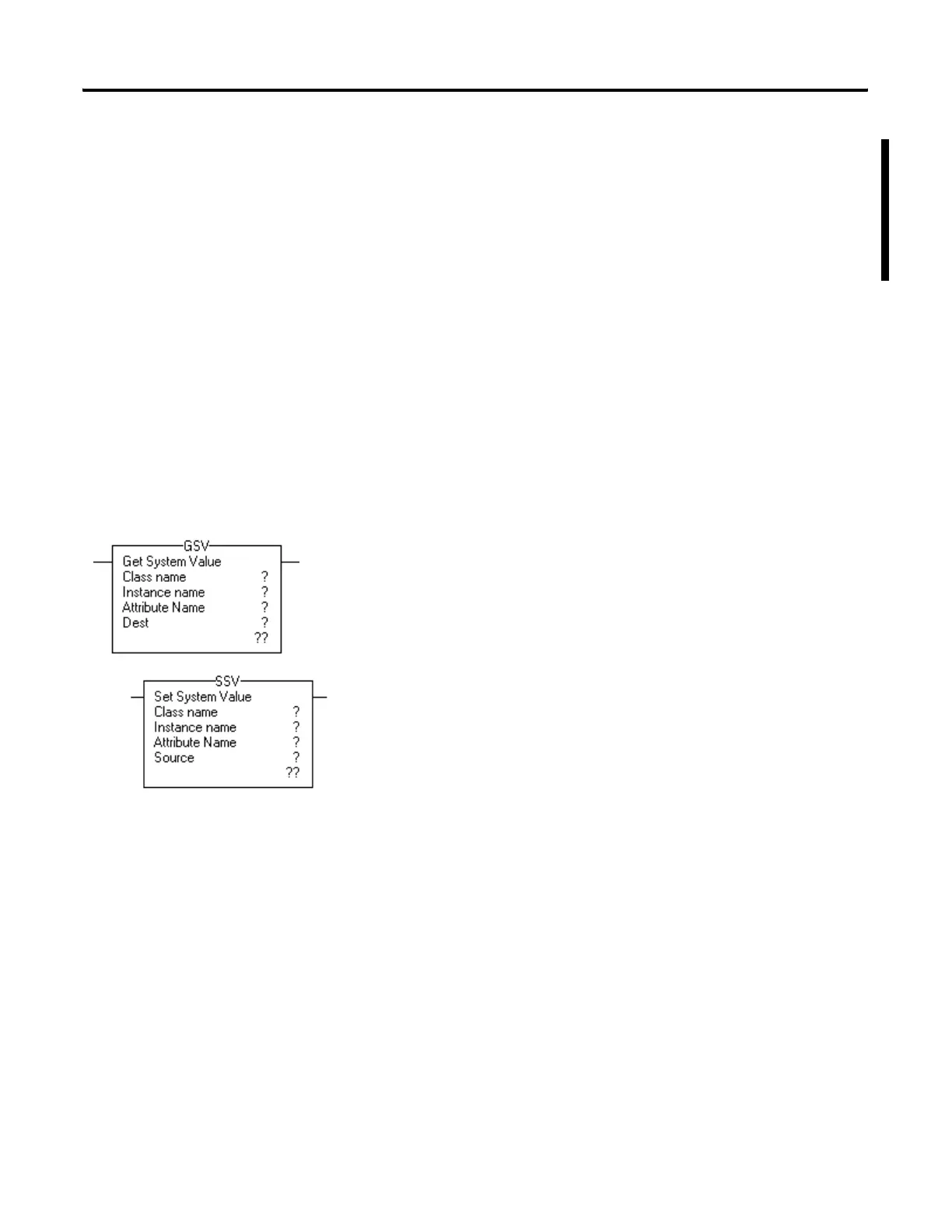Publication 1756-UM001G-EN-P - January 2007
Develop Applications 75
Apply Source Protection
As the creator of Add-On Instructions, you can limit users of your
instructions to read-only access, or you can bar access to the internal
logic or local parameters used by the instructions. This source
protection lets you prevent unwanted changes to your instructions
and protects your intellectual property.
Additional Resources
For additional information, consult the Logix5000 Controllers
Execution Time and Memory Use Reference Manual, publication
1756-RM087.
Monitor Controller Status
The ControlLogix controller uses Get System Value (GSV) and Set
System Value (SSV) instructions to get and set (change) controller
data. The controller stores system data in objects. There is no status
file, as in the PLC-5 processor.
The GSV instruction retrieves the specified information and places it
in the destination. The SSV instruction sets the specified attribute with
data from the source.
When you enter a GSV/SSV instruction, the programming software
displays the valid object classes, object names, and attribute names for
each instruction. For the GSV instruction, you can get values for all the
available attributes. For the SSV instruction, the software displays only
those attributes you are allowed to set.
Some object types appear repeatedly, so you may have to specify the
object name. For example, there can be several tasks in your
application. Each task has its own TASK object that you access by the
task name.
You can access these object classes:
• AXIS
• CONTROLLER
• CONTROLLERDEVICE
• CST
• DF1
• FAULTLOG
• MESSAGE
• MODULE
• MOTIONGROUP
• PROGRAM
• ROUTINE
• SERIALPORT
• TASK
• WALLCLOCKTIME
