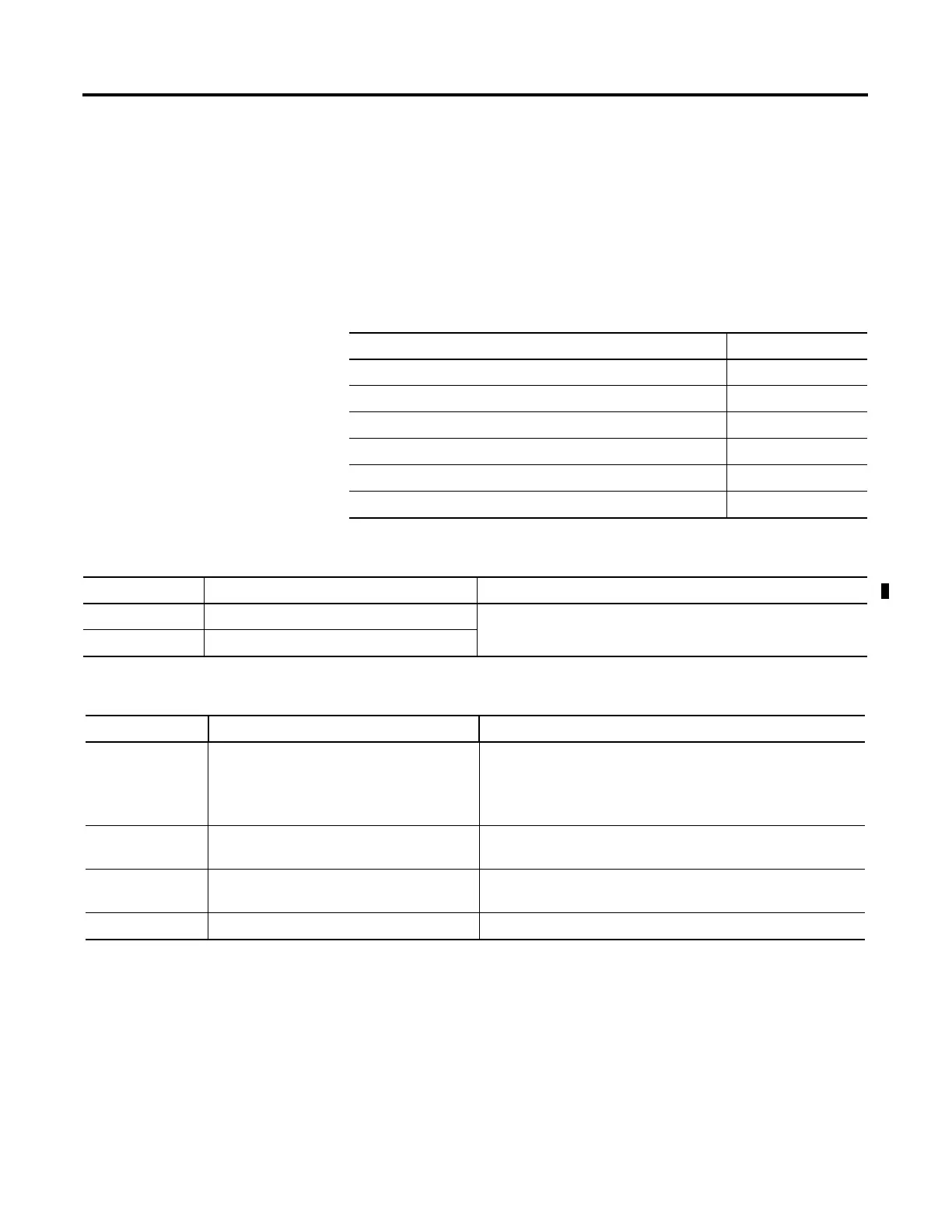131 Publication 1756-UM001G-EN-P - January 2007
Appendix
A
LED Indicators
Introduction
This appendix explains the LED indicators for ControlLogix
controllers.
RUN LED Indicator
I/O LED Indicator
Topic Page
RUN LED Indicator 131
I/O LED Indicator 131
FORCE LED Indicator 132
RS232 LED Indicator 132
BAT LED Indicator 132
OK LED Indicator 133
Condition Indicates Recommended Action
Off The controller is in Program or Test mode. Change the controller mode.
Solid green The controller is in Run mode.
Condition Indicates Recommended Action
Off • Either there are no devices in the I/O
configuration of the controller.
• The controller does not contain a project
(controller memory is empty).
• Add the required devices to the I/O configuration of the
controller.
• Download the project to the controller.
Solid green The controller is communicating with all the
devices in its I/O configuration.
None
Flashing green One or more devices in the I/O configuration
of the controller are not responding.
Go online with RSLogix 5000 programming software and check the
I/O configuration of the controller.
Flashing red The chassis is bad. Replace the chassis.
