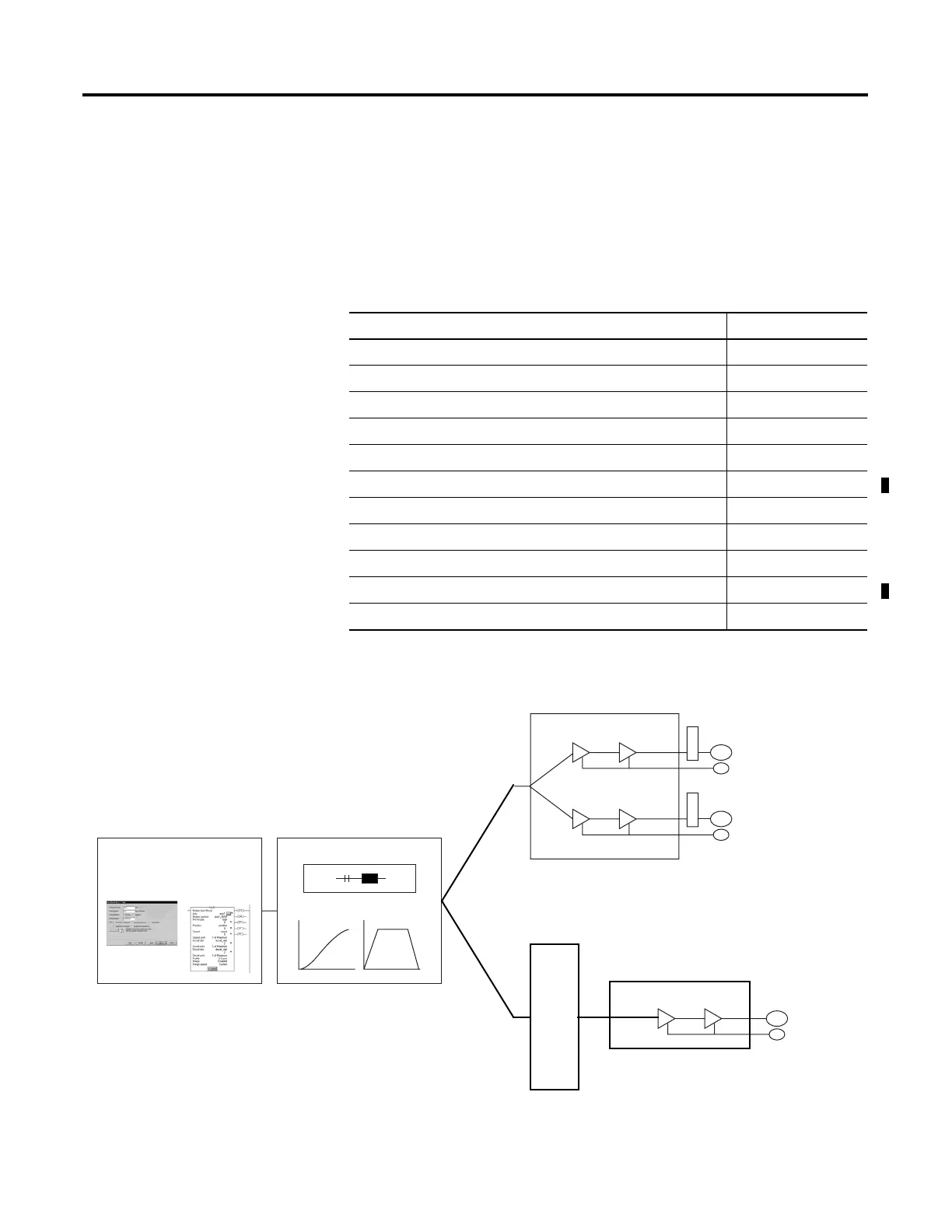89 Publication 1756-UM001G-EN-P - January 2007
Chapter
8
Develop Motion Applications
Introduction
This chapter explains how to configure a motion control program.
Overview of Motion Control Configuration
Topic Page
Make the Controller the CST Master 90
Add the Motion Modules 91
Add SERCOS Interface Drives 93
Set Up Each SERCOS Interface Module 95
Add the Motion Group 97
Add Your Axes 100
Set Up Each Axis 101
Check the Wiring of Each Drive 104
Tune Each Axis 106
Obtain Axis Information 108
Program Motion Control 109
RSLogix 5000 Programming
Software
ControlLogix Controller
1756 Analog Motion Module
Axis
Configuration
Integrated
Motion
Programming
Program Execution
Motion Planner
Position Velocity
Drive
Motor
Feedback
Position Velocity
Position Velocity
Motor
Feedback
Drive
Position Velocity
Motor
Feedback
SERCOS Interface Drive
1756 SERCOS Interface Module
