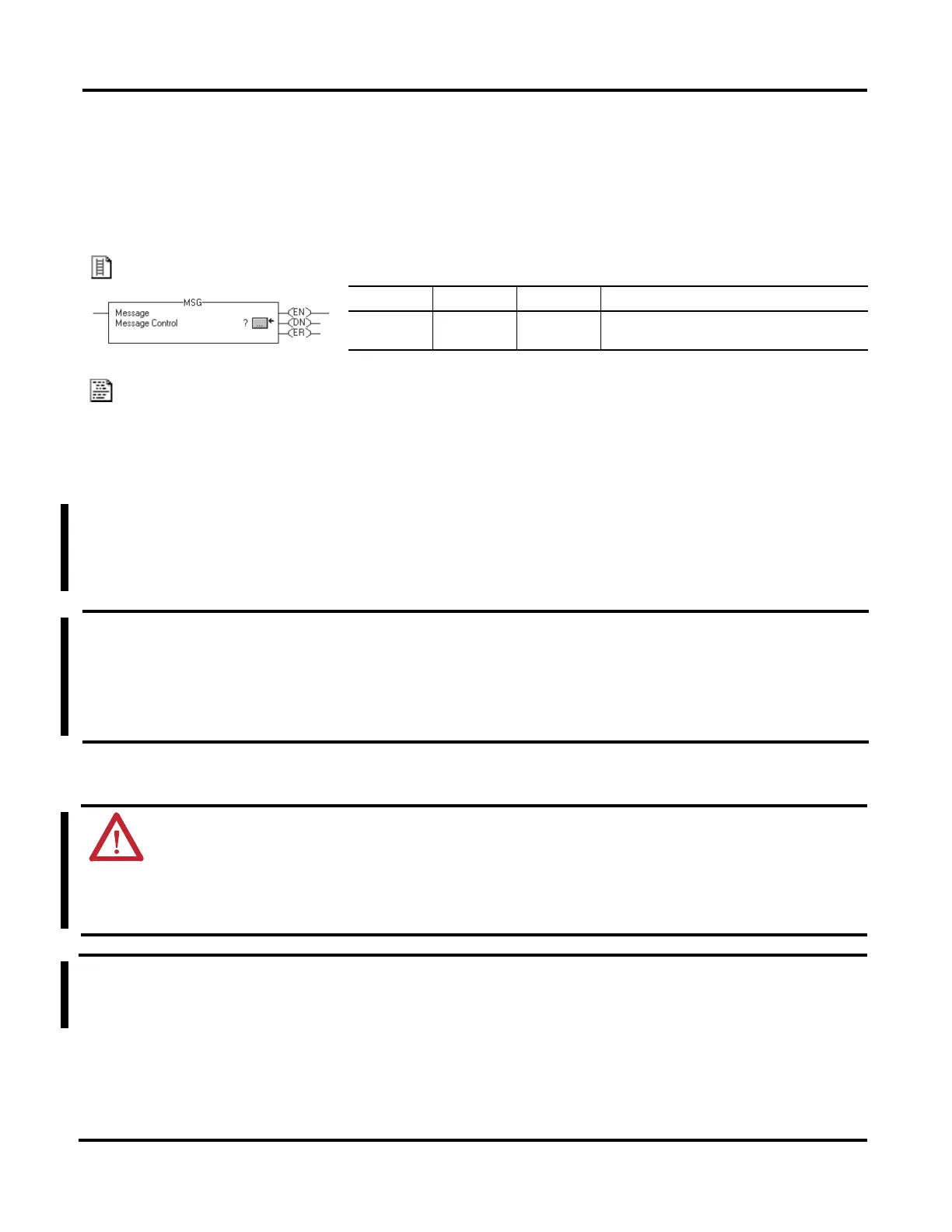156 Rockwell Automation Publication 1756-RM003N-EN-P - October 2011
Chapter 4 Input/Output Instructions (MSG, GSV, SSV, IOT)
Message (MSG)
The MSG instruction asynchronously reads or writes a block of data to another
module on a network.
Operands:
Relay Ladder
Structured Text
The operands are the same as those for the relay ladder MSG instruction.
MESSAGE Structure
Operand Type Format Description
Message
control
MESSAGE Tag Message structure
We recommend that you always include an XIO of the MSG.EN bit as an in-series MSG rung
precondition.
This guarantees that other ring preconditions cannot trigger the rung until the MSG completes or
errors.
If modifying the default values for the UnconnectedTimeout or ConnectionRate, do not enter values
lower than 1 second.
If values lower than 1 second are used, it may cause the controller to do the following:
•
Drop off the backplane and require the controller to be power cycled to recover communications
• Experience a unrecoverable major fault
ATTENTION: The controller changes the DN, ER, EW, and ST bits asynchronous to the scan of your logic. If you
check these status bits more than once in your program, use a copy of these bits and examine the state of the
copied values, otherwise your logic may not work as expected.
One way to make a copy is to use the FLAGS word. Copy the FLAGS word to another tag and check the bits in the
copy.
Do not change or manipulate the following status bits of a MSG instruction, as this may cause an
unrecoverable fault to occur:
·
DN
· EN
· ER
· EW
· ST
