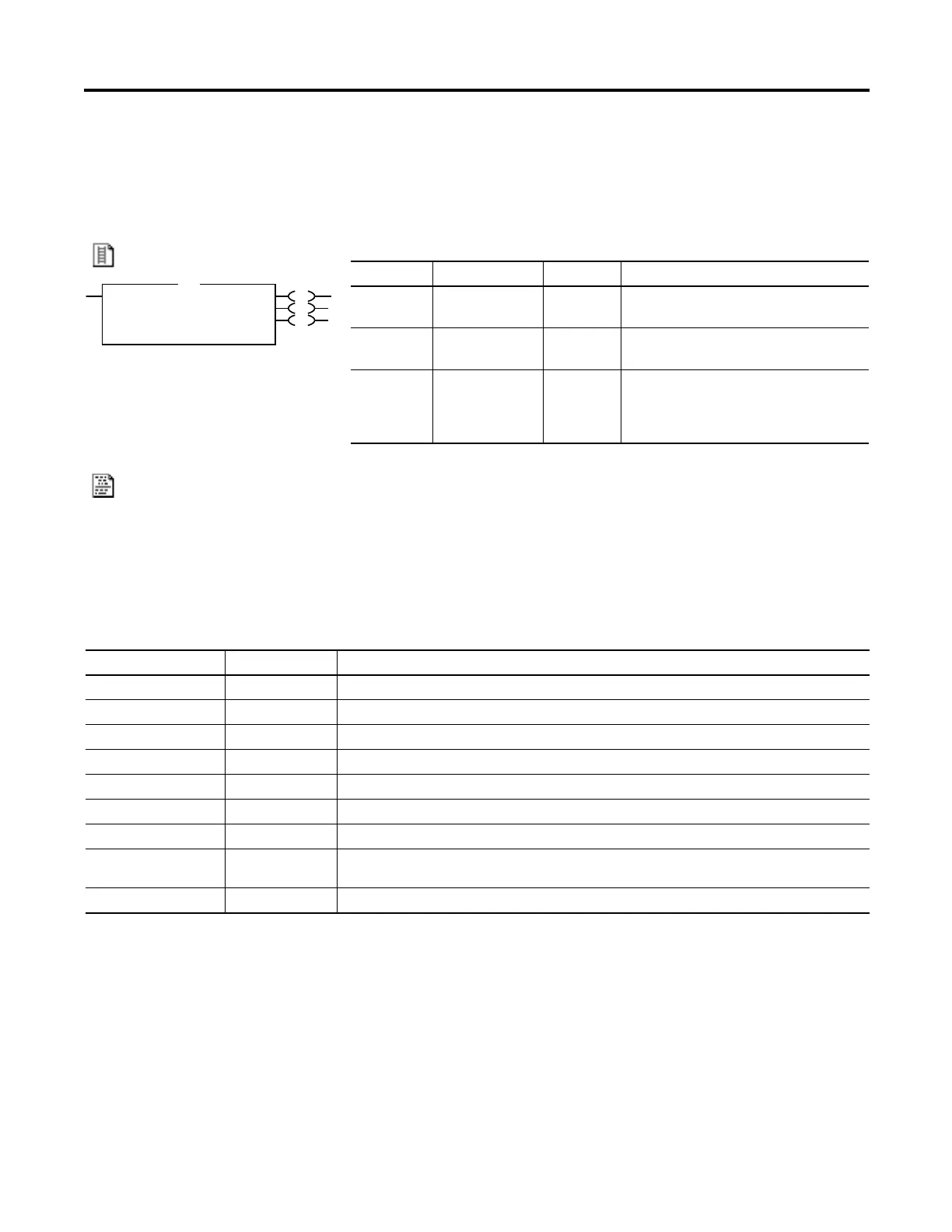Rockwell Automation Publication 1756-RM003N-EN-P - October 2011 581
ASCII Serial Port Instructions (ABL, ACB, ACL, AHL, ARD, ARL, AWA, AWT) Chapter 17
ASCII Chars in Buffer (ACB)
The ACB instruction counts the characters in the buffer.
Operands:
Relay Ladder
Structured Text
The operands are the same as those for the relay ladder ACB instruction.
However, you specify the Character Count value by accessing the .POS member
of the SERIAL_PORT_CONTROL structure, rather than by including the
value in the operand list.
SERIAL_PORT_CONTROL Structure
Operand Type Format Enter
Channel DINT Immediate
Tag
0
Serial Port
Control
SERIAL_PORT_
CONTROL
Tag Tag that controls the operation
Character
Count
DINT Immediate 0
During execution, displays the number of
characters in the buffer.
EN
DN
ER
ASCII Chars in Buffer
Channel ?
SerialPort Control ?
Character Count ?
ACB
ACB(Channel
SerialPortControl);
Mnemonic Data Type Description
.EN BOOL The enable bit indicates that the instruction is enabled.
.EU BOOL The queue bit indicates that the instruction entered the ASCII queue.
.DN BOOL The done bit indicates when the instruction is done, but it is asynchronous to the logic scan.
.RN BOOL The run bit indicates that the instruction is executing.
.EM BOOL The empty bit indicates that the instruction is done, but it is synchronous to the logic scan.
.ER BOOL The error bit indicates when the instruction fails (errors).
.FD BOOL The found bit indicates that the instruction found a character.
.POS DINT The position determines the number of characters in the buffer, up to and including the first set of
termination characters.
.ERROR DINT The error contains a hexadecimal value that identifies the cause of an error.
