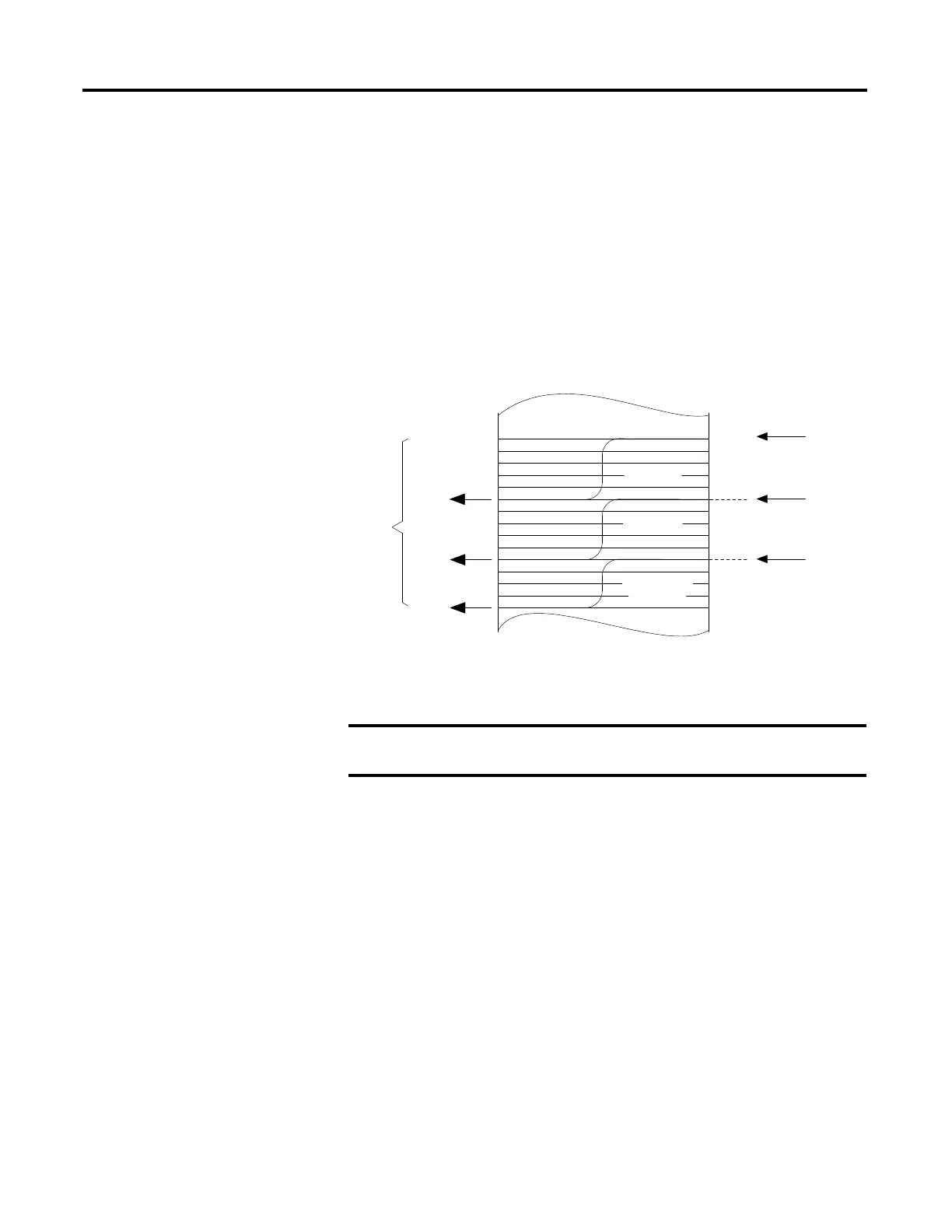346 Rockwell Automation Publication 1756-RM003N-EN-P - October 2011
Chapter 8 Array (File)/Misc. Instructions (FAL, FSC, COP, CPS, FLL, AVE, SRT, STD, SIZE)
Numerical Mode
Numerical mode distributes the array operation over a number of scans. This
mode is useful when working with non-time-critical data or large amounts of
data. You enter the number of elements to operate on for each scan, which keeps
scan time shorter.
Execution is triggered when the rung-condition-in goes from false to true. Once
triggered, the instruction is executed each time it is scanned for the number of
scans necessary to complete operating on the entire array. Once triggered, rung-
condition-in can change repeatedly without interrupting execution of the
instruction.
Avoid using the results of a file instruction operating in
numerical mode until the .DN bit is set.
One Scan
16641
Second Scan
Next Scan
