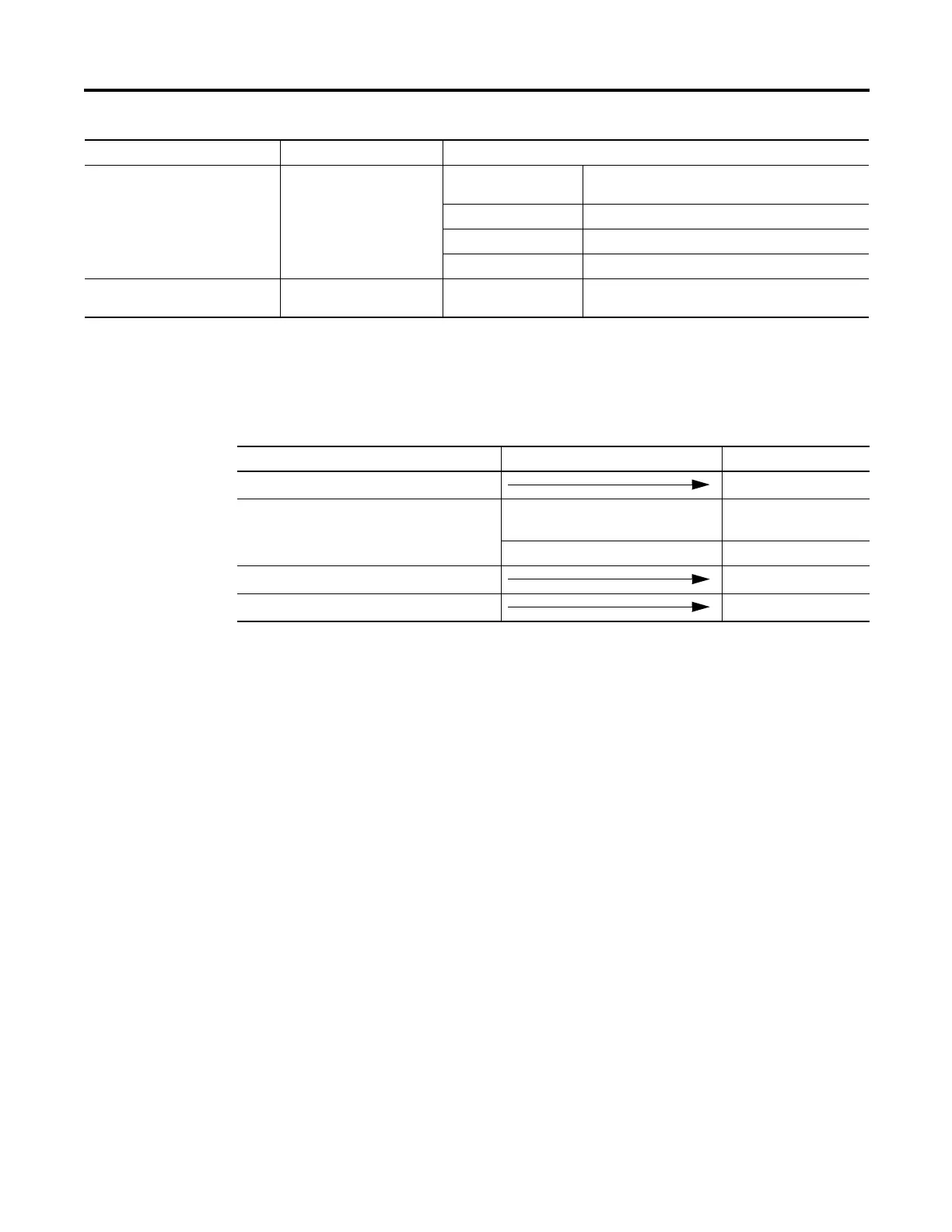Rockwell Automation Publication 1756-RM003N-EN-P - October 2011 191
Input/Output Instructions (MSG, GSV, SSV, IOT) Chapter 4
Choose a Cache Option
Depending on how you configure a MSG instruction, it may use a connection to
send or receive data.
Block transfer module over a
universal remote I/O network
RIO Channel Channel A or B of the 1756-DHRIO module that is
connected to the RIO network.
Rack Rack number (octal) of the module.
Group Group number of the module.
Slot Slot number that the module is in.
Block transfer module over a
ControlNet network
ControlNet Slot Slot number that the module is in.
If the destination device is Then select And specify
This type of message And this communication method Uses a connection
CIP data table read or write Your option
(1)
PLC-2, PLC-3, PLC-5, or SLC (all types) CIP
CIP with Source ID
DH+ X
CIP generic Your option
(2)
Block-transfer read or write X
(1) CIP data table read or write messages can be connected or unconnected. But, for most applications, we recommend you leave CIP data
table read or write messages connected.
(2) CIP generic messages can be connected or unconnected. But, for most applications, we recommend you leave CIP generic messages
unconnected.
