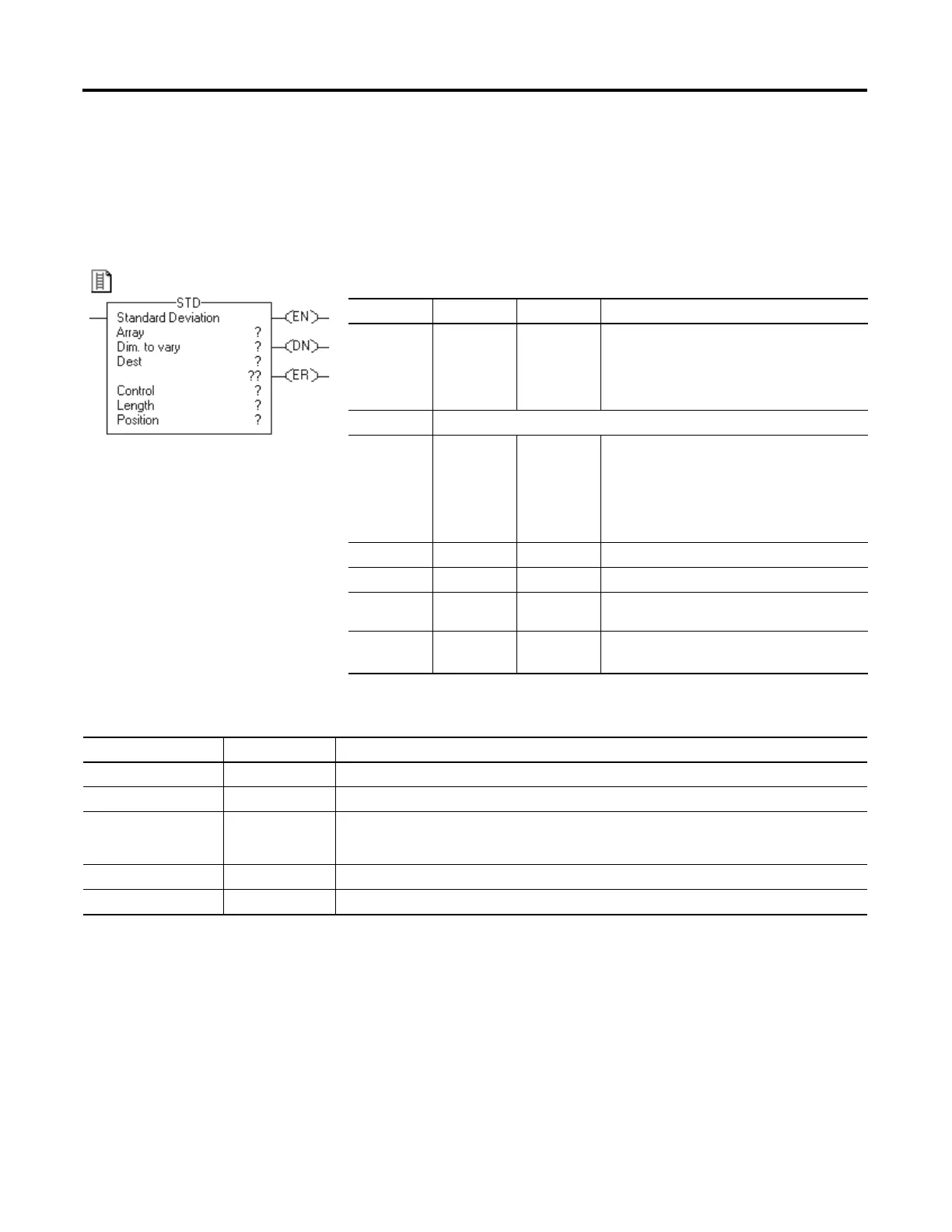390 Rockwell Automation Publication 1756-RM003N-EN-P - October 2011
Chapter 8 Array (File)/Misc. Instructions (FAL, FSC, COP, CPS, FLL, AVE, SRT, STD, SIZE)
File Standard Deviation
(STD)
The STD instruction calculates the standard deviation of a set of values in one
dimension of the Array and stores the result in the Destination.
Operands:
Relay Ladder
CONTROL Structure
Operand Type Format Description
Array SINT
INT
DINT
REAL
Array tag Find the standard deviation of the values in
this array
Specify the first element of the group of elements
to use in calculating the standard deviation
Do not use CONTROL.POS in the subscript
A SINT or INT tag converts to a DINT value by sign-extension.
Dimension to
vary
DINT Immediate
(0, 1, 2)
Which dimension to use
Depending on the number of dimensions, the order
is:
array[dim_0,dim_1,dim_2]
array[dim_0,dim_1]
array[dim_0]
Destination REAL Tag Result of the operation
Control CONTROL Tag Control structure for the operation
Length DINT Immediate Number of elements of the array to use in
calculating the standard deviation
Position DINT Immediate Current element in the array
Initial value is typically 0
Mnemonic Data Type Description
.EN BOOL The enable bit indicates that the STD instruction is enabled.
.DN BOOL The done bit is set when the calculation is complete.
.ER BOOL The error bit is set when the instruction generates an overflow. The instruction stops executing until the
program clears the .ER bit. The position of the element that caused the overflow is stored in the .POS
value.
.LEN DINT The length specifies the number of elements in the array on which the instruction operates.
.POS DINT The position contains the position of the current element that the instruction is accessing.
