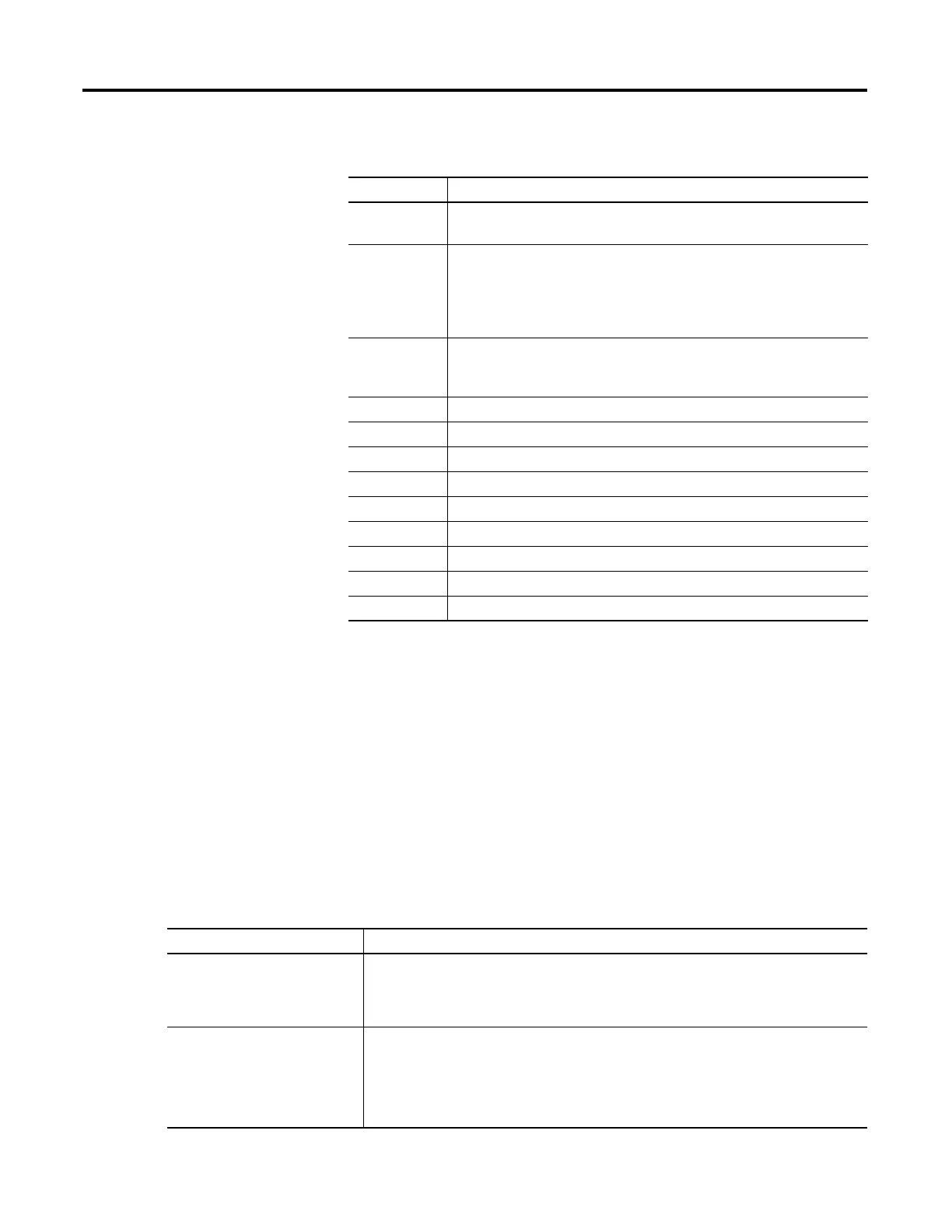520 Rockwell Automation Publication 1756-RM003N-EN-P - October 2011
Chapter 13 Special Instructions (FBC, DDT, DTR, PID)
Where:
If you do not want to use a particular term of the PID equation, just set its gain
to zero. For example if you want no derivative action, set K
d
or T
d
equal to zero.
Anti-reset Windup and Bumpless Transfer from Manual to Auto
The PID instruction automatically avoids reset windup by preventing the
integral term from accumulating whenever the CV output reaches its
maximum or minimum values, as set by .MAXO and .MINO. The
accumulated integral term remains frozen until the CV output drops below its
maximum limit or rises above its minimum limit. Then normal integral
accumulation automatically resumes.
The PID instruction supports two manual modes of control.
Variable Description
K
P
Proportional gain (unitless)
K
p
= K
c
unitless
K
i
Integral gain (seconds
-1
)
To convert between K
i
(integral gain) and T
i
(reset time), use:
K
d
Derivative gain (seconds)
To convert between K
d
(derivative gain) and T
d
(rate time), use:
K
d
= K
c
(T
d
) 60
K
C
Controller gain (unitless)
T
i
Reset time (minutes/repeat)
T
d
Rate time (minutes)
SP Setpoint
PV Process variable
E Error [(SP-PV) or (PV-SP)]
BIAS Feedforward or bias
CV Control variable
dt Loop update time
Manual Mode of Control Description
Software manual (.SWM) Also known as set output mode
Lets the user set the output % from the software
The set output (.SO) value is used as the output of the loop. The set output value typically comes
from an operator input from an operator interface device.
Manual (.MO) Takes the tieback value, as an input, and adjusts its internal variables to generate the same value
at the output
The tieback input to the PID instruction is scaled to 0-100% according to the values of .MINTIE
and .MAXTIE and is used as the output of the loop. The tieback input typically comes from the
output of a hardware hand/auto station that is bypassing the output from the controller.
Important: Manual mode overrides software manual mode if both mode bits are set on.