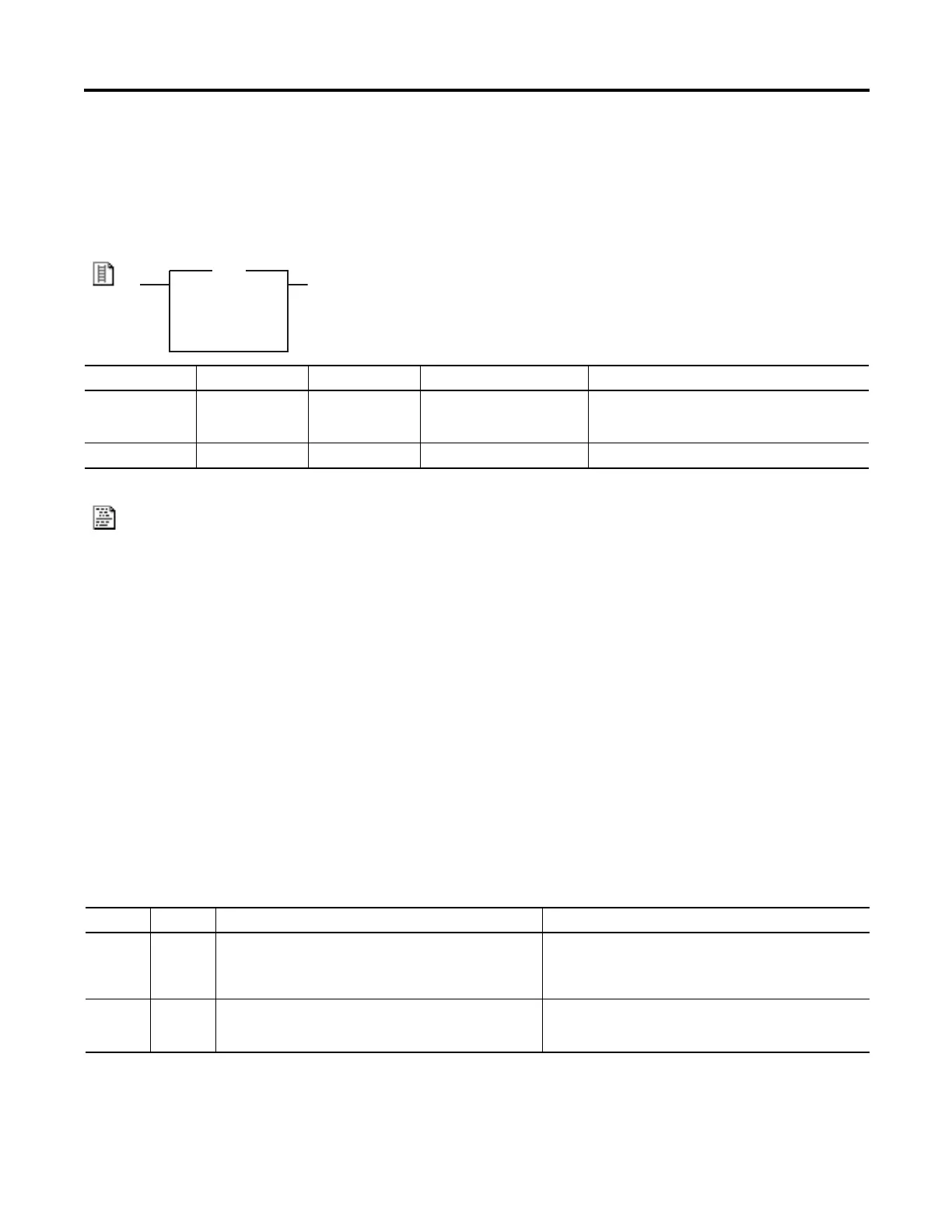Rockwell Automation Publication 1756-RM003N-EN-P - October 2011 625
ASCII Conversion Instructions (STOD, STOR, DTOS, RTOS, UPPER, LOWER) Chapter 19
String To REAL (STOR)
The STOR instruction converts the ASCII representation of a floating-point
value to a REAL value.
Operands:
Relay Ladder Operands
Structured Text
The operands are the same as those for the relay ladder STOR instruction.
Description: The STOR converts the Source to a REAL value and places the result in the
Destination.
· The instruction converts positive and negative numbers.
· If the Source string contains non-numeric characters, the STOR converts
the first set of contiguous numbers, including the decimal point [ . ]:
– The instruction skips any initial control or non-numeric characters
(except the minus sign in front of a number).
– If the string contains multiple groups of numbers that are separated by
delimiters (for example, / ), the instruction converts only the first group
of numbers.
Arithmetic Status Flags: Arithmetic status flags are affected.
Fault Conditions:
String to Real
Source ?
??
Dest ?
??
STOR
Operand Type Format Enter Notes
Source String Tag Tag that contains the value in
ASCII
String data types are:
·Default STRING data type
·Any new string data type that you create
Destination REAL Tag Tag to store the REAL value
Type Code Cause Recovery Method
4 51 The LEN value of the string tag is greater than the DATA size
of the string tag.
1. Check that no instruction is writing to the LEN member of
the string tag.
2. In the LEN value, enter the number of characters that the
string contains.
4 53 The output number is beyond the limits of the destination data
type.
Either:
·Reduce the size of the ASCII value.
·Use a larger data type for the destination.
