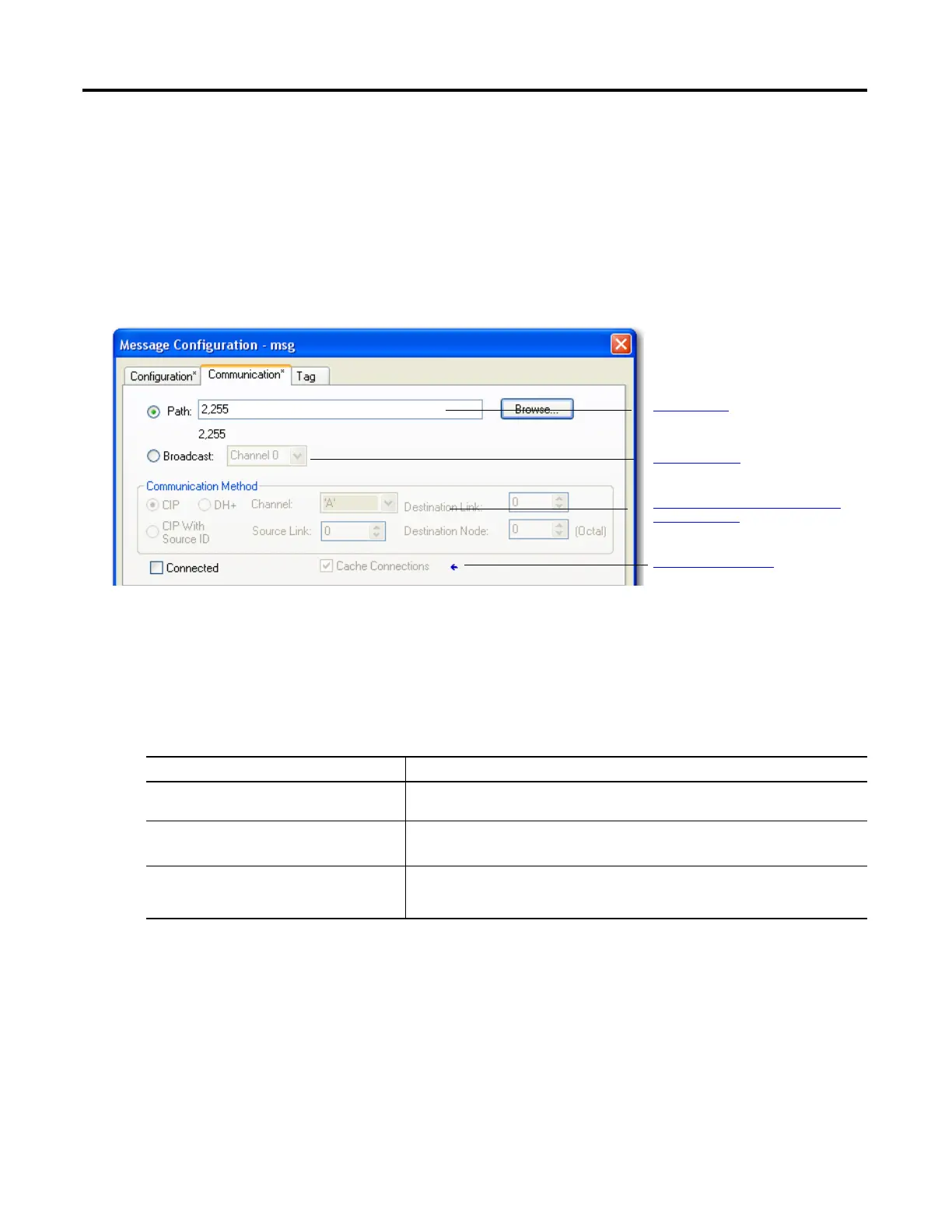184 Rockwell Automation Publication 1756-RM003N-EN-P - October 2011
Chapter 4 Input/Output Instructions (MSG, GSV, SSV, IOT)
Specify the
Communication Details
You typically set up a broadcast in ladder logic or structured text programs. In
ladder logic, you can add a rung and click on the MSG property to access the
Message Configuration dialog box to set up a new message. In structured text,
you type MSG (aMsg) and then right-click on aMsg to get the Message
Configuration dialog to configure a message.
To configure a MSG instruction, you specify these details on the Communication
tab.
Specify a Path
The path shows the route that the message takes to get to the destination. It uses
either names from the I/O configuration of the controller, numbers that you
type, or both. You can default the path by using the broadcast button, which must
be enabled with the system protocol and message type.
Specify a Path
Specify a Communication Method or
Module Address
Choose a Cache Option
Broadcast Button
If Then
The I/O configuration of the controller has the
module that gets the message.
Use Browse to select the module.
The I/O configuration of the controller has only
the local communication module.
1. Use Browse to select the local communication module.
2. Type the rest of the path.
The I/O configuration of the controller doesn’t
have any of the modules that you need for the
message.
Type the path.
