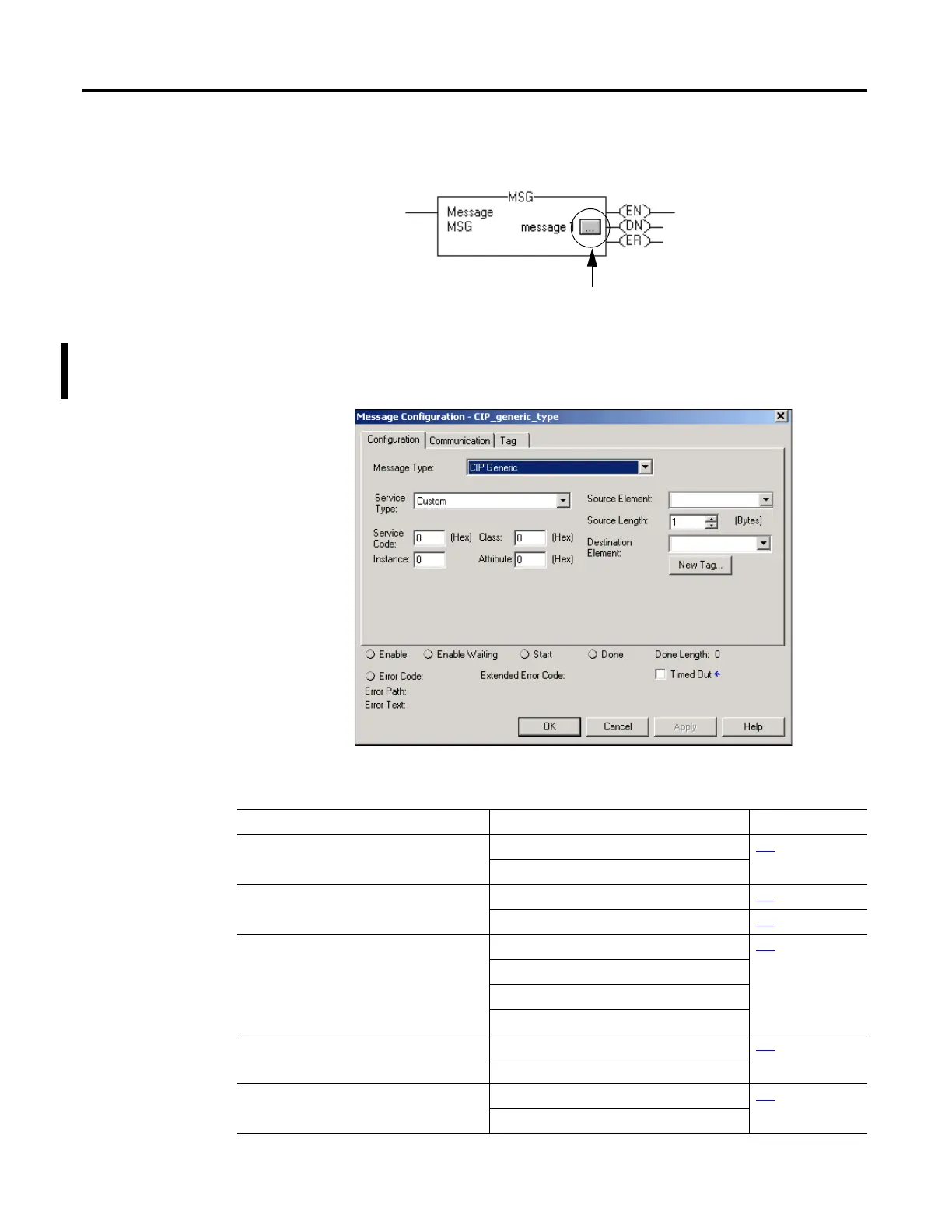172 Rockwell Automation Publication 1756-RM003N-EN-P - October 2011
Chapter 4 Input/Output Instructions (MSG, GSV, SSV, IOT)
Specify the Configuration
Details
After you enter the MSG instruction and specify the MESSAGE structure, use
the Message Configuration dialog box to specify the details of the message.
The details you configure depend on the message type you select.
Figure 3 - Message Configuration Tab
Click here to configure the MSG instruction
If the target device is Select one of these message types Page
Logix5000 controller CIP Data Table Read 173
CIP Data Table Write
I/O module that you configure by using RSLogix
5000 software
Module Reconfigure 174
CIP Generic 176
PLC-5 controller PLC5 Typed Read 179
PLC5 Typed Write
PLC5 Word Range Read
PLC5 Word Range Write
SLC controller
MicroLogix controller
SLC Typed Read 181
SLC Typed Write
Block-transfer module Block-Transfer Read 181
Block-Transfer Write
