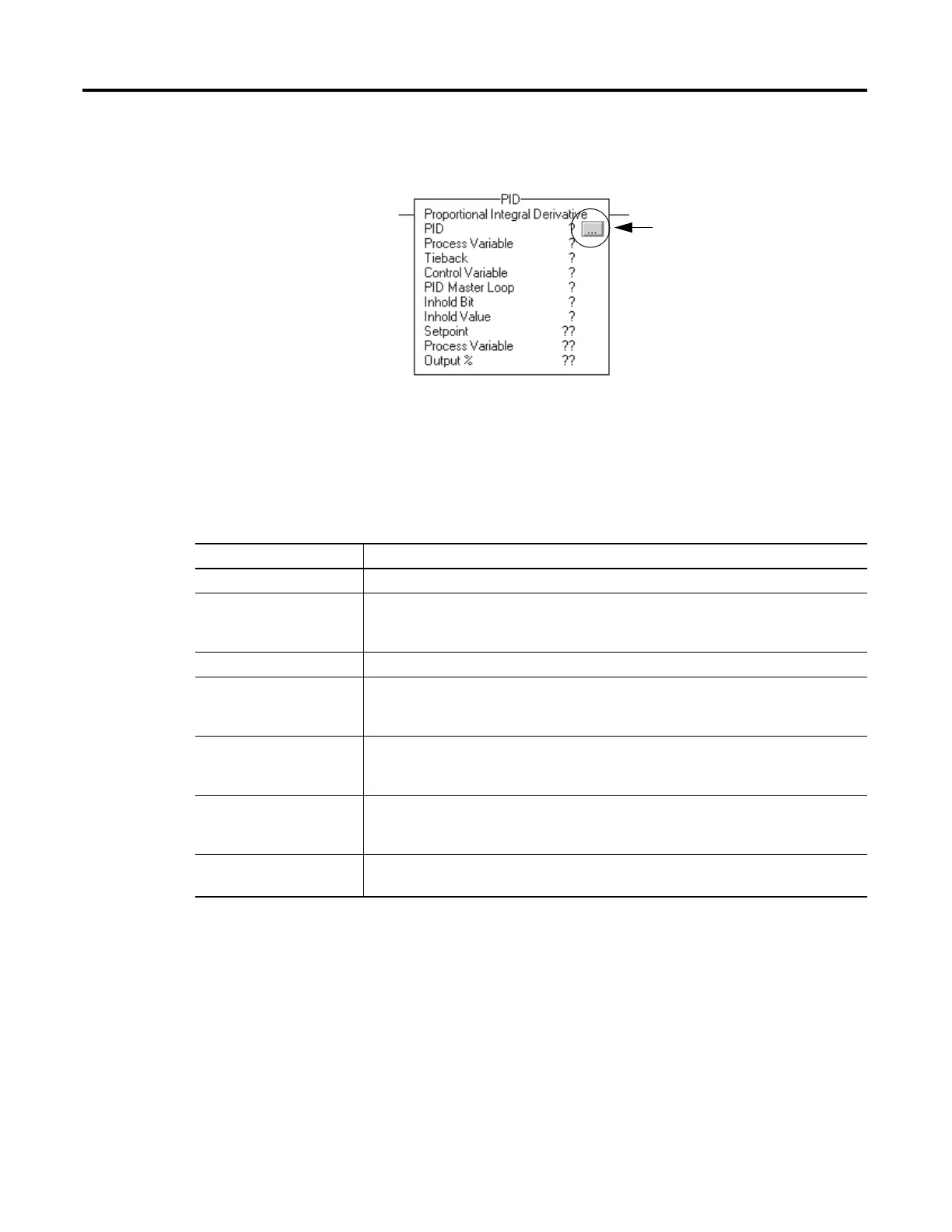516 Rockwell Automation Publication 1756-RM003N-EN-P - October 2011
Chapter 13 Special Instructions (FBC, DDT, DTR, PID)
Configure a PID Instruction
After you enter the PID instruction and specify the PID structure, you use the
configuration tabs to specify how the PID instruction should function.
Specify Tuning
Select the Tuning tab. Changes take affect as soon as you click on another field,
click OK, click Apply, or press Enter.
Click here to configure the PID
instruction
In this field Specify
Setpoint (SP) Enter a setpoint value (.SP).
Set output % Enter a set output percentage (.SO).
In software manual mode, this value is used for the output.
In auto mode, this value displays the output %.
Output bias Enter an output bias percentage (.BIAS).
Proportional gain (K
p
) Enter the proportional gain (.KP).
For independent gains, it’s the proportional gain (unitless).
For dependent gains, it’s the controller gain (unitless).
Integral gain (K
i
) Enter the integral gain (.KI).
For independent gains, it’s the integral gain (1/sec).
For dependent gains, it’s the reset time (minutes per repeat).
Derivative time (K
d
) Enter the derivative gain (.KD).
For independent gains, it’s the derivative gain (seconds).
For dependent gains, it’s the rate time minutes).
Manual mode Select either manual (.MO) or software manual (.SWM).
Manual mode overrides software manual mode if both are selected.
